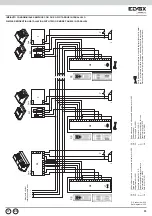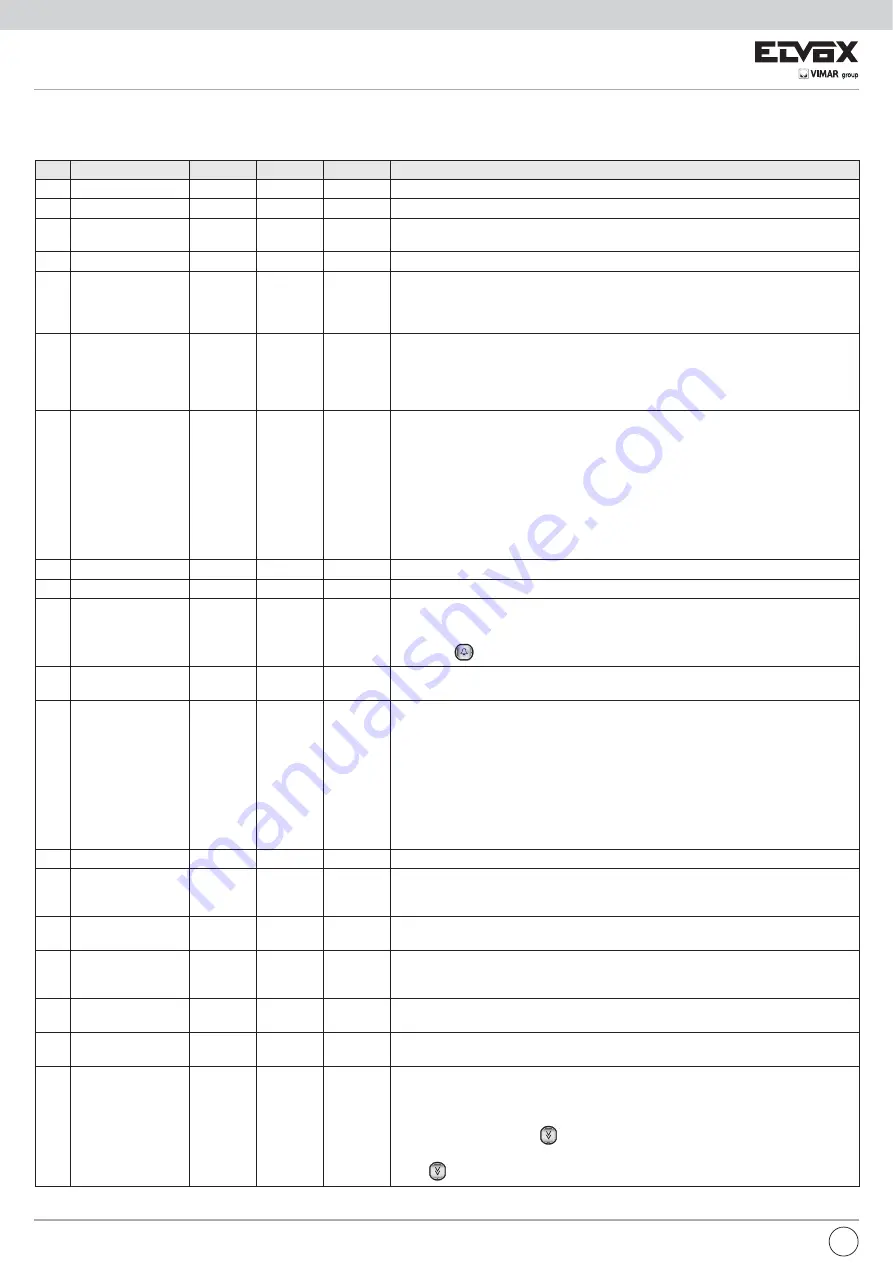
20
N
Parameter
Min.
Default
Max
Notes
01
Init.User
1
1
99999999
Lowest number of users called from the entrance panel
02
Final User
1
99999999
99999999
Highest number of users called from the entrance panel
03
Panel Number
0
0
99999999
ID number of the entrance panel for calls from switchboard. We advise you to always
use numbers above 99000000
04
Pre-code
0
0
9999
Number assigned to the number entered from the keypad
05
Sum number
0
0
99999999
(Only for ..../P versions)
If parameter 07 = 0, the value programmed for this parameter is added to the hardware
code of the pressed button to obtain the number of the internal user called.
E.g. Para. 05 = 10, button pressed = 8 -> the panel calls internal user 18.
06
Buttons in 2 rows
0
0
1
(Only for ..../P versions)
1
= The push-buttons of the entrance panel and those of the additional modules are
arranged in two parallel rows;
0
= The push-buttons of the entrance panel and those of the additional modules are
arranged in a single row
07
SW encoding
0
0
2
(Only for ..../P versions)
The HW-SW association of the direct call push-buttons can only be programmed when
the parameter is enabled:
0
= HW –SW association disabled.
1
= HW –SW association enabled. If number NNN is associated with push-button X,
when X is pressed the panel calls number NNN. If however 0 is associated with pu-
sh-button X, when X is pressed the panel does NOT send the call.
2
= HW –SW association enabled. If number NNN is associated with push-button X,
when X is pressed the panel calls number NNN. If however 0 is associated with pu-
sh-button X, when X is pressed the panel calls number X.
08
Tech.Prg Key
1
123
9999
Key for accessing the entrance panel setup menus.
09
Agenda Key
1
222
9999
Key for accessing the user agenda management menus
10
Key 0-R1-C
0
1
2
Procedure for inserting the key for the door lock release:
0
= press ‘0’ to enable the key to be entered
1
= press R and 1 to enter the key
2
= press “
” to enter the key
11
Digit number
4
8
8
Number of digits used in digibus communication.
The only possible options are 4 or 8.
12
Select Language
0
0
8
Parameter for selecting the message display language
0
= Italian
1
= English
2
= Spanish
3
= French
4
= German
5
= Portuguese
6
= Swedish
7 = Polish
8 = Slovenian
13
Panel Block
0
0
1
1
= the panel is blocked and does not make calls
14
Enab. Priority
0
0
1
1
= the entrance panel has priority over other panels connected in parallel. If there is a
call in progress from the other panels, it is possible to make a call by disconnecting the
line to the other panels.
15
Enab.Lock
0
1
6
Configures the door lock opening modes. See “DESCRIPTION OF FUNCTIONS AND
PARAMETERS - Lock activation mode” (page 24)
16
Enab.Camera
0
1
1
0
= the video camera is not enabled, therefore the entrance panel only makes audio
calls;
1
= the video camera is enabled and the entrance panel makes audio / video calls
17
Enab.Panel Tone
0
1
1
0
= acoustic signals are disabled
1
= acoustic signals are enabled
18
Enab.Self-start
0
0
255
0
= self-start disabled, otherwise self-start is enabled according as described in “DE-
SCRIPTION OF FUNCTIONS AND PARAMETERS - Enable self-start”.
19
Enab.Switchboard.
Call
0
0
3
Enables the call to switchboard function. Used when the entrance panel is a secon-
dary panel in a building complex:
0
= Switchboard call disabled
1
= Switchboard call from direct call push-button programmed in Par. 20
2
= Switchboard call from “
” button
3
= Switchboard call from direct call push-button and
from “
” button
ENTRANCE PANEL PARAMETERS
The entrance parameters are listed in the following table:
EN