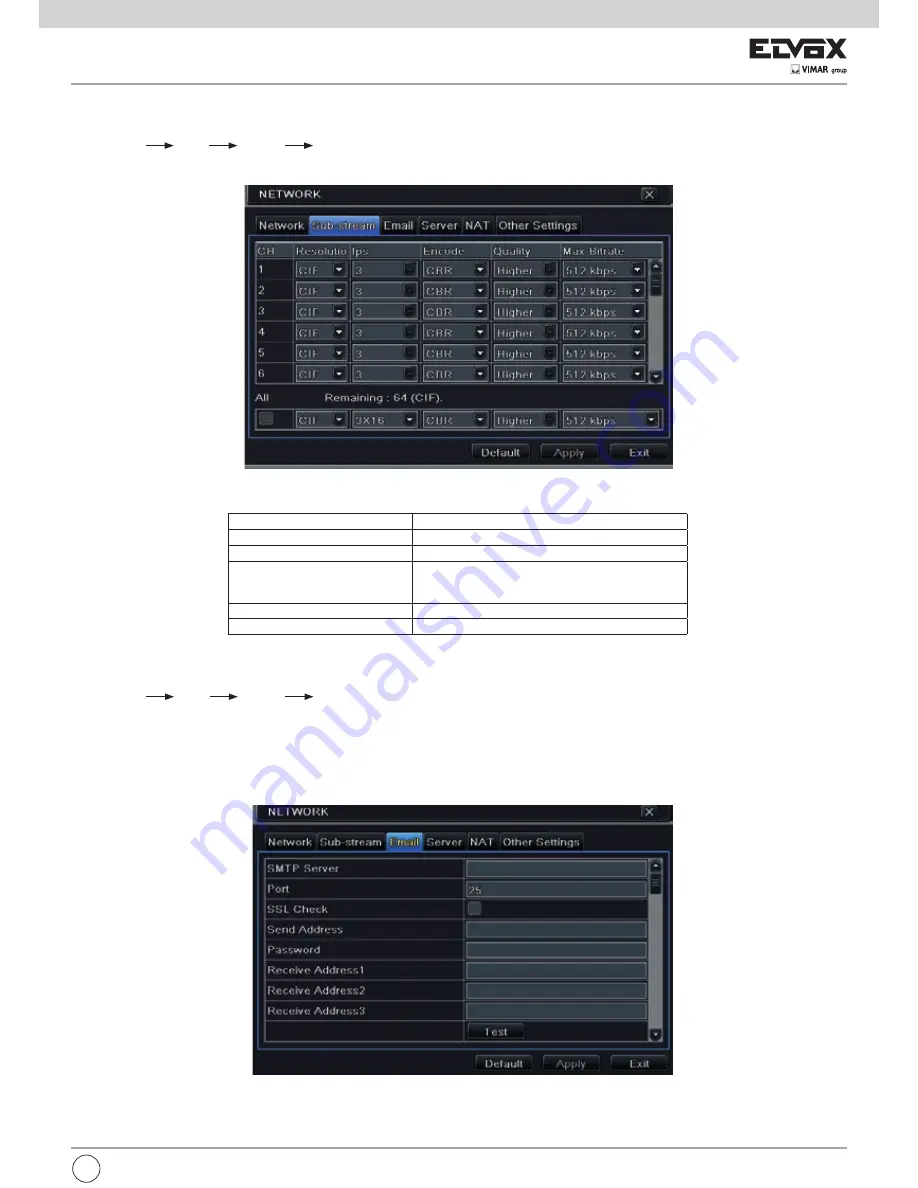
65
EN
6.2 Sub Stream
To set up sub stream:
1. Go to Menu
Setup
Network
Sub Stream interface. Refer to Fig 6-2:
2. Select fps, resolution, quality, encode and max bit rate
3. Select “All” to set the same settings for all channels.
Fig 6-2 Network Configuration-Sub Stream
Parameter
Meaning
FPS
Range from: 1-25.
Resolution
Support CIF.
Quality
The quality of the clients’ image. The higher the value is,
the clearer the record image. Six options: lowest, lower,
low, medium, higher and highest.
Encode
VBR and CBR.
Max bit rate
Range from: 32~512 kbps.
6.3 Email
To set up Email:
1. Go to Menu
Setup
Network
Email interface. Refer to Fig 6-3:
2. Set SMTP Server and port.
SMTP Server/Port:
The name and port number of SMTP server. You can set up SSL check (such as Gmail) according to actual needs.
3. Set sender‟s address and password.
4. Set receiver‟s email address and click “Test” button to test the validity of the mailbox.
Attaching image:
If selected, the system will attach images when sending emails.
Fig 6-3 Network Configuration-Email
Summary of Contents for 46540.H16
Page 95: ...93 ...
















































