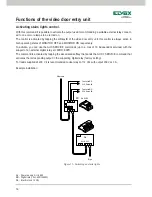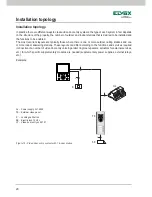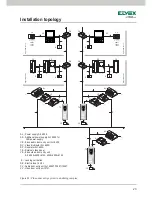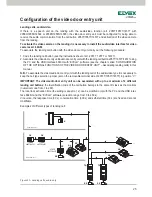10
Functions of the video door entry unit
Answering calls.
When a call is made from a speech unit (external panel, intercom or consumer unit), the device related to the
called numerical identification modulates the call tone configured on the speaker; the video door entry unit
then emits an audible warning and, if there is also the video signal (that is, for instance, there is an audio/video
panel), the display will switch on to show the person making the call.
Being a hands-free system, communication with the speech unit is activated with the first tap on the softkey
H
and switched off when the button is next tapped.
The call time is set as a panel parameter; these parameters can all be set in the phase of programming the
external panel (MASTER) and involve various functions such as timing, recording users, etc. (for a full list of
the parameters please see the technical documentation for the panel used).
On the bottom bar there are icons associated with the corresponding softkeys of the video door entry unit, in
particular:
•
icon (softkey
A
): The function of the button varies depending on the type of save made.
-
If just one function is saved, tapping
A
will activate the function.
-
If more than one function is saved (up to 16), tapping
A
displays the drop-down
menu that lets you select the function to be activated.
Use the softkeys
B
and
C
to select the desired function and tap
D
(icon
to
activate it).
•
icon (softkey
B
): adjusting the brightness of the display (when active).
•
icon (softkey
C
): adjusting the volume of the audio communication (when active).
•
icon (softkey
D
): switch the microphone for audio communication on/off (when active).
The menus could also display the icon
associated with softkey
A
; it allows you to go back to the previous
screen immediately.
The menus could also display the icon
associated with softkey
D
; it allows you to confirm your choice.
Fig. 4 - Audio-only call
Fig. 5 - Audio/video call