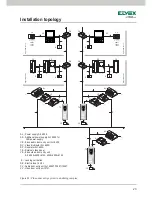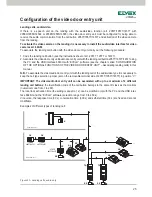35
Confi guration of the video door entry unit
Fig. 44 - Selecting a panel call
Fig. 45 - Selecting the tune
Selecting the type of ringtones.
Using the video door entry unit it is possible to select the types of ringtone to combine with the different calls
that it can receive:
- call from panel;
- call from landing;
- intercom call.
To set these ringtones, starting from the main screen (fig. 31), tap the softkey
D
(icon
).
• Setting the panel call tune.
Using
B
and
C
, select the icon
and confirm by tapping
D
.
Using
B
and
C
, select the desired tune (10 tunes available identified with the letters from A through J) and
confirm by tapping
D
.
• Setting the landing call tune.
Using
B
and
C
, select the icon
and confirm by tapping
D
.
Using
B
and
C
, select the desired tune and confirm by tapping
D
.
Fig. 46 - Selecting a landing call