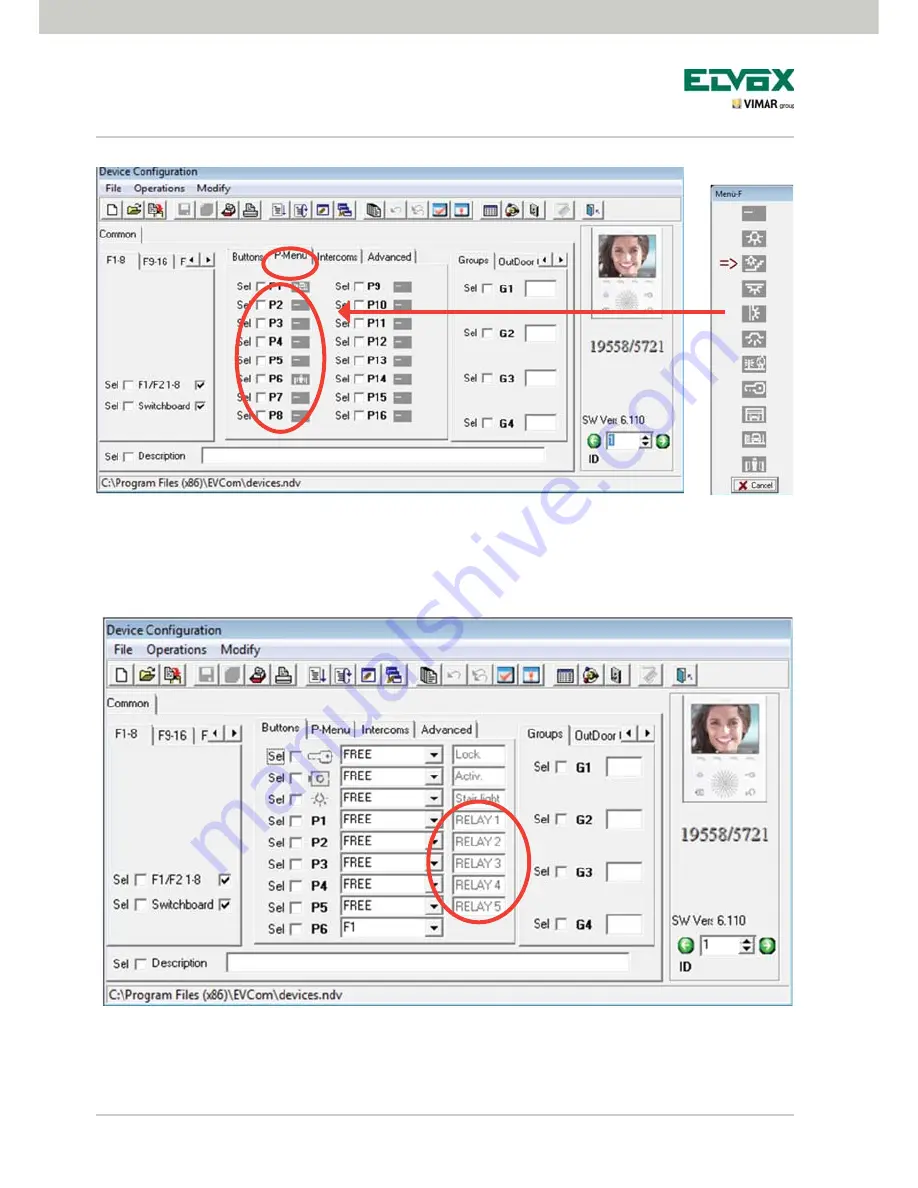
52
After activating the icons in "P menu" (figure 80), the indications referring to the activated functions will appear
in the "Buttons menu" (figure 81; RELAY 1 ... RELAY 5 in the example image).
NOTE: for information regarding ID assignment, please refer to the relay product instruction manual.
Fig. 80
Fig. 81
Confi guration of the video door entry unit















































