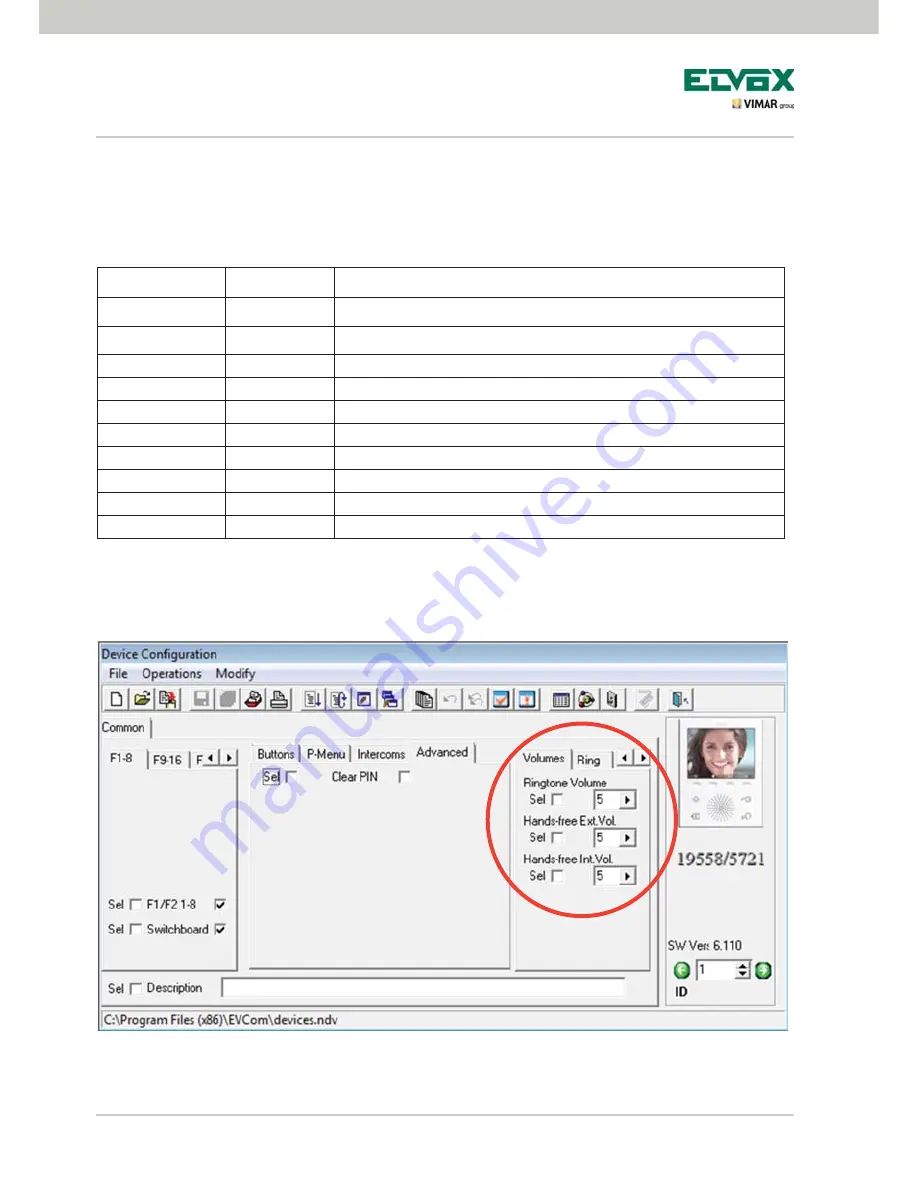
60
Fig. 89
Confi guration of the video door entry unit
Setting and adjusting ringtones.
This is used to set the ringtones of the different incoming calls to the video door entry unit (from the entrance
panel, landing call or intercom call) to differentiate the sounds so as to recognize them acoustically. It is also
possible to vary and set the volume for each ringtone.
Example of setting ringtones with “EVCom”:
Ringtone
Identifier
Description
Ringtone 0
A
Trill
Ringtone 1
B
Muffled trill, intermediate pause
Ringtone 2
C
Bright trill, short pause
Ringtone 3
D
Muffled trill, medium pause
Ringtone 4
E
Telephone trill
Ringtone 5
F
Muffled trill, long pause
Ringtone 6
G
Ding dong
Ringtone 7
H
"Bright" ding dong
Ringtone 8
I
Ding dong dang
Ringtone 9
J
"Bright" ding dong dang
Configuration of Ringtones







































