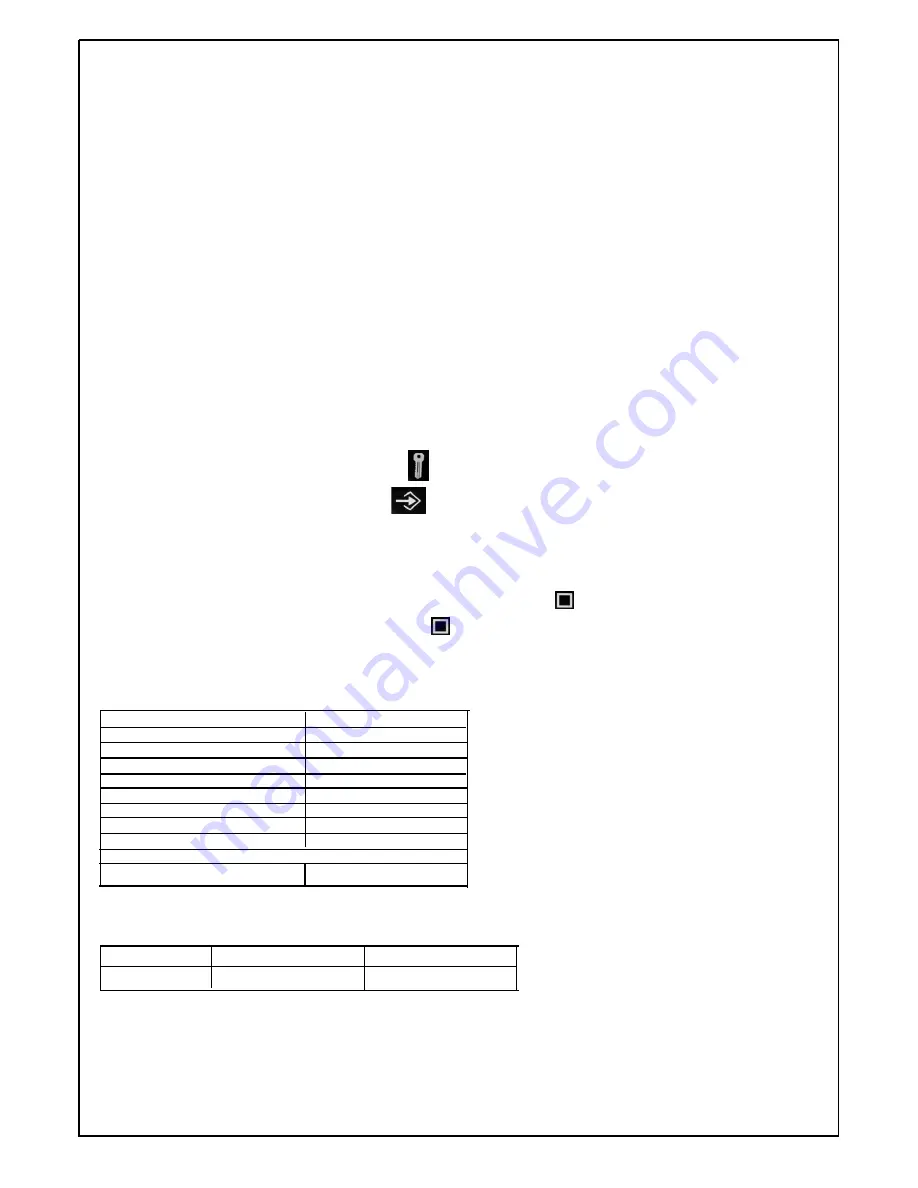
12
Programming of the 6S output
Terminal 6S supplies a clean contact (open collector) to manage a possible external relay. The programming of its activation is
made in the following way:
- Open the interphone cover, press push-button marked "RST" and push-button
.
- Release push-button RST keeping pressed push-button
for at least 5 seconds until the LED flashes.
- Enter the value corresponding to the desired function according to table and press "INVIO" (enter), the led will increase the
flashing frequency.
- Enter the activation time and press "INVIO" (enter).
- If the programming is correctly carried out the led switches off.
6S activation time dwell:
The activation time dwell is unique for any choice made on the previous point.
Minimum value
Maximum value (s)
Default value
1
30
1
Programming of the interphone code
To carry out the programming of the intercommunicating interphone number carry out the following operations:
1) Open the interphone cover
2) Press the small puh-button with the RST mark and release it (placed on the keypad circuit board close to the hook)..
3) Press and keep pressed the door lock push-button
until the red led lights up.
4) Enter the code from the keypad and press the
push-button. To confirm the correct operation the red led lights up.
Otherwise repeat the procedure from point 2.
6S activation caused by:
Number to enter
No activation
0
Call from the panel ( T )
1
Call from the interphone ( C )
2
T + C
3
Outdoor call ( FP )
4
T + FP
5
C + FP
6
T + C + FP
7
Default value for 6S activation
1
For example: programming of the 6S output activation for outdoor call and call from entrance panel with 5 second value.
After setting on the programing mode the interphone following the previously described procedure press the 6 push-button and
then the “INVIO” (enter) push-button.
After the led has increased its flashing frequence press the 5 push-button and then the “INVIO” push-button.
Now the led switches off.
Push-button R+2:
pressing push-buttons R and 2 simultaneously the sound repetition (normally enabled) is disable
either on the external call either on the intercommunicating one. To enable this function press push-buttons R and 2 simulta-
neously again. A repeated tone on the interphone handset will confirm the parameter programming.
SLEEP function
The interphone does not answer external calls from the entrance panel or internal calls from other interphones (e.g. it does not
play the ringtone and cannot enter into conversation mode).
It cannot make intercom calls
It can only activate the door lock release, stair lights, F1 and F2 (door lock, bulb, asterisk and hash sign).
Even when it should enter engaged mode (internal call/external call to another interphone) the red LED does not illuminate.
There is no audible or visual signal for this operating mode.
Enabling/disabling the SLEEP function
In standby, press and hold the R+6 buttons for 5 seconds.
The mode change is indicated by 3 beeps on the handset.
Release the buttons.
If the interphone was in standard operating mode it switches to sleep mode and vice versa.
This function does not continue if system power supply is cut off. All interphones will have the “sleep” function disabled the next
time it is switched on.













































