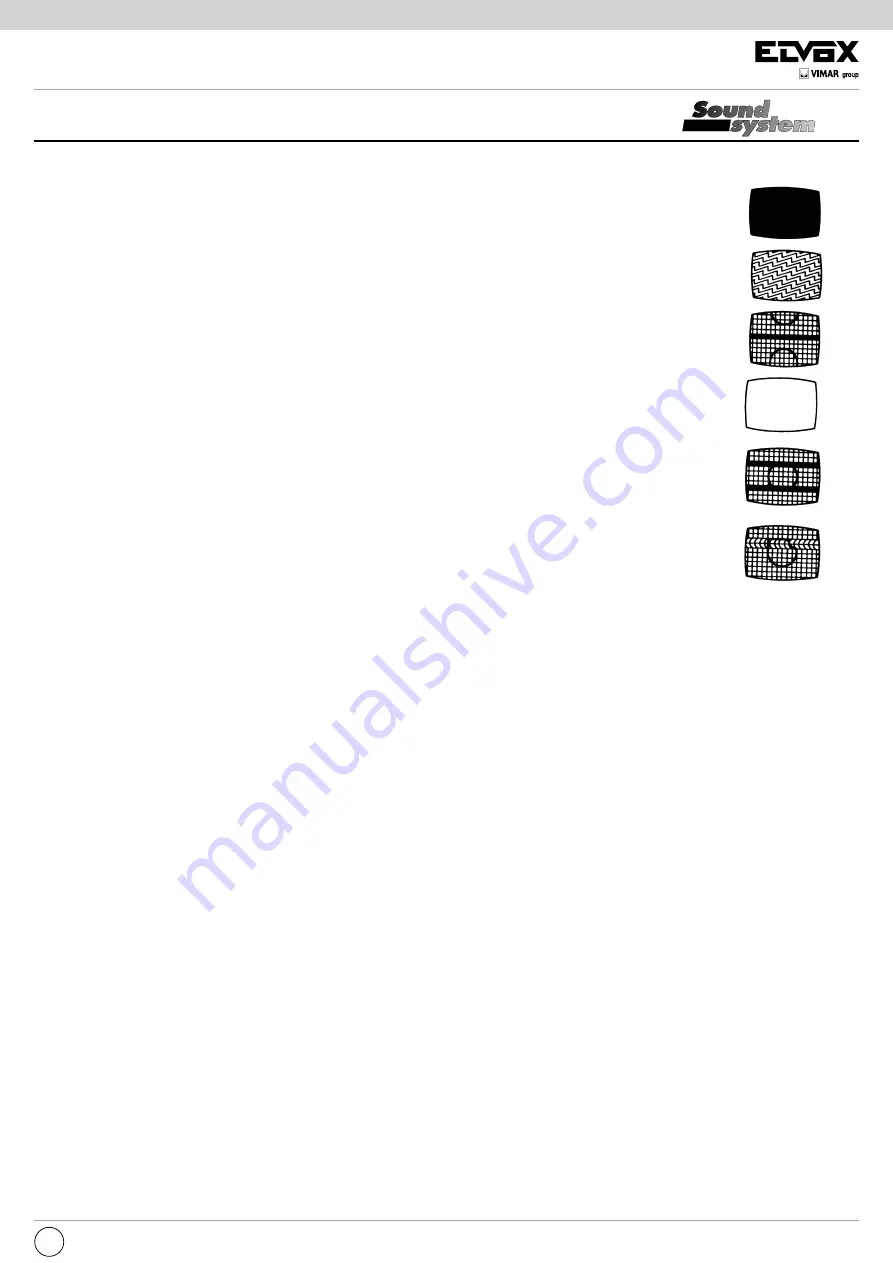
29
EN
®
Monitor switched OFF:
Check voltage across terminals - and + (15-20 V dc). Check that the power supply generates the electronic
call notes; connect a loudspeaker of 50÷100 Ohm between terminals - and CH (6E and 8) of the monitor and
make a call from the entrance panel.
Screen with horizontal lines:
adjust horizontal frequency
Vertical shift:
adjust vertical frequency
Monitor switched ON without image:
detatch coaxial cable from camera and check it with a tester; it should measure 75 Ohms relative to load resi-
stor placed in last monitor. Check whether camera is powered (terT, -; power 11-13V D.C.)
Black bars:
check voltage between terminals - and + (5 and 6) (should not be less than 15V D.C.)
Voltage between terT, - of camera should not be less than 11V D.C.
Distorted or doubled image:
check if 75-Ohm load resistor is inserted in last monitor, or in case of coaxial cable systems, if terminal V3 is
short-circuited on terminal M.
Whistling sounds in the audio section:
If, when the monitor interphone is lifted, a whistling sound can be heard (Larsen effect), turn down the spee-
ch unit volume by adjusting the potentiometer In the power supply. If the problem persists, sostituire il posto
esterno audio con l’type 930A o l’type 930D. Nel caso di un posto esterno video sostituire l’unità di ripresa con
l’type 559A o l’type 559B, che dispone di un microfono a fili lunghi da installare lontano dall’altoparlante.
FAULT DETECTION AND CONTROLS








































