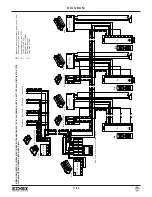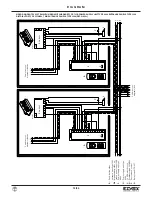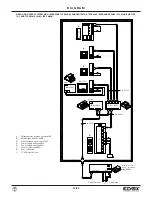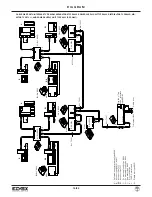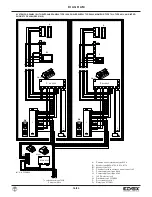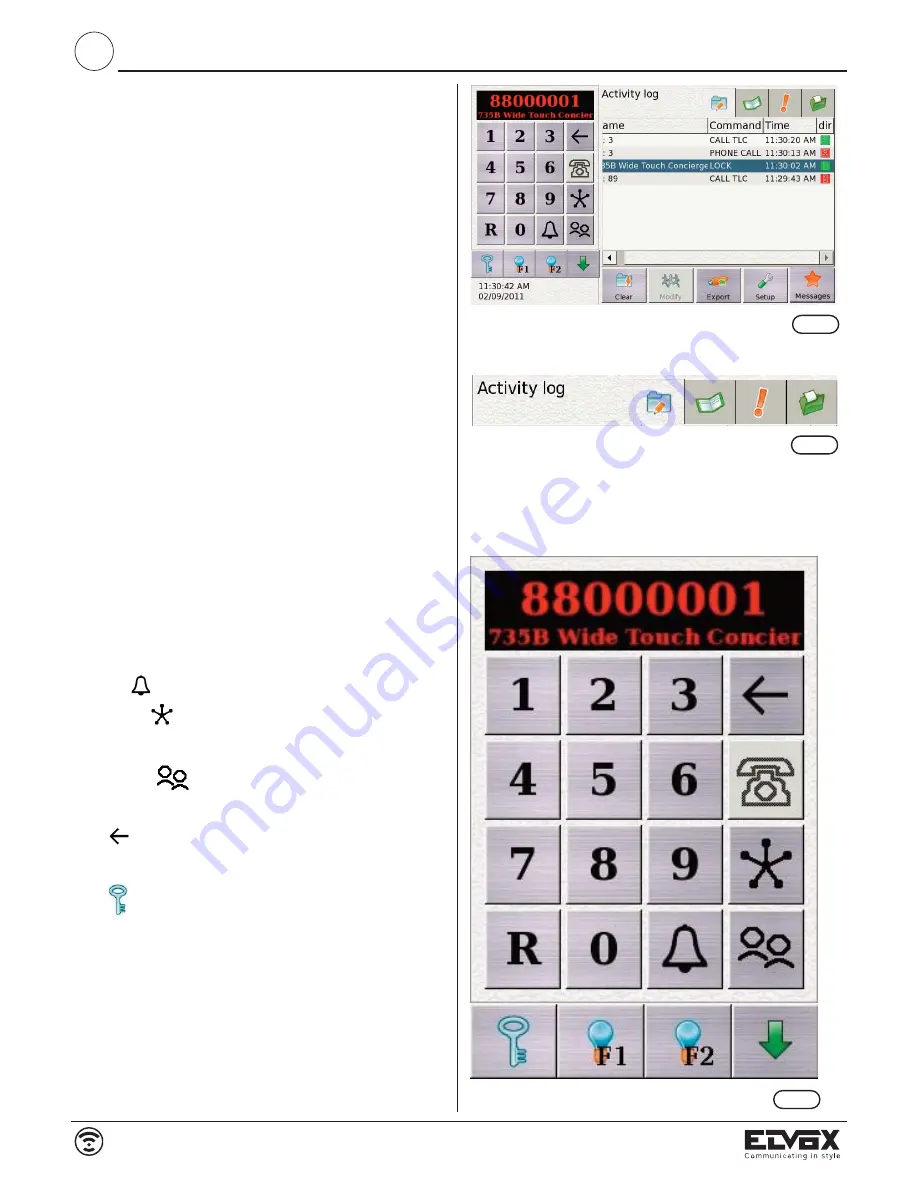
The porter switchboard is supplied with a standard program pre-in-
stalled which can be modified according to the user's requirements
by following the instructions below.
Programming is necessary if the parameters preset by Elvox do not
meet the requirements of the system.
top right (Fig. 2, 3) :
1) log: this icon displays the log of all calls that are taking place in
the system
2) user list: by default it is empty, this icon can be used to view the
user, modify user data, insert a new user and delete a user from
the directory .
3) alarms: this icon can be used to view the list of all alarms that
have occurred, for example call request from an internal user to
the porter switchboard.
4) log archive: (monthly or daily, monthly is the default setting) in
this section the video switchboard automatically creates a .csv
file which can be opened using Excel and which lists all calls or
alarms that have occurred in the system. The files can be vie-
wed on the main screen of the video switchboard, exported to a
USB device or deleted.
Fig. 2
Fig. 3
Fig. 4
Numeric keypad (fig.4)
bell icon
: make a call to an internal user
asterisk icon
:: make intercom calls between multiple internal
users (see intercom calls)
intercom icon
: combine two internal users in an intercom call
R
icon: sends a reset command to the system
icon
: deletes the last digit of the device number entered, if
pressed for more than 2 seconds the entire number is deleted. te-
lephone
icon
: to implement door lock / f1-f2 icon: releases the door
lock of the main entrance panel and activates the auxiliary fun-
ctions.
4/20
735B
GB
Summary of Contents for 735B
Page 18: ...18 20 NOTE...