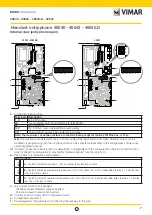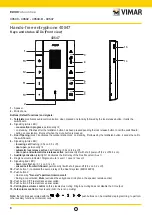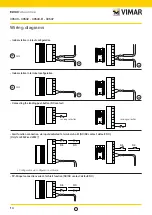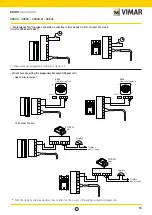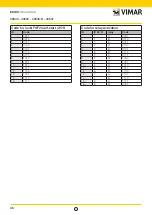IT
21
40540 - 40542 - 40540.D - 40547
"Professional firm” function, for automatic lock release
The automatic lock release function with a call from the entrance panel is configured during installation.
It can be activated/deactivated by closing the appropriately configured AL input connected to an external control or by
following this sequence:
• in stand-by (not in call);
• with a handset entryphone, lift the handset and bring it to your ear;
• press and hold down the stair light push button "
";
• press and release the lock push button "
";
• release the stair light "
";
• the state change is indicated by a confirmation beep (acute for enabling, grave for disabling);
N.B.
: enabling the AL terminal for the “professional firm" function disables the sequence of buttons indicated and cancels
the possible prior activation of the function.
If you answer the call before you send the lock release control or if the call is ended before this control is sent for any reason,
the lock release control is NOT sent.
“General" apartment intercom call (only for 40542 and 40547 by default)
• press push button 2 "
" (note: the function cannot be moved to another button);
• by default each Indoor Station calls the other devices (max 3) within the relevant Group (both master and secondary);
However, this can be extended to more than 3 devices using SaveProg.
N.B.
: the function is alternative to paging, to switch between the two use the dip switches or SaveProg.
"Paging": Sending a one-way public paging announcement to other hands-free devices
in the same group (only for 40542 and 40547)
(configurable via configuration software or dip switch)
N.B.
: the sending function and the receipt function (only possible on hands-free entryphones) are configured separately.
• press push button 2 "
", alternative to the apartment call function (note: the function cannot be moved to another
button);
• the announcement is given from all hands-free entryphones in the same island enabled to receive paging and in the same
relevant group;
• to switch between paging and apartment call, use the dip switches or SaveProg;
N.B.
: paging is low priority, so all other calls, even the intercom call between indoor stations take precedence over it.
“Alert" function with dedicated input on terminals AL-M (only for 40542 and 40547)
• the entryphone by default sends the alert signal on the bus, and it is managed by the dedicated devices, when the
normally open input is activated on terminals AL-M (if connected during installation). Additional configurations are
possible using SaveProg.
Summary of Contents for Vimar 40540
Page 12: ...IT 12 40540 40542 40540 D 40547 1 2 4 3 Pb WWYY 1 2 Pb WWYY 4 3...
Page 13: ...IT 13 40540 40542 40540 D 40547 5 5...
Page 30: ...IT 30 40540 40542 40540 D 40547 6s 2 s 2 s beep beep 2 x beep 2 4 3 5 6 7 beep 3 x beep...
Page 39: ...IT 39 40540 40542 40540 D 40547...
Page 40: ...49401591A0_MU_EN 00 2105 Viale Vicenza 14 36063 Marostica VI Italy www vimar com...