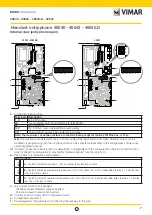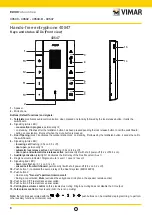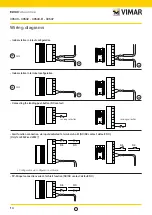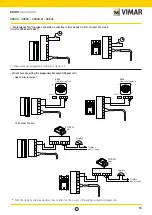IT
4
40540 - 40542 - 40540.D - 40547
Technical functions
Function description
40540
40540.D
40542
40547
• Surface mounting entryphone
• Possibility of table mounting via desktop base accessory 40598
• Due Fili Plus system (only vertical bus)
• Lock release push button
• Push button for auxiliary services (Stair light)
• Talk/Listen push button to activate/deactivate audio communication
-
-
-
• 4 additional configurable push buttons
-
-
• Differentiated ringtone for entrance panel, landing and intercom calls.
• Call ringtone and acoustic signalling volume control on three levels plus
muting selector
• Talk volume control via selector on the side of the entryphone
-
-
-
• Two-level talk volume control, normal and high, via internal jumper
accessible during installation
-
• Switchboard calls
• "Professional firm” function, automatic lock release on receipt of a call from
entrance panel (only if enabled via configuration software or via dip switch)
with random activation time
• “General" apartment intercom call (only for 40542 and 40547); mutually
exclusive with Paging.
-
-
• Alert Function:
- to terminals FP-M; configurable via configuration software
- with dedicated input on terminals AL-M (only for 40542 - 40547);
configurable via configuration software or via device dip switch
• Lock release control configurable to a specific outdoor station.
• Shared landing: to activate the landing call on all devices in the same
group (only if programmed using the configuration software)
• "Paging": Sending a one-way public paging announcement to other
hands-free devices enabled in the same group, in a single island (only if
programmed using the configuration software or via dip switch); mutually
exclusive with general intercom call.
The "Paging" public announcement receipt function is only possible on
hands-free entryphones (40547).
-
-
• Audio frequency function for hearing aids (Teleloop)
-
-
Summary of Contents for Vimar 40540
Page 12: ...IT 12 40540 40542 40540 D 40547 1 2 4 3 Pb WWYY 1 2 Pb WWYY 4 3...
Page 13: ...IT 13 40540 40542 40540 D 40547 5 5...
Page 30: ...IT 30 40540 40542 40540 D 40547 6s 2 s 2 s beep beep 2 x beep 2 4 3 5 6 7 beep 3 x beep...
Page 39: ...IT 39 40540 40542 40540 D 40547...
Page 40: ...49401591A0_MU_EN 00 2105 Viale Vicenza 14 36063 Marostica VI Italy www vimar com...