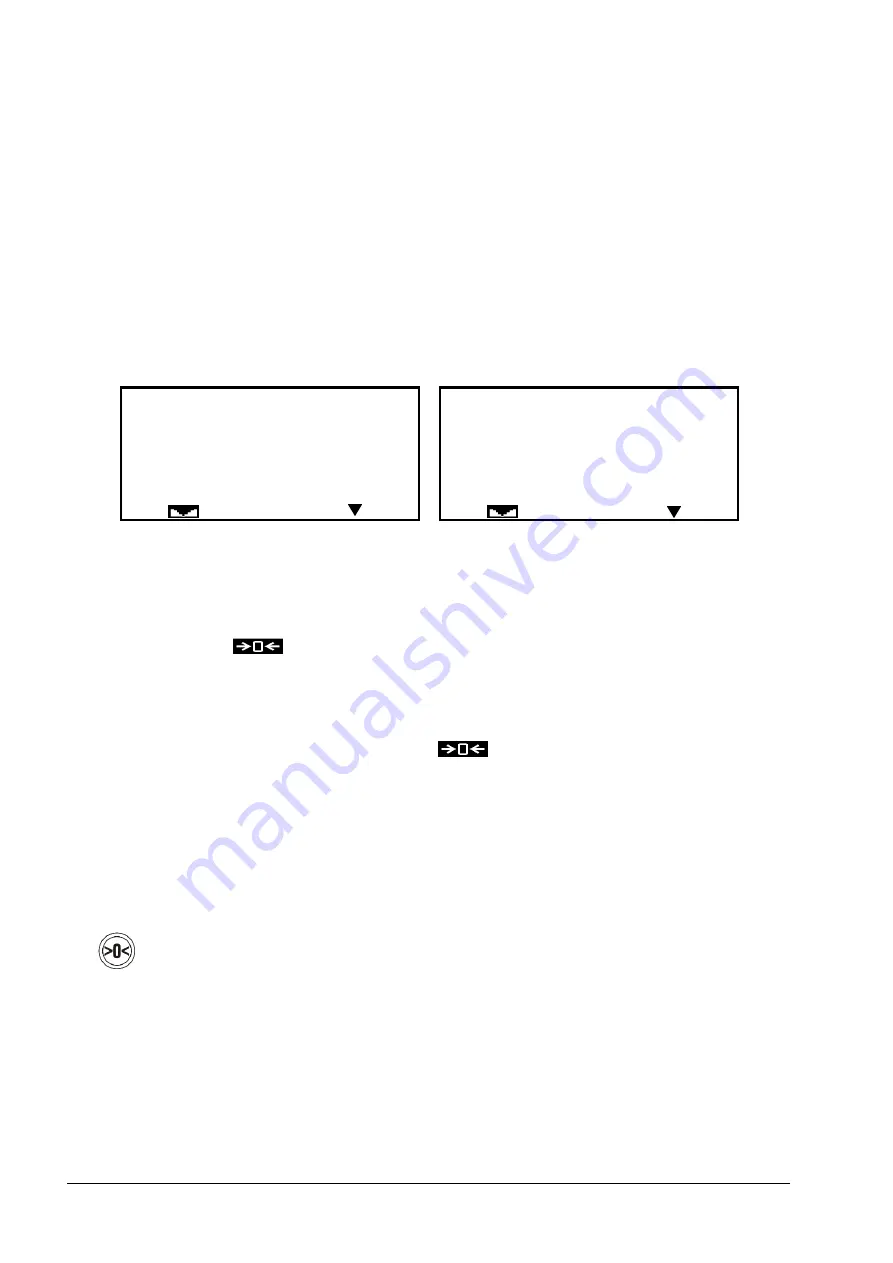
10
User Manual CAT 27 scales series
ELZAB S.A.
4.2.
Weighing
The articles should be gently placed near to the central point of the platter. Proceed to load the
scale evenly and without shocks or jolts. Negative readings below 20 units are signalized by
displaying> MIN < and the
W5:UNDERLOAD
message.
When the maximum load is exceeded by 9 x d=e intervals a message is indicated by displaying
the> MAX <and the
W4:OVERLOAD
. Maximum load is automatically reduced by the tare value if
it turned on earlier.
Note:
Do not overload the scale above the maximum capacity. Overloading can cause
damage to the scale and void the warranty.
After loading the scale the display shows the weight value. When the scale is working
in calculating mode and the unit price was entered the display shows also the amount to pay:
Calculating mode
Non-calculating mode
RED APPLES
PEARS
1.90
3.220
3.220
kg
6.12
After weighing the commodity, understood as the stabilization of the positive result, and removing
the load from the platter the scale will automatically reset the unit price and delete the product
name from the display if they were previously inputted.
4.3.
Zero setting
The scale features the
indicator signalizing that the scale is not loaded. The indicator is lit if
the current platter load is less than ¼ of e
1
unit.
Initial zero setting when turning on the scale
After turning on the scale and running the display test the scale will be automatically set to zero.
The display will show only zero values and the
indicator will be lit. Initial zero setting
procedure will succeed if the weighing result during zeroing is stable and is in the range ± 10% of
the weighing range of the zero stored during the calibration of the scale.
In case of exceeding zero range the
W1:INITIATING ERROR
message will be displayed.
The scale is locked until removing the load exceeding the acceptable range.
Zero setting with the use of the key
Zeroing is possible in the range no greater than ± 2% of the maximum scale readings in relation to
the zero stored during turning on the scale (so-called "initial zero"). To reset the scale press
the
key. The scale will be reset if the two conditions are met:
-
current indication is within the range no greater than ± 2% in relation to the load stored just
after turning on the scale,
-
indication of the scale will achieve stability within 5 seconds after pressing the key.
In case of exceeding the zeroing range the
W2:ERROR RESET
is displayed and the scale does not
reset. In case of instability the zeroing is not effected and the
W3:SCALE UNSTABILE
error is
displayed.












































