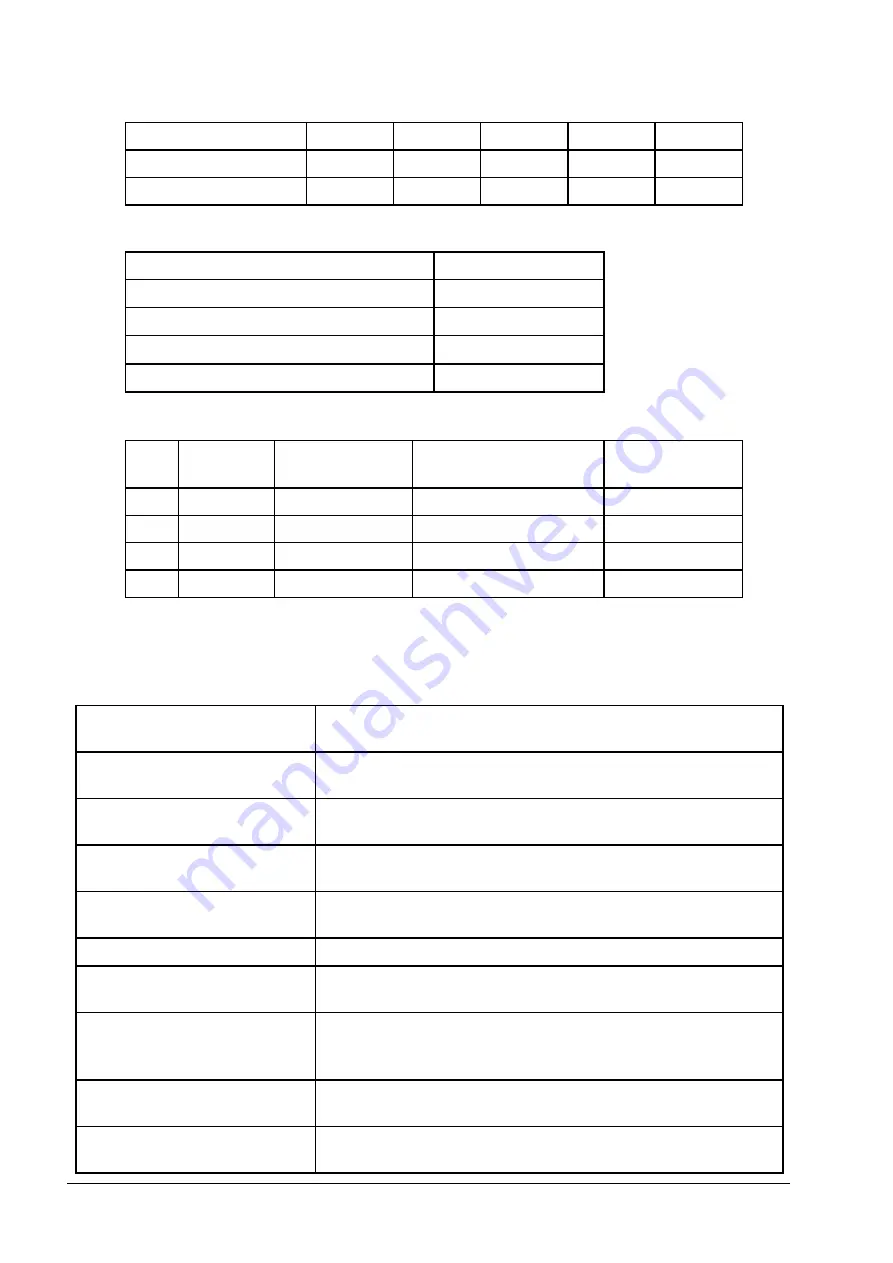
26
User Manual CAT 27 scales series
ELZAB S.A.
6.2.5.
Reading of the program version
6.2.5.1.
Request
Byte No.
1
2
3
4
5
Symbol
ESC
M
ETX
-
LF
ASCII (hex) code
0x1B
0x4D
0x03
0x6A
0x0A
When the scale is operating in the scales system the byte No. 5 takes the form of:
The scale No. in the scales system
Byte No. 5
Scale No. 1
0x0A
Scale No. 2
0x1A
Scale No. 3
0x2A
Scale No. 4
0x3A
6.2.5.2.
Response
No.
Symbol
ASCII (hex)
code
Description
Example:
version: 1.00
1
TYP
0x21
The unique device id
0x21
2
VERSION
0x00 .. 0x09
Digit 0 .. 9
0x01
3
NUMBER_H
0x00 .. 0x09
Digit 0 .. 9
0x00
4
NUMBER_L
0x00 .. 0x09
Digit 0 .. 9
0x00
7.
Error messages
The table below shows the messages displayed on the text line of the display when functioning of
the scale is disturbed:
E1:A/D CONVERTER ERR
Signalizes interference in functioning of the A/C converter.
You should remove the cause of interferences.
E2:EEPROM MEMORY ERR
Error of saving and reading the data from EEPROM memory.
Report the fault to the service.
E3:FLASH MEMORY ERR.
Error of saving and reading the data from the FLASH memory.
The scale returns to factory settings.
E4:IN/OUT SPI ERROR
Communication error on the SPI bus. Report the fault for
servicing.
E5:S.SWITCH POS.ERR.
Incorrect position of the service switch. Report the fault for
servicing.
E6:SCALES BLOCKED
Uncalibrated scale. Report the fault for servicing.
E7:LOW POWER VOLTAGE
The power voltage of the scale is less than 8V. Check the
adapter.
E8:MAIN DISPLAY ERR.
The message is displayed only on the additional display and
means that there is no communication with the main display.
Check connection between the scale and the main display.
E9:FLASH MEMORY INIT
Initiation of the FLASH memory after it was cleared up.
Report the fault for servicing.
W1:INIT RANGE EX.
Initial zeroing range exceeded when turning on the scale.
Decrease the load of the platter while turning on the scale.






































