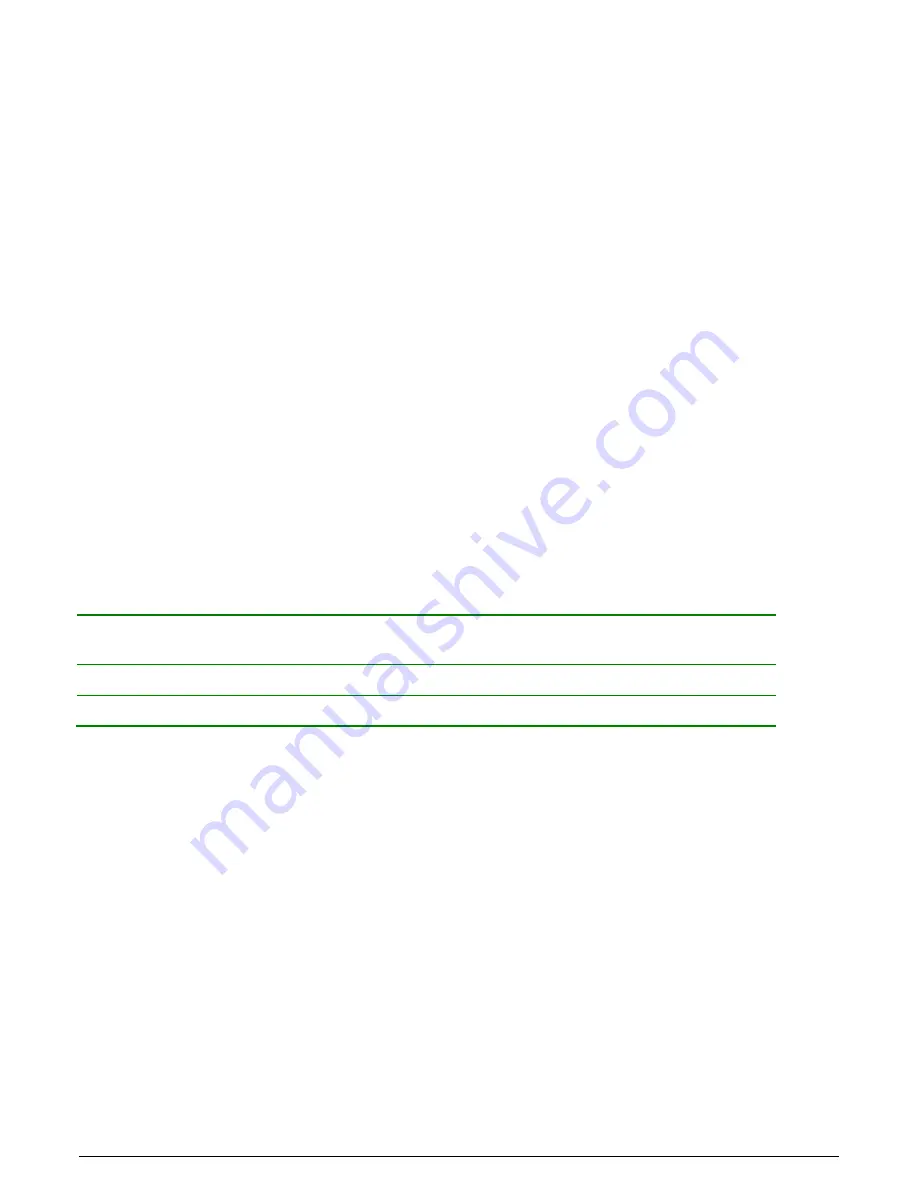
PPC-E4-3354_User_Manual.docx
-12-
Rev 1.0 © 2016 EMAC, Inc.
2.11
Serial Flash
In addition to the eMMC Resident Flash is 16MB of SPI based bootable serial flash. To select this device the
Boot1 jumper JB2 must be in the A position, Boot0 must be in the A position, and SPI0_CS0 must be active. JB3
can be used to Write Protect the serial flash when in the FWP position. The serial flash can be used to Boot from
or can be a handy place to store non-volatile configuration data. See the software drivers for details on accessing
this. Note: Use of the SPI externally can affect the booting of the system if proper interfacing is not followed.
The Module is capable of booting out of Serial, Ethernet, SPI Flash, or USB. Booting from eMMC is only possible
with a custom populated version. Contact EMAC for more details. Minimum purchase quantities apply.
2.12
Status LEDs and Reset
The PPC-E4-3354 provides a status LED on the SoM-3354M module, LD1 (Green) which is connected to
processor port pin GPIO3_4. Additionally, a Green power LED (LD1) and a SD Activity status LED (LD2) are
provided on the Carrier.
Also provided is a Reset Button (PB1). Pressing this button will cause the system to reset.
2.13
CAN Port
The PPC-E4-3354 is constructed from the SoM-3354M module and the SoM-212 carrier. The SoM-212 carrier
provides for an un-isolated CAN port (CN2). The AM3354 provides a High-End Controller (HECC) internally. The
CAN interface lines are directed to the dedicated CAN pads on the SoM connector as shown in the table below.
There is no provision for CAN network termination on the PPC-E4-3354. CAN termination should be done
externally at the two far ends of the network.
SODIMM
Pin#
SoM
Pin Name
Processor
Pin Name(s)
Port Line
Pin Description
93
CANTX
MII1_TXD3
GPIO 0_16
CAN Transmit
94
CANRX
MII1_TXD2
GPIO 0_17
CAN Receive






































