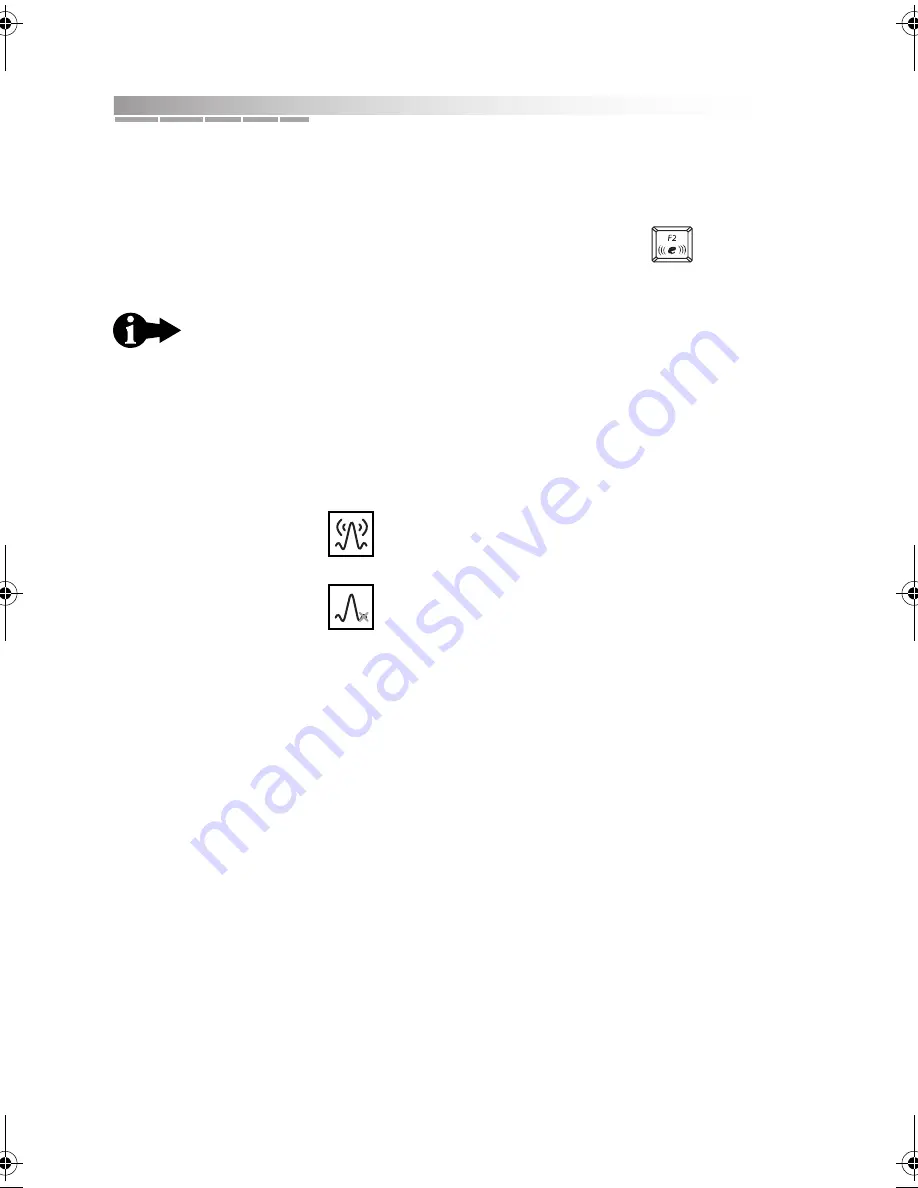
getting started
22
turning the wireless off and on
When you start up your notebook for the first time, the wireless is de-activated.
To turn the wireless off and on, use the special
F2
function key
by pressing
Fn + F2
.
By viewing the Wireless Network Connection icon in the system tray at the
bottom of your desktop, you can tell at a glance whether your wireless is turned
on or off.
When might you want to turn off your wireless?
❂
when not using it, to reduce power consumption and extend battery life
❂
when traveling on an airplane, to obey current FAA regulations
To use a special function key, press and hold down the
Fn
key, press the key with the desired image on it, and then
release both keys. Please see your
5000 Series Notebook
User’s Guide
for more information about function keys.
the wireless is on:
the wireless is off:
fi
720_wireless_booklet.book Page 22 Wednesday, September 3, 2003 4:45 PM
Summary of Contents for eMonster 500
Page 1: ...Wireless Communications Supplement...
Page 36: ...AACR53700002K1...















































