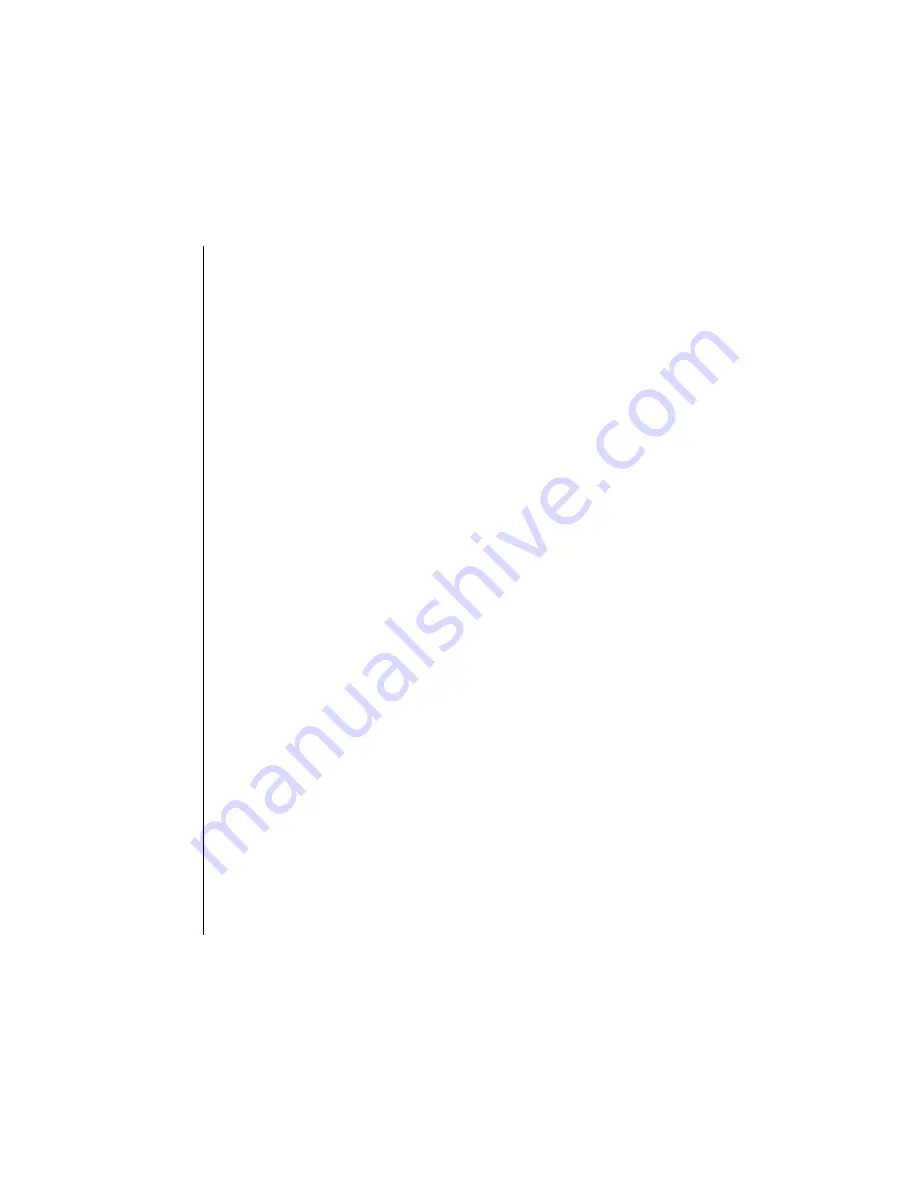
98
Chapter 6
Transport Functions
Emagic
Logic fun
MIDI Reset
With the MIDI Reset, you can switch off stuck notes.
•
Click in the MIDI indicator field in the Transport window.
•
Logic fun will send a simple MIDI Reset. If this does not
help, try a “Full Panic”:
•
Double-click the MIDI Indicator.
The field will display“Full Panic,” and Logic fun will send a
Note-Off event for every single note on each of the sixteen
MIDI channels.
End of Song
The small field on the lower right-hand edge of the Transport
field shows the End of Song position. Among other things, the
scale of the vertical scroll bar, and that of the song bar size
themselves by this. In order to change the End of Song posi-
tion, click-hold on the current value, and scrub the mouse up or
down. You can also set the End of Song marker in the bar ruler
with the mouse (see below).
Transport Functions
The following functions serve to control Logic fun’s movement
and status, and are similar to the transport functions of a tape
machine. In this sense, you can operate Logic fun exactly as
you would a cassette deck, or a studio tape machine—but more
easily, of course, and without waiting for the tape to rewind.
Instead of using the buttons, you can also use the keys of the
numeric keypad, described below. This is especially practical if
you want to playa MIDI keyboard at the same time.
Summary of Contents for Logic fun
Page 1: ...E Sof t und Hard wa re Gmb H l User Guide for Logic fun Version 4 1 March 2000 English ...
Page 2: ......
Page 6: ......
Page 8: ...Emagic Logic fun 8 ...
Page 26: ...22 Chapter 1 Features Emagic Logic fun ...
Page 38: ...34 Chapter 2 Sound Cards and MIDI Emagic Logic fun ...
Page 48: ...44 Chapter 3 Getting Started Emagic Logic fun ...
Page 72: ...68 Chapter 4 MIDI Tutorial Emagic Logic fun ...
Page 96: ...92 Chapter 5 Using Logic fun Emagic Logic fun ...
Page 110: ...106 Chapter 6 Transport Functions Emagic Logic fun ...
Page 140: ...136 Chapter 8 Audio Basics Emagic Logic fun ...
Page 162: ...158 Chapter 10 Mixer and Effects Emagic Logic fun ...
Page 174: ...170 Chapter 11 The Event List Emagic Logic fun ...
Page 206: ...202 Chapter 13 The Score Editor Emagic Logic fun ...
Page 224: ...220 Chapter 15 Video and MIDI Files Emagic Logic fun ...
Page 240: ...236 Glossary Emagic Logic fun ...
Page 256: ...252 Index Emagic Logic fun ...
















































