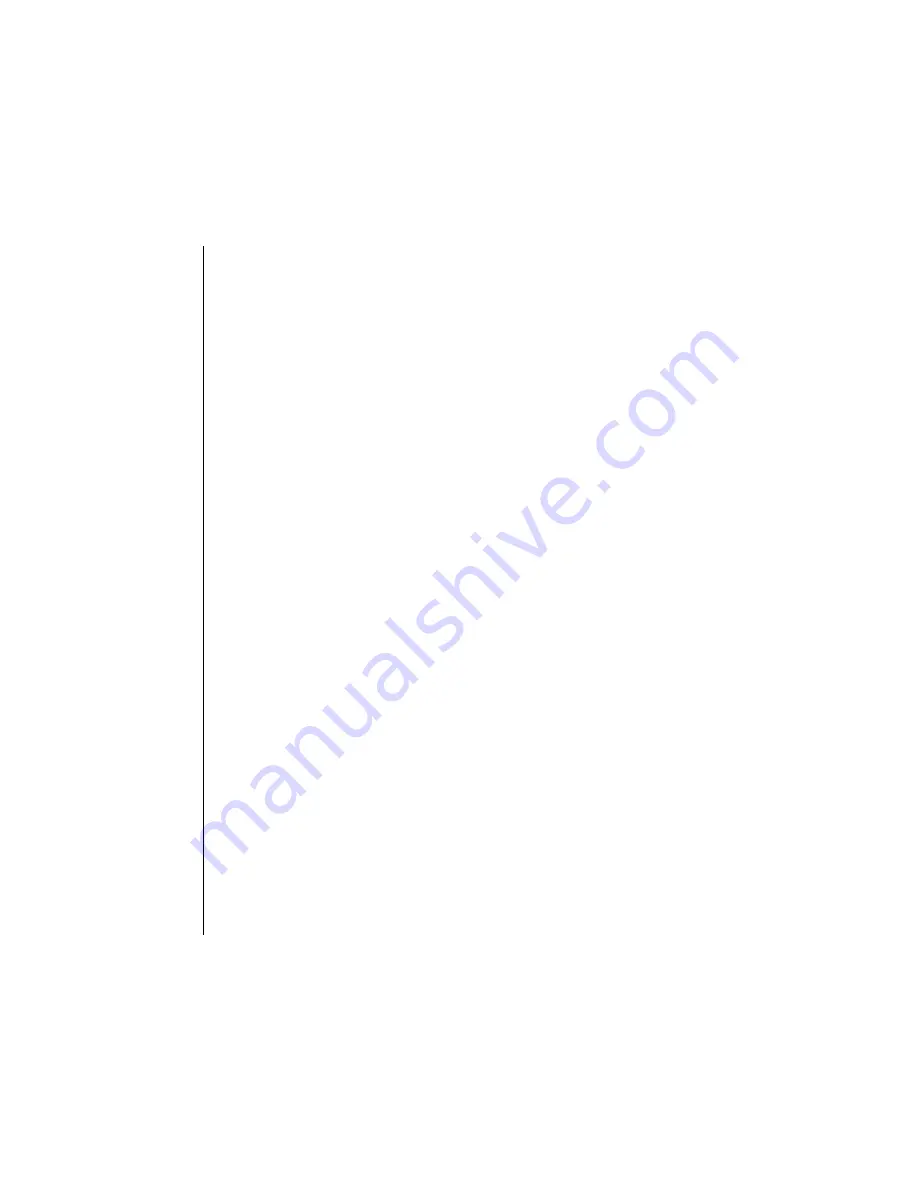
126
Chapter 7
Arrange Window
Emagic
Logic fun
Regulating the volume with the Controller 7 should not be confused with a conven-
tional volume change. Here—independent from your amplifier and mixer—the
internal volume, controlled through MIDI is set to its maximum value.
Resetting the Controllers
With
Options > Send to MIDI> Reset Controllers
, “neutral”
controller data is sent to all sound modules. Use this when a
controller is stuck, or left in the wrong state, causing the tone
generator to sound differently than it should..
This can happen when, for example, you push pause in the
middle of a song and then start up again at another spot, or
when you make the song position line jump to another position
by clicking on it in the bar ruler.
Tip
Summary of Contents for Logic fun
Page 1: ...E Sof t und Hard wa re Gmb H l User Guide for Logic fun Version 4 1 March 2000 English ...
Page 2: ......
Page 6: ......
Page 8: ...Emagic Logic fun 8 ...
Page 26: ...22 Chapter 1 Features Emagic Logic fun ...
Page 38: ...34 Chapter 2 Sound Cards and MIDI Emagic Logic fun ...
Page 48: ...44 Chapter 3 Getting Started Emagic Logic fun ...
Page 72: ...68 Chapter 4 MIDI Tutorial Emagic Logic fun ...
Page 96: ...92 Chapter 5 Using Logic fun Emagic Logic fun ...
Page 110: ...106 Chapter 6 Transport Functions Emagic Logic fun ...
Page 140: ...136 Chapter 8 Audio Basics Emagic Logic fun ...
Page 162: ...158 Chapter 10 Mixer and Effects Emagic Logic fun ...
Page 174: ...170 Chapter 11 The Event List Emagic Logic fun ...
Page 206: ...202 Chapter 13 The Score Editor Emagic Logic fun ...
Page 224: ...220 Chapter 15 Video and MIDI Files Emagic Logic fun ...
Page 240: ...236 Glossary Emagic Logic fun ...
Page 256: ...252 Index Emagic Logic fun ...
















































