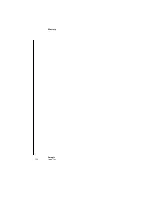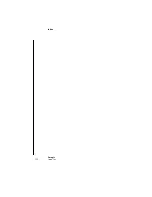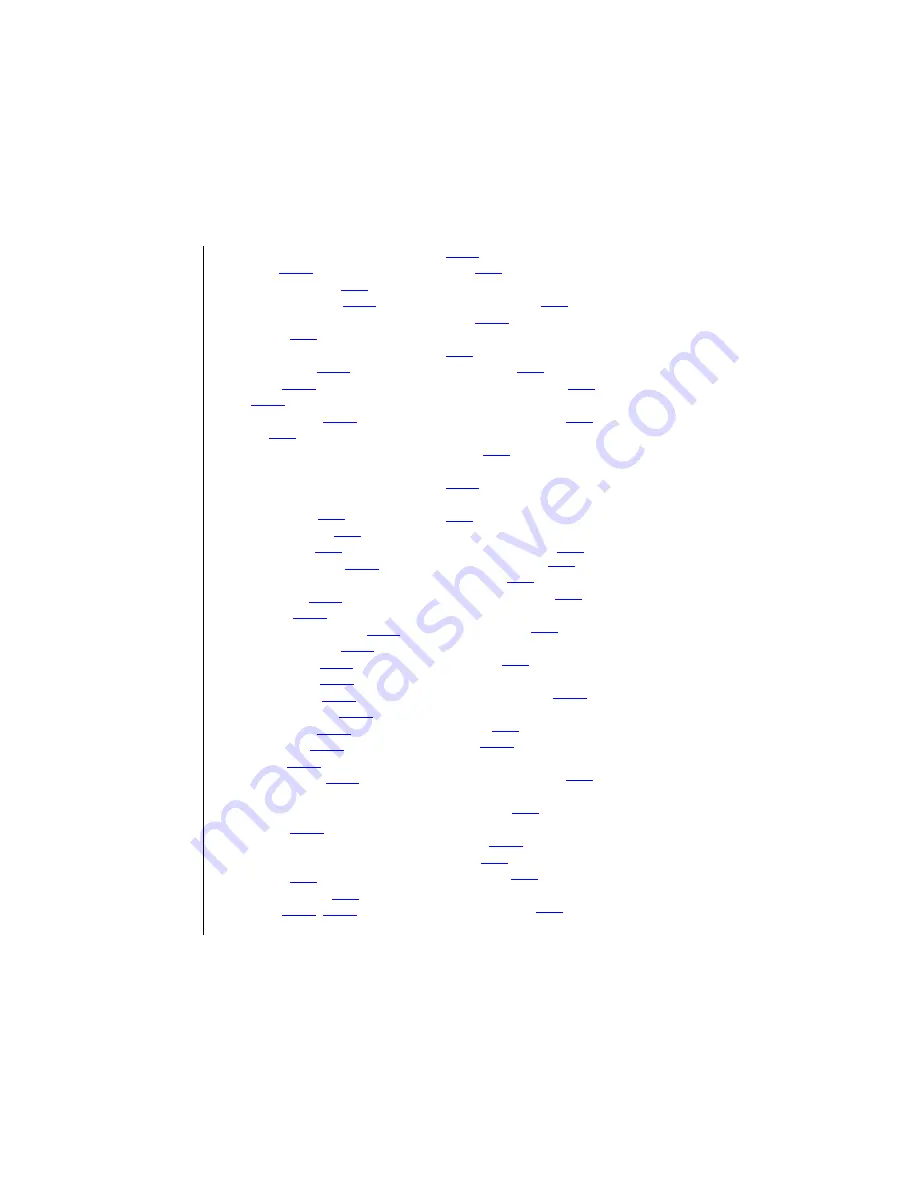
242
Index
Emagic
Logic fun
selecting all sequences
setting on the Transport
window
Looping
audio regions
regions
stopping loops
LSO files
M
Macintosh
using the mouse
Matrix
HyperDraw
Matrix Editor
changing velocity
copying notes
creating notes
deleting notes
moving notes
note display
selecting notes
Maximum volume
sending from Arrange
window
Measure position
display of on Transport
window
Memory reconfigure
setting MIDI parameters
MID files
MIDI
Click
connection on a Macintosh
file Standard
indicator in Transport
Interface Communication
interface with multi client
driver
MIDI File Conversion
MIDI Time Piece support of
MIDI-Out
testing (Macintosh)
testing the connection on
the Macintosh
testing the output in
MIDI channel
assigning to a track
MIDI Commands
deleting
MIDI indicator
on Transport window
MIDI Interface
Selection of
MIDI Metronome
settings
MIDI Port
MIDI recording
MIDI Remote Control
switching on/off
Summary of Contents for Logic fun
Page 1: ...E Sof t und Hard wa re Gmb H l User Guide for Logic fun Version 4 1 March 2000 English ...
Page 2: ......
Page 6: ......
Page 8: ...Emagic Logic fun 8 ...
Page 26: ...22 Chapter 1 Features Emagic Logic fun ...
Page 38: ...34 Chapter 2 Sound Cards and MIDI Emagic Logic fun ...
Page 48: ...44 Chapter 3 Getting Started Emagic Logic fun ...
Page 72: ...68 Chapter 4 MIDI Tutorial Emagic Logic fun ...
Page 96: ...92 Chapter 5 Using Logic fun Emagic Logic fun ...
Page 110: ...106 Chapter 6 Transport Functions Emagic Logic fun ...
Page 140: ...136 Chapter 8 Audio Basics Emagic Logic fun ...
Page 162: ...158 Chapter 10 Mixer and Effects Emagic Logic fun ...
Page 174: ...170 Chapter 11 The Event List Emagic Logic fun ...
Page 206: ...202 Chapter 13 The Score Editor Emagic Logic fun ...
Page 224: ...220 Chapter 15 Video and MIDI Files Emagic Logic fun ...
Page 240: ...236 Glossary Emagic Logic fun ...
Page 256: ...252 Index Emagic Logic fun ...