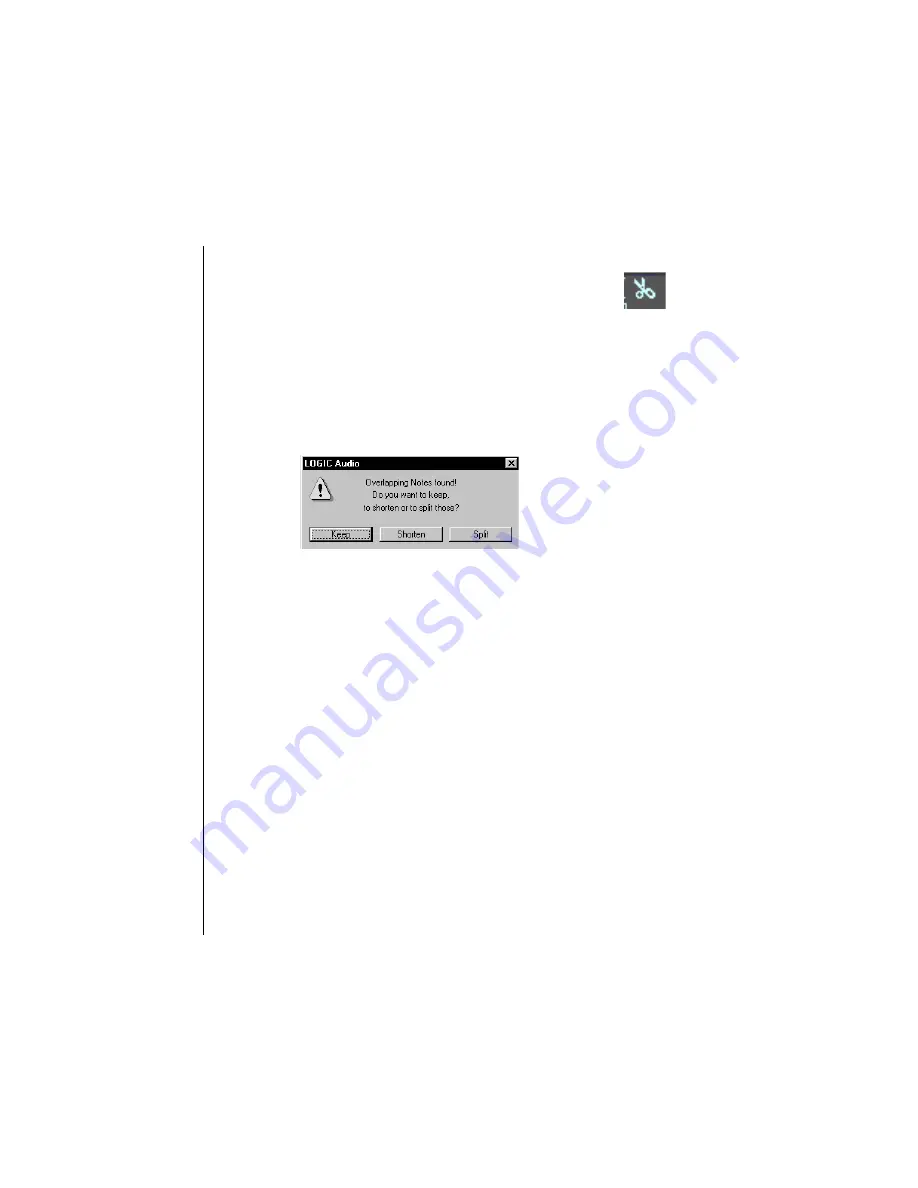
116
Chapter 7
Arrange Window
Emagic
Logic fun
Dividing Sequences
Select the scissors. Now click the desired sequence(s) and keep
the mouse button held down. The info line shows the current
position of the mouse. When you release the mouse button, all
selected objects are cut at the relevant position. The grid is
based on the Display Format value. This value is displayed and
may be altered on the Transport window, just below the Time
Signature indicator.
If any notes overlap other notes by more than a 1/16 note, a
dialog will appear on-screen:
KEEP
(default) leaves all notes unaltered. The sequence is cut
as usual, but when you do this, you can end up with notes in the
left-hand half that are much longer than the sequence now is.
SHORTEN
truncates all overlapping notes, so that they end at the
point where the sequence was divided.
SPLIT
divides overlapping notes across the two sequences
created when a cut is made; two separate notes are created, with
the same pitch and velocity, and the same total length as the
original note.
…multiple Division with the Scissors
If you hold down the
O
key (Mac) or
ç
key (Windows) while
cutting an object with the scissor tool, the selected sequence
will be cut into several pieces, whose lengths are determined by
the length of the first segment.
For example: To divide a 16-bar sequence into 8 2-bar
sequences, cut the sequence at the start of bar 3 while holding
down the
O
or
ç
key.
Summary of Contents for Logic fun
Page 1: ...E Sof t und Hard wa re Gmb H l User Guide for Logic fun Version 4 1 March 2000 English ...
Page 2: ......
Page 6: ......
Page 8: ...Emagic Logic fun 8 ...
Page 26: ...22 Chapter 1 Features Emagic Logic fun ...
Page 38: ...34 Chapter 2 Sound Cards and MIDI Emagic Logic fun ...
Page 48: ...44 Chapter 3 Getting Started Emagic Logic fun ...
Page 72: ...68 Chapter 4 MIDI Tutorial Emagic Logic fun ...
Page 96: ...92 Chapter 5 Using Logic fun Emagic Logic fun ...
Page 110: ...106 Chapter 6 Transport Functions Emagic Logic fun ...
Page 140: ...136 Chapter 8 Audio Basics Emagic Logic fun ...
Page 162: ...158 Chapter 10 Mixer and Effects Emagic Logic fun ...
Page 174: ...170 Chapter 11 The Event List Emagic Logic fun ...
Page 206: ...202 Chapter 13 The Score Editor Emagic Logic fun ...
Page 224: ...220 Chapter 15 Video and MIDI Files Emagic Logic fun ...
Page 240: ...236 Glossary Emagic Logic fun ...
Page 256: ...252 Index Emagic Logic fun ...
















































