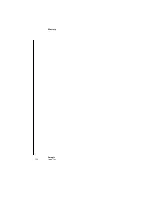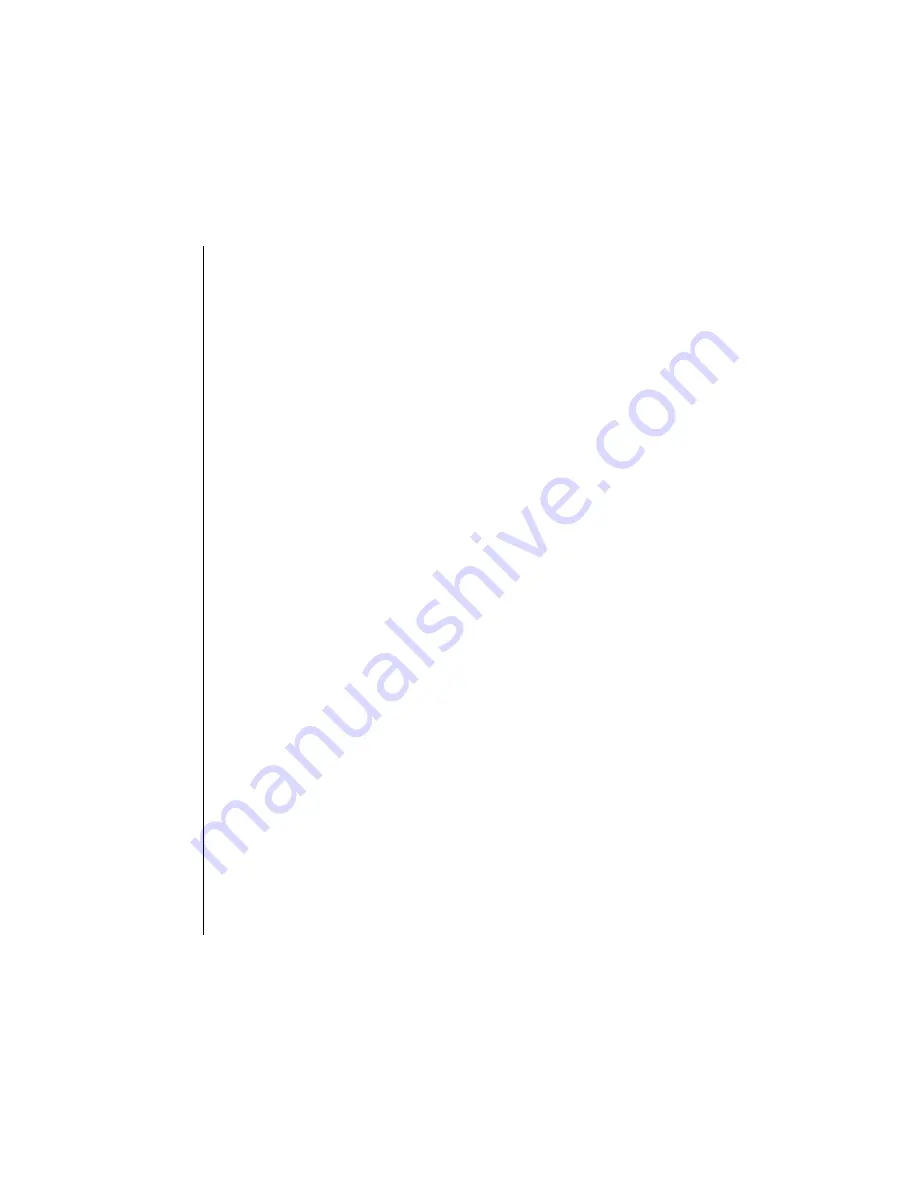
226
Chapter 16
Use of Key Commands and Mouse, Settings
Emagic
Logic fun
’Export MIDI File…’ saves single Sequences as Format 0
If only one sequence is selected when you choose
File > Export
Selection as MIDI File…
the contents of the sequence are
saved in MIDI file format 0.This file format is guaranteed to be
compatible with every MIDI file player.
Enable Catch when Sequencer starts
This option enables the Catch function whenever the
sequencer is put into Play mode.
Add ’Last Edit Function’ to sequence name
After performing any edit operation (e.g. cutting), the descrip-
tion of the edit operation is added to the name of the arrange
object (or resulting objects).
Disable safety alert for Undo
This means that no safety alert appears when you call up the
undo function.
Language
Here you can select the interface language. Default language is
the interface language of the operating system.
Summary of Contents for Logic fun
Page 1: ...E Sof t und Hard wa re Gmb H l User Guide for Logic fun Version 4 1 March 2000 English ...
Page 2: ......
Page 6: ......
Page 8: ...Emagic Logic fun 8 ...
Page 26: ...22 Chapter 1 Features Emagic Logic fun ...
Page 38: ...34 Chapter 2 Sound Cards and MIDI Emagic Logic fun ...
Page 48: ...44 Chapter 3 Getting Started Emagic Logic fun ...
Page 72: ...68 Chapter 4 MIDI Tutorial Emagic Logic fun ...
Page 96: ...92 Chapter 5 Using Logic fun Emagic Logic fun ...
Page 110: ...106 Chapter 6 Transport Functions Emagic Logic fun ...
Page 140: ...136 Chapter 8 Audio Basics Emagic Logic fun ...
Page 162: ...158 Chapter 10 Mixer and Effects Emagic Logic fun ...
Page 174: ...170 Chapter 11 The Event List Emagic Logic fun ...
Page 206: ...202 Chapter 13 The Score Editor Emagic Logic fun ...
Page 224: ...220 Chapter 15 Video and MIDI Files Emagic Logic fun ...
Page 240: ...236 Glossary Emagic Logic fun ...
Page 256: ...252 Index Emagic Logic fun ...