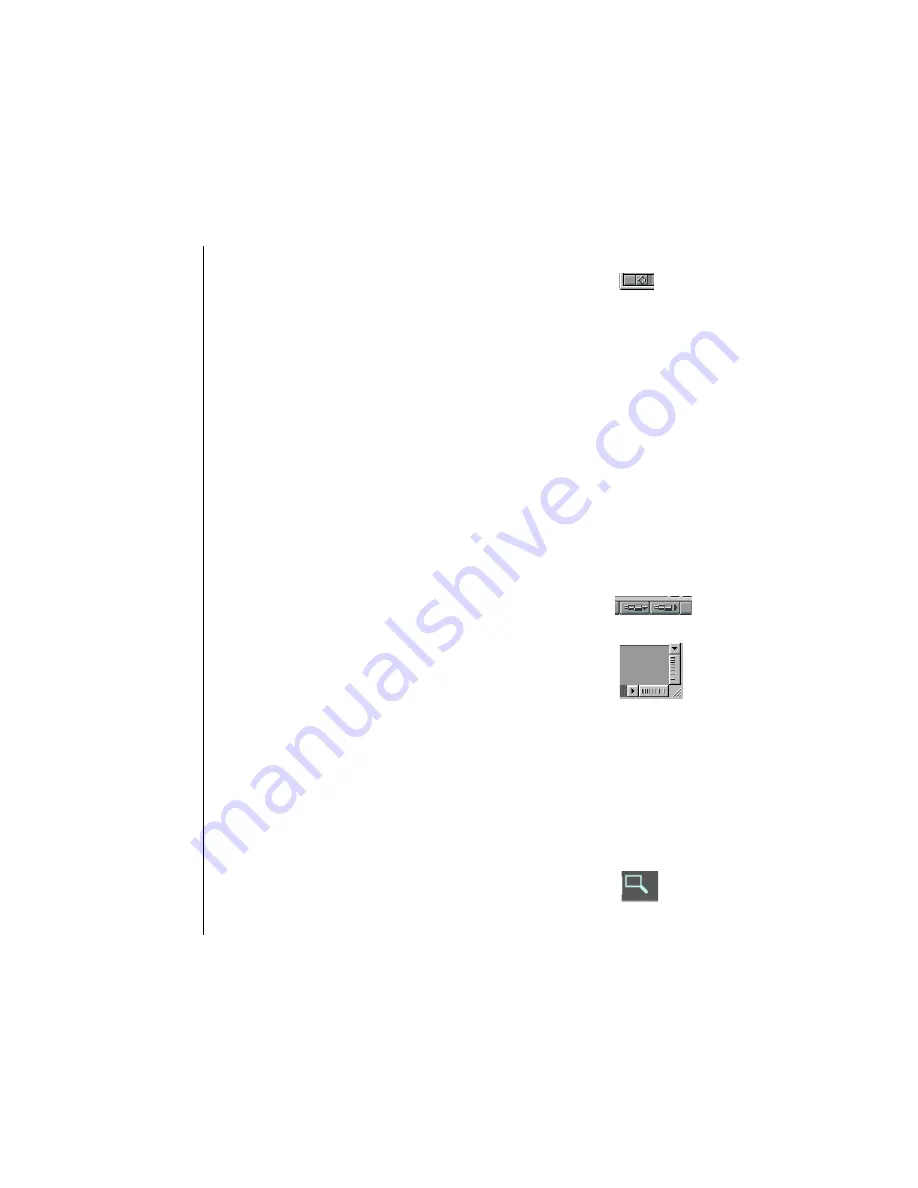
78
Chapter 5
Using Logic fun
Emagic
Logic fun
X/Y Element
The X/Y element is situated at the bottom left corner of the
window. By grabbing and dragging it you can move the horizon-
tal and vertical window section, as if you were dragging both
scroll bars simultaneously.
Page Scrolling
Use the key commands Page Up, -Down, -Left and -Right to scroll
one page up, down, left or right, as if you had clicked in the grey
region above / below the vertical scroll bar, or to the left / right
of the horizontal scroll bar.
The key commands Page Top, -Bottom, -Left most and -Right most
take the visible section of the working area to the top, bottom,
left or right, just as if you had grabbed one of the scroll sliders,
and moved it to one of its extreme positions.
Zooming
The telescope-shaped zoom symbols in a window are used to
zoom in and out of the working area display. Clicking the
smaller side of the telescope symbol reduces the size of the
objects in the display, allowing you to see more objects in the
same space (zoom out). Clicking the larger side enlarges the
objects in the display (zoom in). In some windows, only one
telescope is available, and this then handles both horizontal and
vertical zooming simultaneously.
While “zooming”, the top left selected object is kept in the
visible region, whenever possible.
Zooming Selectively
Zooming In On One Section of the Screen
To enlarge a section of the screen to the size of the whole
window, use the Zoom tool to “rubber band” the section you
want. You can do this more than once.
X
X
Summary of Contents for Logic fun
Page 1: ...E Sof t und Hard wa re Gmb H l User Guide for Logic fun Version 4 1 March 2000 English ...
Page 2: ......
Page 6: ......
Page 8: ...Emagic Logic fun 8 ...
Page 26: ...22 Chapter 1 Features Emagic Logic fun ...
Page 38: ...34 Chapter 2 Sound Cards and MIDI Emagic Logic fun ...
Page 48: ...44 Chapter 3 Getting Started Emagic Logic fun ...
Page 72: ...68 Chapter 4 MIDI Tutorial Emagic Logic fun ...
Page 96: ...92 Chapter 5 Using Logic fun Emagic Logic fun ...
Page 110: ...106 Chapter 6 Transport Functions Emagic Logic fun ...
Page 140: ...136 Chapter 8 Audio Basics Emagic Logic fun ...
Page 162: ...158 Chapter 10 Mixer and Effects Emagic Logic fun ...
Page 174: ...170 Chapter 11 The Event List Emagic Logic fun ...
Page 206: ...202 Chapter 13 The Score Editor Emagic Logic fun ...
Page 224: ...220 Chapter 15 Video and MIDI Files Emagic Logic fun ...
Page 240: ...236 Glossary Emagic Logic fun ...
Page 256: ...252 Index Emagic Logic fun ...
















































