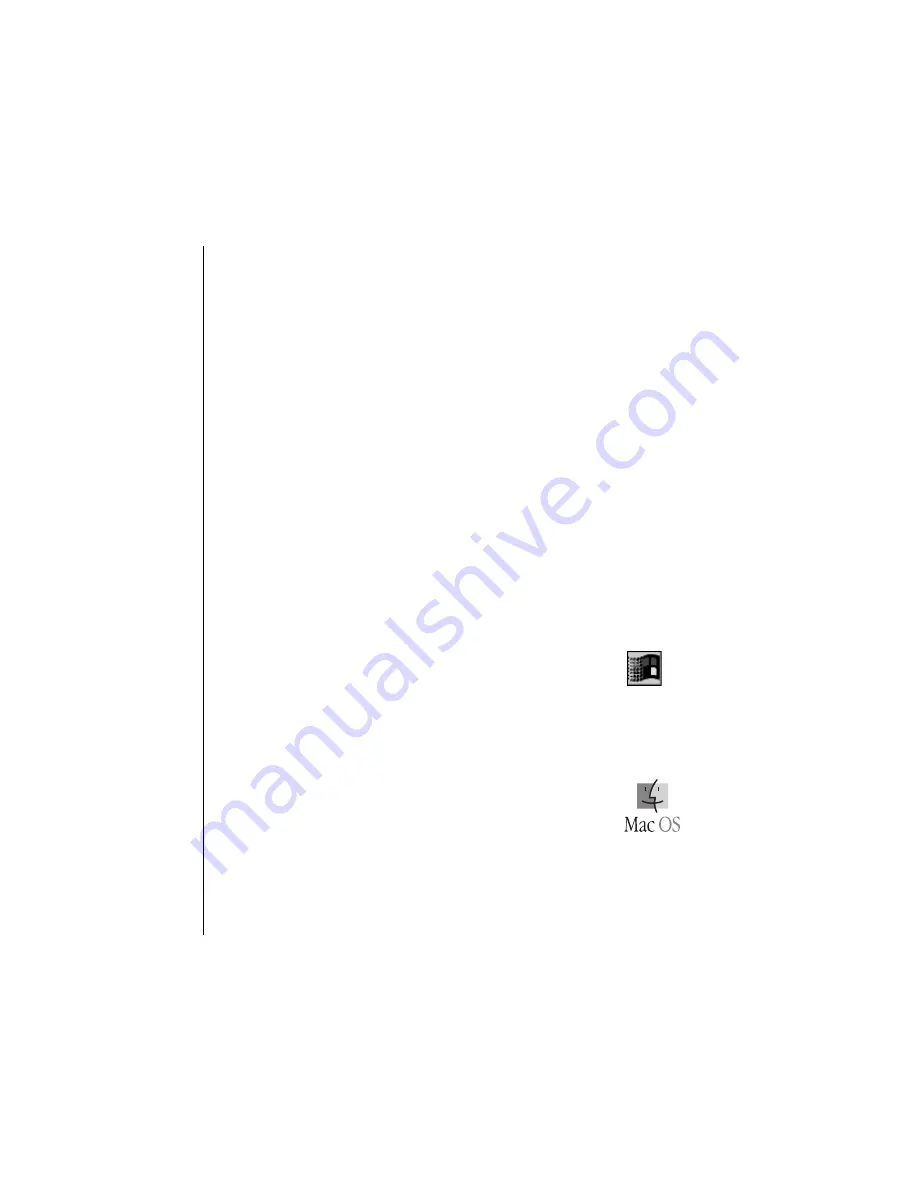
Window Functions
79
User Guide
Version 4.1
r
Reverting to the Previous Zoom Setting
Click on the background with the Zoom tool. This will return
the zoom to the previous setting. If you have used the Zoom
tool multiple times, then each click on the background will take
the zoom back one step, until you reach the original zoom
setting for the window.
You can call up the Zoom tool functions with any other tool
(other than the pencil) by holding down the
ç
(Mac) or
A
(Windows) key. The pointer will display the previous tool, until
you press the mouse button. As long as the button is pressed, it
will display the Zoom tool.
Adjusting the Size of the Window Elements
If you move the mouse over the top left corner of the Arrange
area, the mouse pointer turns into a crosshair. By dragging it,
you can now adjust the size of the bar ruler, Arrange area, and
Track list. You can also adjust the window elements in the Score
and Matrix Editors using the same method.
Menus
On Windows, Logic fun offers many different menu options,
depending on which window is currently active. Logic fun
follows the standard Windows convention of offering a Main
program window that contains any other local windows. All
menu items are displayed along the top of the Main window,
and the available menu items will change, depending on which
local window is currently active.
On Macintosh, most of the functions are not found in the main
menus, but appear as local menus. These are always in the
menu bars of the Logic fun windows where they are required.
TM
Summary of Contents for Logic fun
Page 1: ...E Sof t und Hard wa re Gmb H l User Guide for Logic fun Version 4 1 March 2000 English ...
Page 2: ......
Page 6: ......
Page 8: ...Emagic Logic fun 8 ...
Page 26: ...22 Chapter 1 Features Emagic Logic fun ...
Page 38: ...34 Chapter 2 Sound Cards and MIDI Emagic Logic fun ...
Page 48: ...44 Chapter 3 Getting Started Emagic Logic fun ...
Page 72: ...68 Chapter 4 MIDI Tutorial Emagic Logic fun ...
Page 96: ...92 Chapter 5 Using Logic fun Emagic Logic fun ...
Page 110: ...106 Chapter 6 Transport Functions Emagic Logic fun ...
Page 140: ...136 Chapter 8 Audio Basics Emagic Logic fun ...
Page 162: ...158 Chapter 10 Mixer and Effects Emagic Logic fun ...
Page 174: ...170 Chapter 11 The Event List Emagic Logic fun ...
Page 206: ...202 Chapter 13 The Score Editor Emagic Logic fun ...
Page 224: ...220 Chapter 15 Video and MIDI Files Emagic Logic fun ...
Page 240: ...236 Glossary Emagic Logic fun ...
Page 256: ...252 Index Emagic Logic fun ...
















































