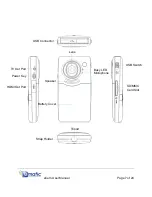2.5 Using Data Storage Devices (SD/MMC/SDHC Cards)
To install a data storage device:
1. Power OFF the digital video camera.
2. Verify the data storage device is
positioned correctly according to the
orientation marking on the camera
housing.
3. Insert the data storage device in the
card slot until the card latches into
position.
To remove a data storage device:
1. Power OFF the digital video camera.
2. Press and release the card to eject it
from the card slot.
3. Grasp the card and pull outward to
remove from the digital video camera.
Note:
SD Cards are equipped with a write-protection switch. To be able to record
and store data, ensure the switch is not set to the LOCK position.
eCam User Manual
Page 11 of 24