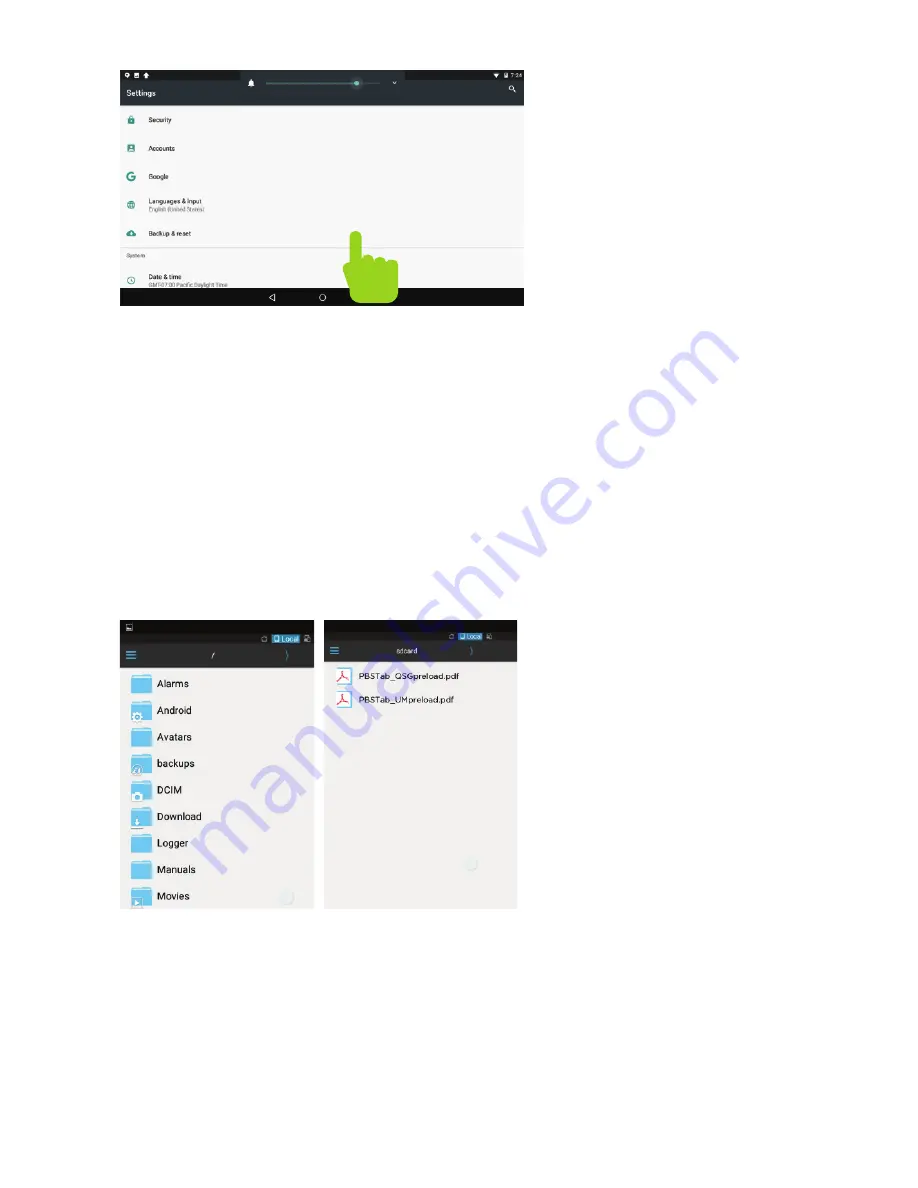
Reset Device
User Manual
Factory Restore
The reset button is located on the side of the unit. Reset this
device by pressing the button inside the hole with a small
object such as a paper clip.
Use ES File Explorer
app to locate the
Manuals folder
Select Backup & Reset in
the settings app to restore
factory settings.
This will erase all data on
the tablet.
12
















































