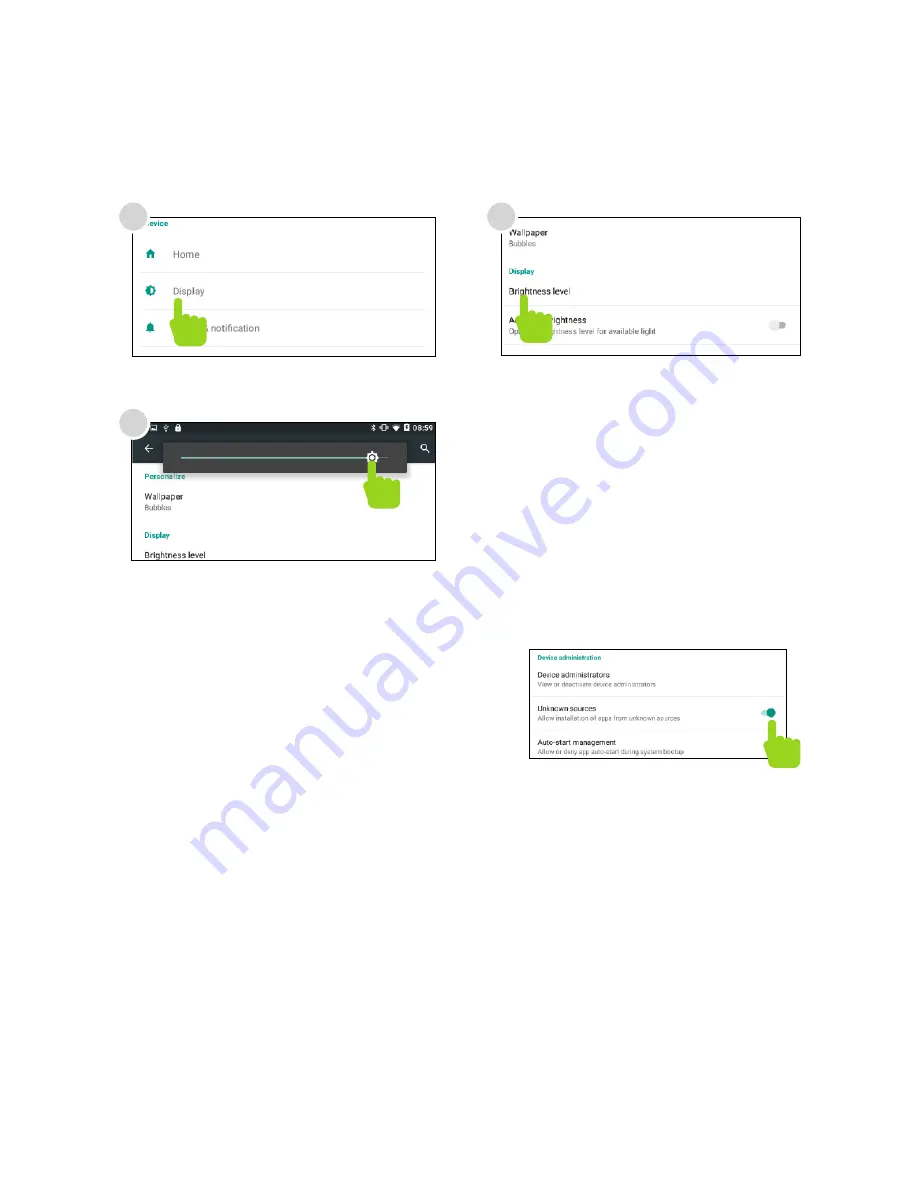
Screen Brightness
Tips and Tricks/FAQs
Apps Won’t Install
Won’t Connect to Computer
In the Settings app, tap Security.
Be sure “Allow installation of
non-Market apps” is checked.
You must allow installed apps to be accessed in the Play-
time Pad Parent Dashboard.
See the
Adding & Removing Apps
section.
Try a different USB port on your computer and/or restarting
your Playtime Pad.
The battery may be too low and the computer is not providing
enough power by USB. Use the wall charger to charge your
Playtime Pad for 30 minutes then re-connect to the computer.
In the settings tap Display.
Tap Brightness.
Use the slider to adjust
the brightness.
Tip:
Lower the brightness
at night to extend your
battery life.
1
3
2
29
Miscellaneous
7.







































