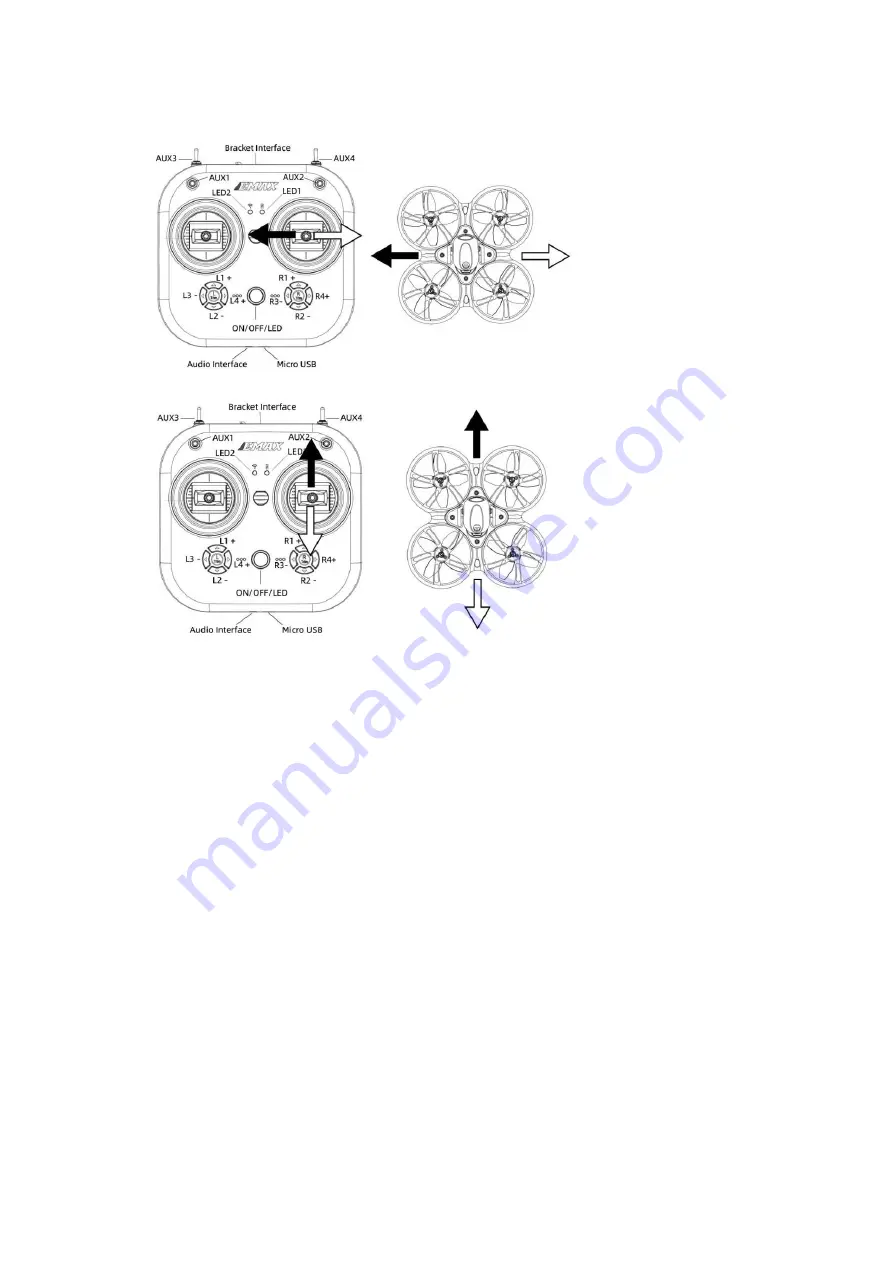
1.8
Trainer Port for Simulators
Insert one end of 3.5mm male to male into the trainer port (3.5mm audio interface), and
plug the other end into the simulator (sold separately) to output the corresponding
channel value.
Plug the micro USB cable into the remote control to output the corresponding channel
value.
1.9
Battery & Charging
The E8 Transmitter is compatible with a 18650 battery, with a working voltage of 4.3V-
3.3V. When you need to reinstall the battery, remove the battery compartment cover and
install the battery according to the correct polarity (the negative pole is on the spring side
of the battery compartment). Confirm that the battery compartment cover and the
battery compartment are perfectly matched then push forward until locked. If the battery
is not installed correctly, charging and starting cannot be performed correctly.
The remote control is charged with the micro USB at the bottom. After the USB cable is
inserted, the power charging indicator status:

































