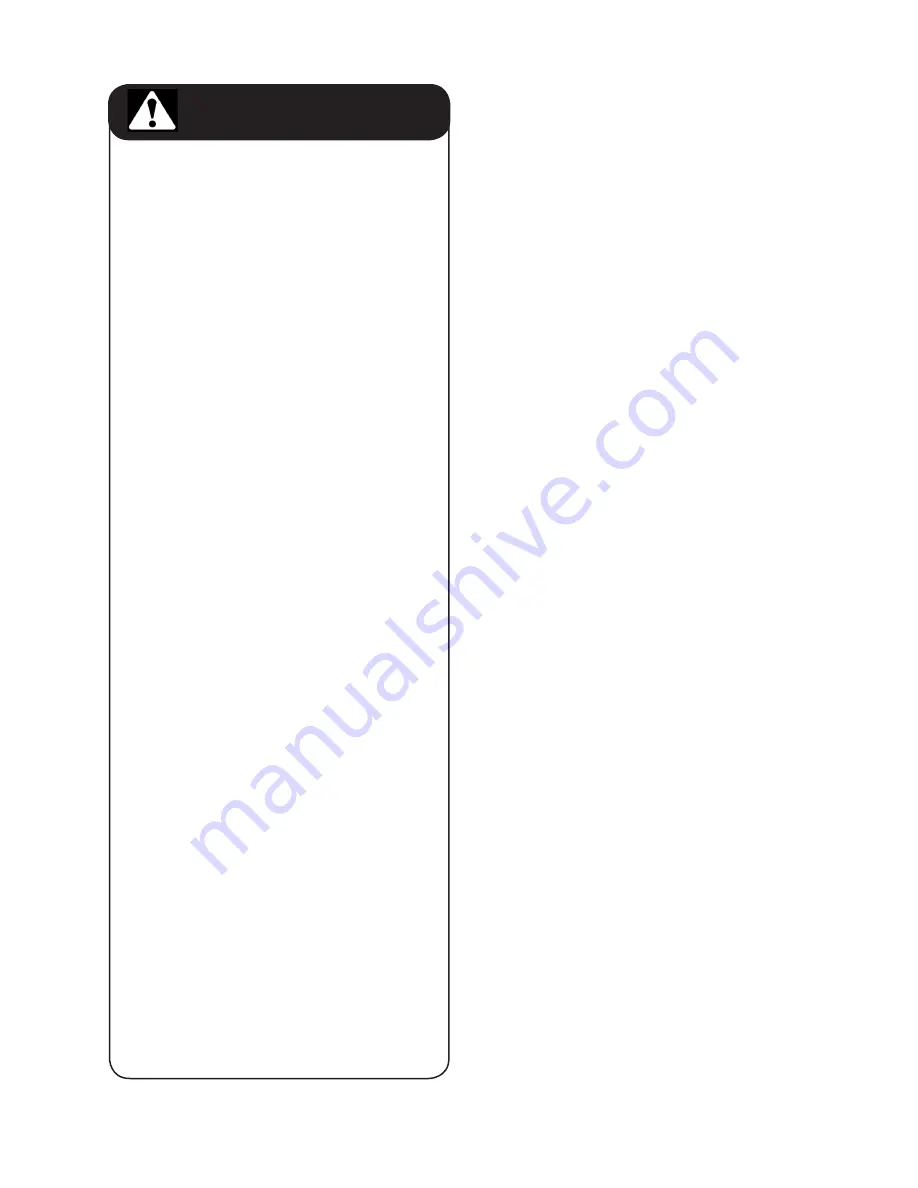
48
MAINTENANCE SAFETY
• Good maintenance is your responsibility.
Poor maintenance is an invitation to trouble.
• Follow good shop practices.
-
Keep service area clean and dry.
-
Be sure electrical outlets and tools are
properly grounded.
-
Use adequate light for the job at hand.
• Make sure there is plenty of ventilation. Nev-
er operate the engine of the towing vehicle in
a closed building. The exhaust fumes may
cause asphyxiation.
• Before working on this machine, shut off the
engine, set the brake, and turn fuel valve
off.
• Never work under equipment unless it is
blocked securely.
• Always use personal protection devices
such as eye, hand and hearing protectors,
when performing any service or main-
tenance work. Use heavy gloves when
handling sharp components.
• Where replacement parts are necessary
for periodic maintenance and servicing,
genuine factory replacement parts must be
used to restore your equipment to original
specifications. The manufacturer will not be
responsible for injuries or damages caused
by use of unapproved parts and/or acces-
sories.
• A fire extinguisher and first aid kit should
be kept readily accessible while performing
maintenance on this equipment.
• Periodically tighten all bolts, nuts and
screws and check that all electrical and fuel
connections are properly secured to ensure
unit is in a safe condition.
• When completing a maintenance or service
function, make sure all safety shields and de-
vices are installed before placing unit in serv-
ice.
5 SERVICE AND MAINTENANCE
5.1 SERVICE
5.1.1 FLUIDS AND LUBRICANTS
1.
Grease:
Use an SAE multipurpose high temperature
grease with extreme pressure (EP) performance.
Also acceptable is an SAE multipurpose lithium
base grease.
2.
Engine Oil:
Use an SAE 10W30 or 10W40 multi-viscosity oil
meeting the American Petroleum Institute (API)
classification of SF, SG, SH or SJ for normal
operating temperatures. Consult the engine
manual for unusual operating conditions. Do
not mix oil types or viscosities.
Crankcase Capacity: 3 L (3.0 US qt)
3.
Engine Gasoline:
Use a standard automotive unleaded gasoline
for all operating conditions.
Fuel Tank Capacity: 50 L (12 US gal)
4.
Hydraulic Oil:
Use a standard SAE heavy duty hydraulic oil.
Reservoir Capacity: 30 L (7 US gal)
5.
Storing Lubricants:
Your machine can operate at top efficiency only
if clean lubricants are used. Use clean contain-
ers to handle all lubricants. Store them in an
area protected from dust, moisture and other
contaminants.
5.1.2 GREASING
Refer to section 5.1.1 for recommended grease.
Use the Maintenance Checklist provided to keep a
record of all scheduled maintenance.
1. Use a hand-held grease gun for all greasing.
2. Wipe grease fitting with a clean cloth before
greasing, to avoid injecting dirt and grit.
3. Replace and repair broken fittings immediately.
4. If fittings will not take grease, remove and clean
thoroughly. Also clean lubricant passageway.
Replace fittings if necessary.
















































