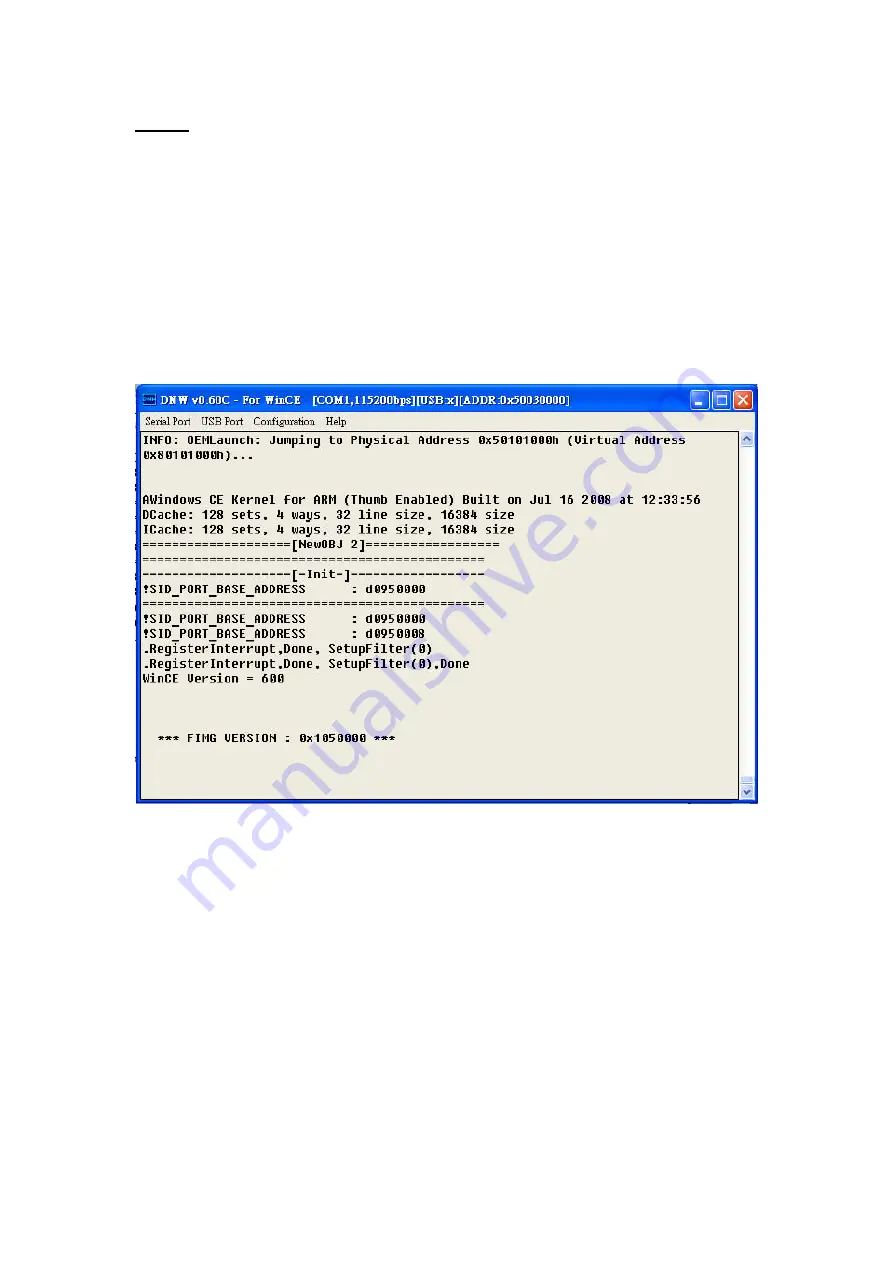
Step 3
At “
USB Port
” Tab, select
UBOOT
Æ
UBOOT
as shown in figure 3.13. (Note:
because we are going to write image to NAND flash, choose UBOOT instead
Transmit.) A file browser will ask you to select a file that you would like to write
to NAND flash. Find the file "
NK.bin
" in your PC and click. Wait for about 30
seconds to let the NK.bin writing into NAND flash. And you will see the
following screen as shown in figure 3.14.
Figure 3.14 Done with Writing NK.bin to NAND
If you have ActiveSync program (user can download this program for free from
Microsoft’s website) installed in your Windows PC and the USB cable is
connected to your device, you should be able to see the ActiveSync program
pop out and ask you to set up a partnership as shown in figure 3.15.






































