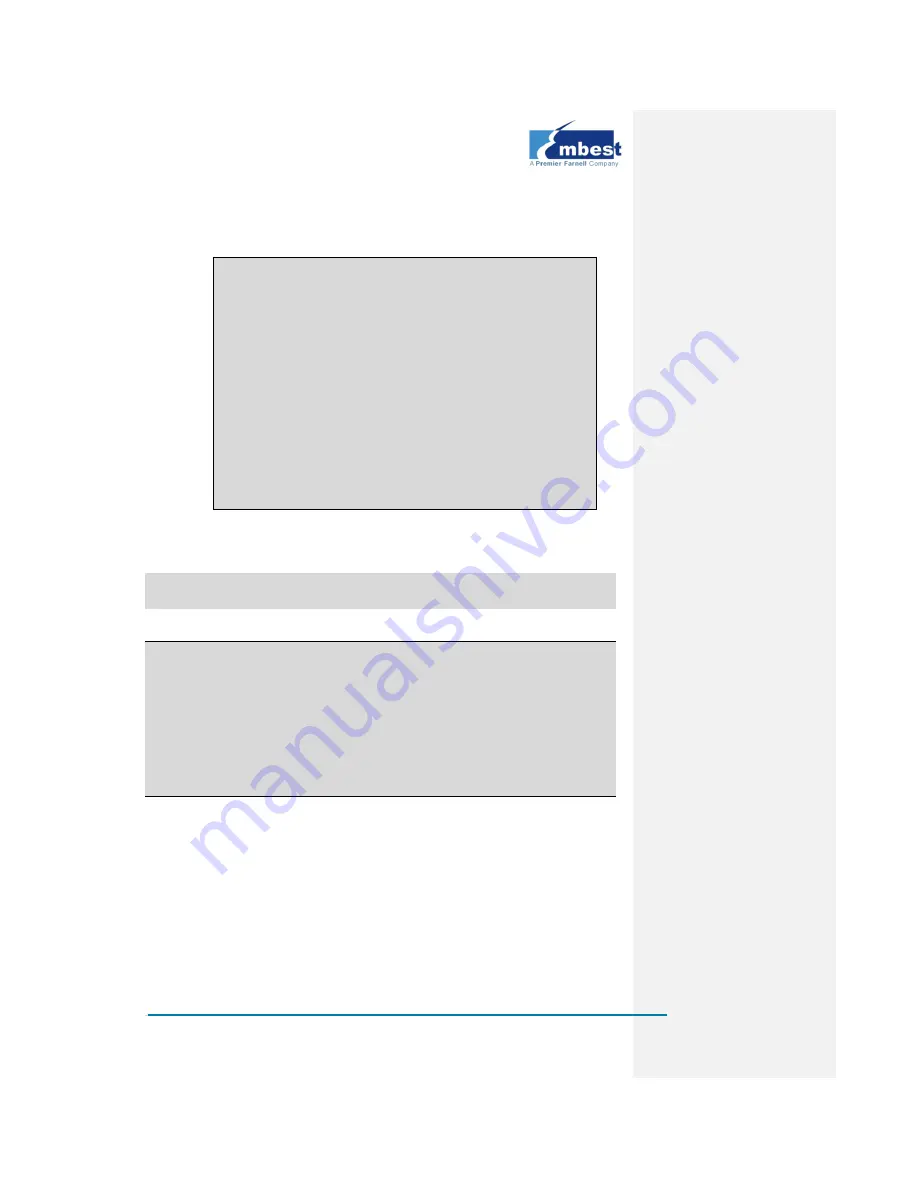
Page | 130
14.
Type
w
to save new partition records as shown below;
Command (m for help):
[ w ]
The partition table has been altered!
Calling ioctl() to re-read partition table.
WARNING: Re-reading the partition table failed with error 16:
Device or resource busy.
The kernel still uses the old table.
The new table will be used at the next reboot.
WARNING: If you have created or modified any DOS 6.x
partitions, please see the fdisk manual page for additional
information.
Syncing disks.
15.
Execute the following instructions to form the new partitions;
$ [sudo mkfs.msdos -F 32 /dev/sdc1 -n LABEL1]
$ [sudo mkfs.ext3 -L LABEL2 /dev/sdc2]
Note:
The drive labels LABEL1 and LABEL2 in the above instructions are just for
reference, you can use your own labels if required;
After the FAT and EXT3 partitions are formatted, the FAT partition needs to be
formatted again under a Windows system to avoid failure when booting from
the TF card.
Summary of Contents for SBC8140
Page 1: ...SBC8140 Single Board Computer User Manual Version 1 1 22nd Jan 2014...
Page 12: ...Page 6 1 4 Interfaces on the SBC8140 Figure 4 SBC8140 Interfaces...
Page 13: ...Page 7 1 5 System Block Diagram Figure 5 SBC8140 system block diagram...
Page 15: ...Page 9 1 6 2 Expansion Board Figure 8 Expansion board dimensions...
Page 128: ...Page 122...
Page 131: ...Page 125...
Page 139: ...Page 133 Appendix 5 FAQ Please visit http www elinux org SBC8600_FAQ...



























