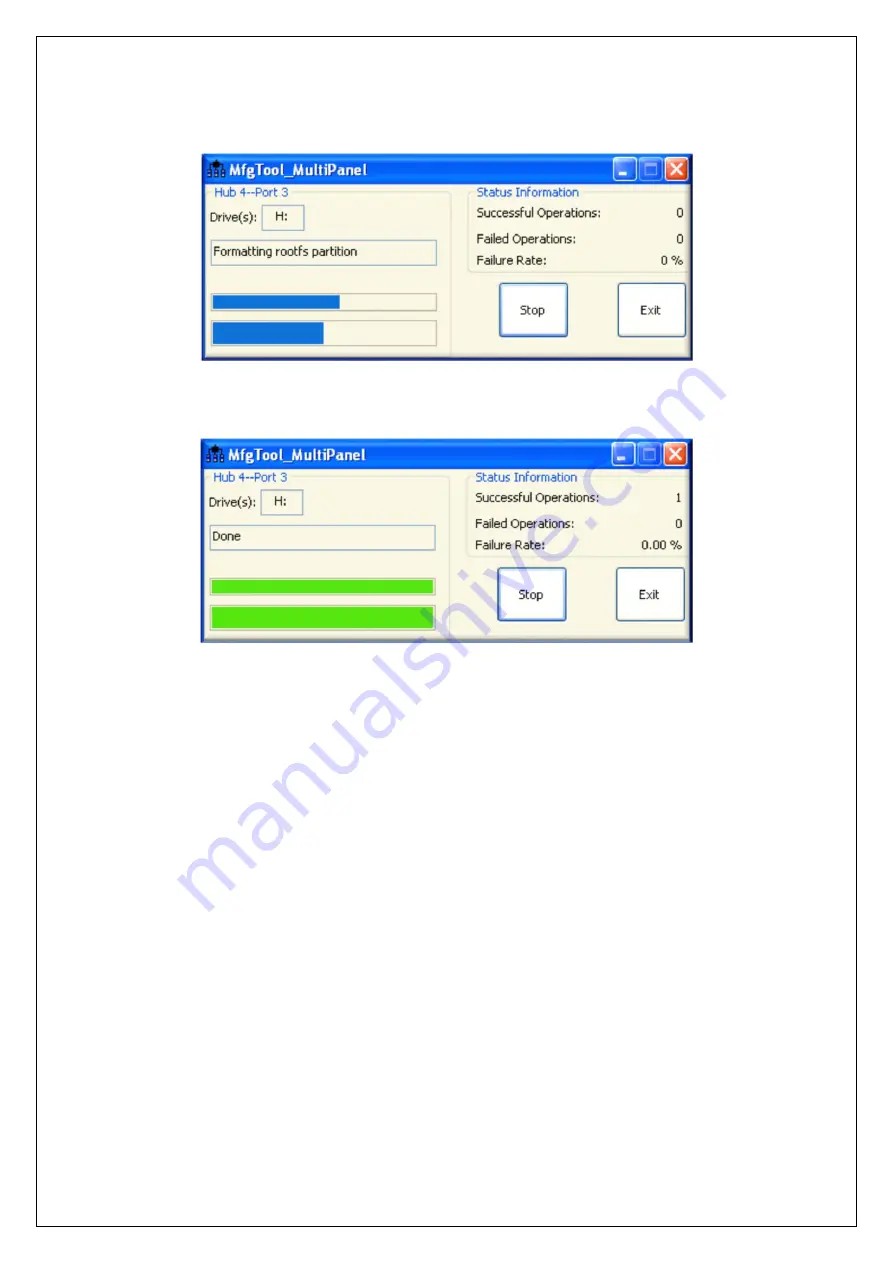
26
Process continuing:
Wait and until it is done. Click “Stop” to finish, and Click “Exit” to terminate the
application.
Note:
The manufacturing tool may sometimes report an error message when it is
downloading the file system to the SD card. This can be caused by insufficient space
in the SD card due to a small partition size. To fix this, unzip the file
"Profiles\
CHIP_PROFILE \OS Firmware\mksdcard.sh.tar"
and then modify the script to increase
the size of the partition and create more partitions according to your file system
requirements. After the modification is done, tar the script again.
3.2.4.
Booting
When the Android system image is programmed and the Boot Switch(es) is
configured, the system is ready to be powered on.
There are three hardware displays supported in this release: two LVDS display panels
and HDMI output. Default output will be the HDMI. If the HDMI is not connected, the
output will be the LVDS. If both HDMI and LVDS (LVDS1 or LVDS2, only one LVDS
output could be selected) are connected, it will enable the dual display feature
(mirror).








































