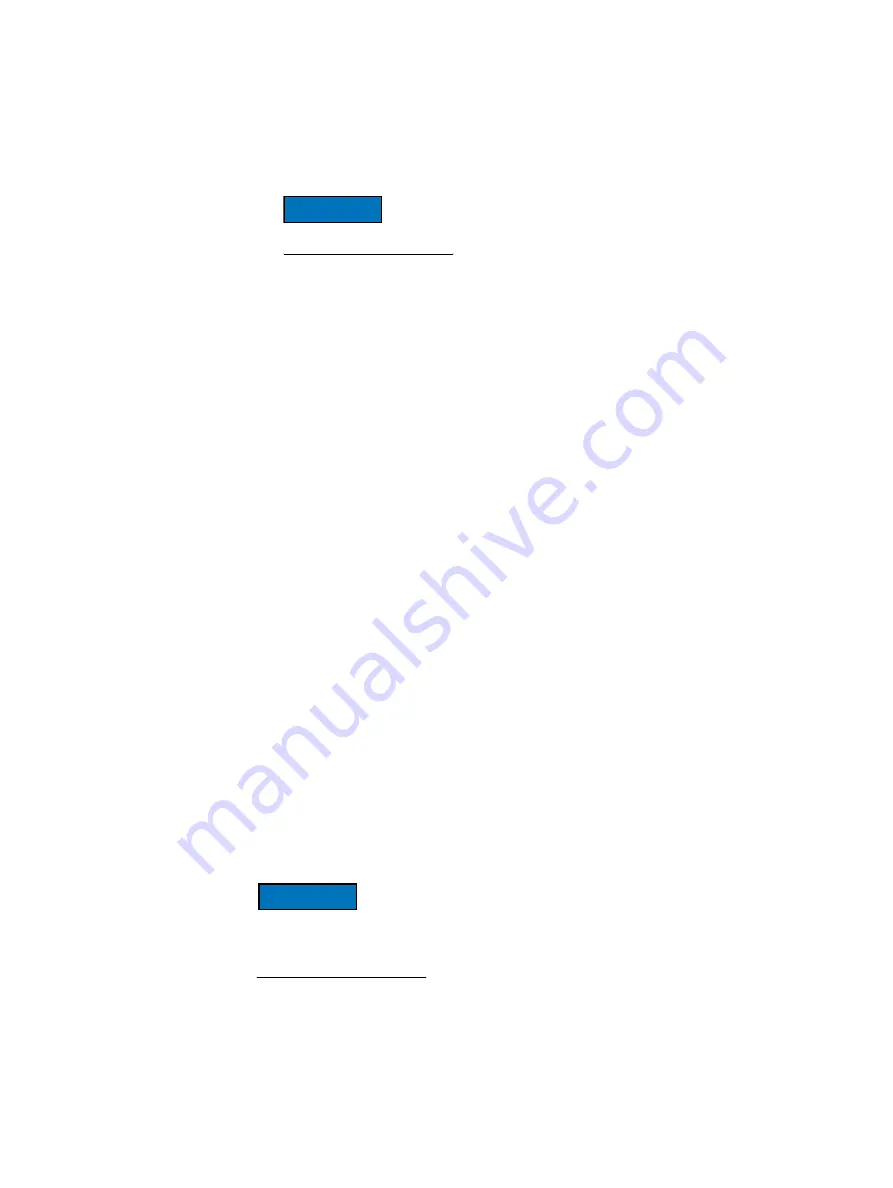
56
EMC Avamar 6.1 for VMware User Guide
Administration
The Progress and Adding Virtual Machine Clients dialog boxes appear.
11. Wait for the Progress dialog box to close.
12. Switch to Adding Virtual Machine Clients dialog box.
Click Save As to save the displayed results in a text file.
13. Click Close.
The Adding Virtual Machine Clients dialog box closes.
Editing existing VMware clients
Editing VMware clients is similar to editing other Avamar clients. The primary difference is
that when editing client properties from the Policy window, each Edit Client dialog box
includes an additional VMware tab that contains client properties relating to vCenter,
proxy, or virtual machine clients. This tab is not shown for nonvirtual clients.
Contents of the VMware tab differ according to the type of client:
◆
When editing a vCenter server, editable credentials are shown.
◆
When editing a proxy client, two tabs are shown:
• The Datstores tab is used to select all vCenter datastores that host virtual
machines you want to protect with this image proxy client.
• The Groups tab is used to assign an image proxy client to one or more existing
groups.
“Editing proxy datastore and group settings” on page 66
provides detailed
information.
◆
When editing a virtual machine client, datastores on which that virtual machine
resides are shown.
Renaming a vCenter client
If an existing vCenter client’s DNS name changes, the Avamar server will lose its
connection to that vCenter. This will prevent any interaction with that vCenter, including
scheduled backups, from occurring. If this occurs, you must manually rename that vCenter
client in Avamar Administrator.
This is the only context in which you should ever rename a vCenter client. In Avamar
Administrator, the vCenter client name must always be the fully qualified DNS name or a
valid IP address.
To rename an existing vCenter client:
1. Ensure that vCenter-to-Avamar authentication is working as described in
vCenter-to-Avamar authentication” on page 24
2. In Avamar Administrator, click the Administration launcher button.
Summary of Contents for Avamar 6.1
Page 1: ...EMC Avamar 6 1 for VMware User Guide P N 300 013 353 REV 07 ...
Page 6: ...6 EMC Avamar 6 1 for VMware User Guide Tableses ...
Page 48: ...48 EMC Avamar 6 1 for VMware User Guide Configuration and Setup ...
Page 72: ...72 EMC Avamar 6 1 for VMware User Guide Administration ...
Page 96: ...96 EMC Avamar 6 1 for VMware User Guide Protecting the vCenter Management Infrastructure ...
Page 102: ...102 EMC Avamar 6 1 for VMware User Guide Plug in Options ...
















































