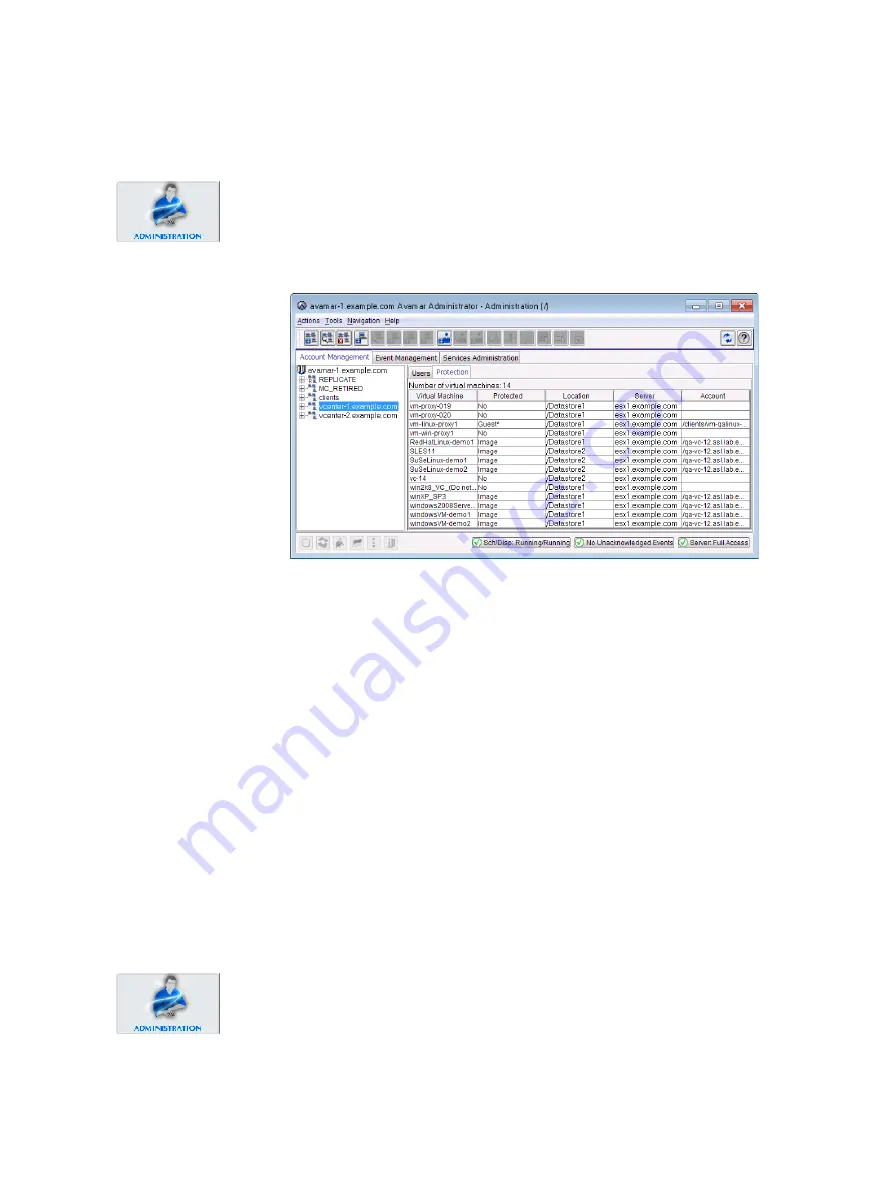
58
EMC Avamar 6.1 for VMware User Guide
Administration
Viewing protected virtual machines
To view protected virtual machines:
1. In Avamar Administrator, click the Administration launcher button.
The Administration window appears.
2. Click the Account Management tab.
3. Click the Protection tab.
You can view the backup protection state for all virtual machines from the Protection tab.
You cannot take any actions on this tab.
All the virtual machines in the vCenter are listed on the Protection tab.
Virtual machines protected by guest have Avamar client software installed and are running
backup agents in the guest operating system.
Virtual machines protected by image backup are backed up using the Avamar VMware
Image Backup feature.
Those protected by both are protected by using both methods.
Viewing replicated virtual machine name
The View Information feature is used to view the virtual machine name of any virtual
machine in the REPLICATE domain.
This feature is disabled anywhere other than in the REPLICATE domain.
If you try to view information for a nonvirtual machine client, the following message
appears: No Information.
1. In Avamar Administrator, click the Administration launcher button.
The Administration window appears.
2. Click the Account Management tab.
3. In the tree, browse to the REPLICATE domain and select a client.
4. Select Actions > Account Management > View Information.
Summary of Contents for Avamar 6.1
Page 1: ...EMC Avamar 6 1 for VMware User Guide P N 300 013 353 REV 07 ...
Page 6: ...6 EMC Avamar 6 1 for VMware User Guide Tableses ...
Page 48: ...48 EMC Avamar 6 1 for VMware User Guide Configuration and Setup ...
Page 72: ...72 EMC Avamar 6 1 for VMware User Guide Administration ...
Page 96: ...96 EMC Avamar 6 1 for VMware User Guide Protecting the vCenter Management Infrastructure ...
Page 102: ...102 EMC Avamar 6 1 for VMware User Guide Plug in Options ...
















































