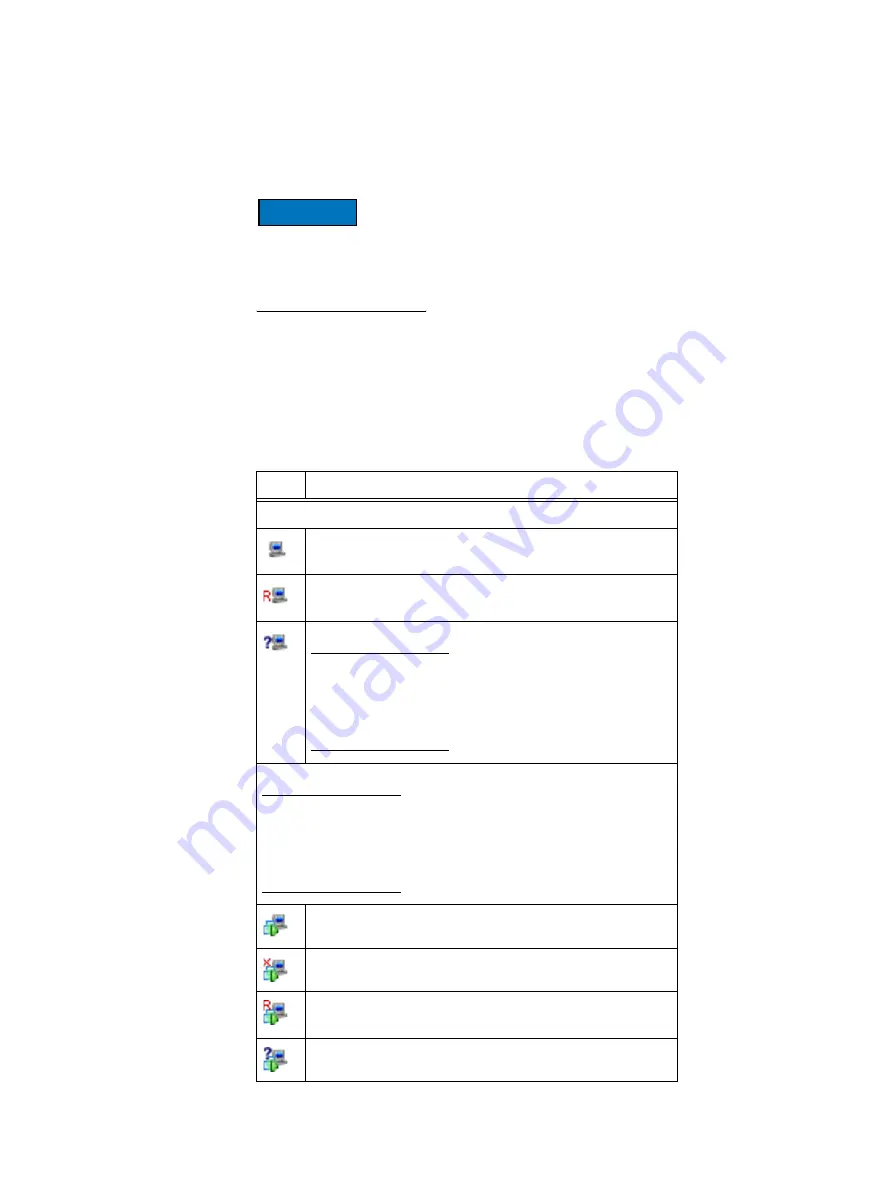
50
EMC Avamar 6.1 for VMware User Guide
Administration
Basic client administration
This topic describes how to add and manage VMware image proxy, and virtual machine
clients.
Although this publication makes every attempt to present complete and relevant
information for every topic, a comprehensive discussion of basic system administration
concepts and principles is beyond the scope of this publication. The
EMC Avamar
Administration Guide
provides detailed information.
How VMware clients appear in Avamar Administrator
In order to differentiate between the various types of clients in a typical vCenter
environment, Avamar Administrator uses the following icons to communicate client type
and state:
Table 7 How VMware clients appear in Avamar Administrator (page 1 of 2)
Icon
Description
vCenter server
Activated.
This is the same icon used to show nonvirtual machine clients.
Replicated.
This icon is only visible in REPLICATE domain.
Unactivated.
Note: Unless you are also protecting the vCenter server with
guest backup (which is highly recommended), vCenter servers
are not typically activated as normal Avamar clients. Therefore,
in some circumstances, this is the normal state for a vCenter
server.
Proxy
Notice: Proxy names in Avamar Administrator have “proxy-1” appended
to the hostname you defined in
“Deploy proxy appliance in vCenter” on
. For example, the example vCenter proxy hostname
“avamar-proxy” appears as “
avamar-proxy
-proxy-1” in Avamar
Administrator.
Activated and enabled.
Disabled.
Replicated.
This icon is only visible in REPLICATE domain.
Unactivated.
Summary of Contents for Avamar 6.1
Page 1: ...EMC Avamar 6 1 for VMware User Guide P N 300 013 353 REV 07 ...
Page 6: ...6 EMC Avamar 6 1 for VMware User Guide Tableses ...
Page 48: ...48 EMC Avamar 6 1 for VMware User Guide Configuration and Setup ...
Page 72: ...72 EMC Avamar 6 1 for VMware User Guide Administration ...
Page 96: ...96 EMC Avamar 6 1 for VMware User Guide Protecting the vCenter Management Infrastructure ...
Page 102: ...102 EMC Avamar 6 1 for VMware User Guide Plug in Options ...
















































