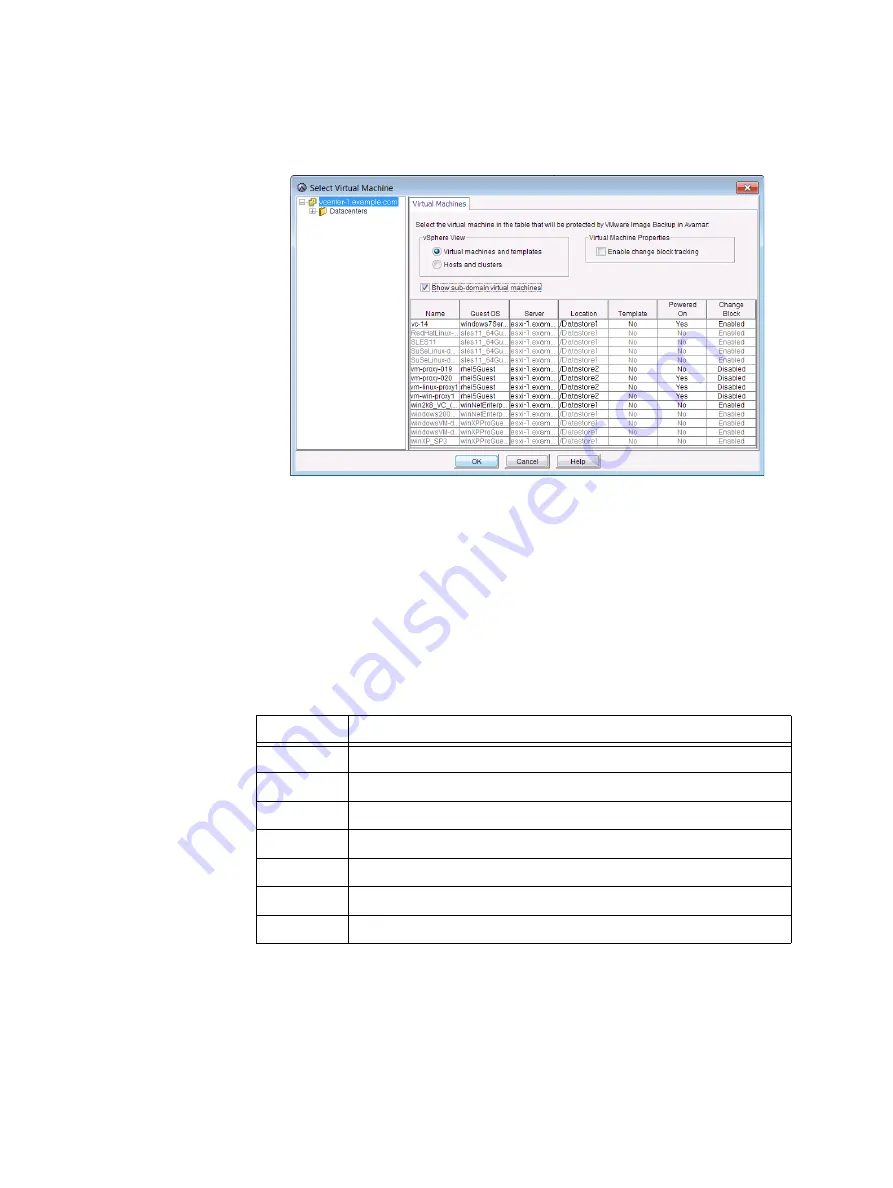
52
EMC Avamar 6.1 for VMware User Guide
Administration
6. Click Browse.
The Select Virtual Machine dialog box appears.
7. Expand the tree until you can view the desired virtual machine node.
The Virtual Machines tab at right displays all available virtual machines administered
by vCenter.
Virtual machines for which a client already exists in Avamar are disabled.
Proxy client virtual machines cannot be selected because they are prevented from
backing themselves up with VMware Image plug-in.
For each virtual machine, the following information is shown:
Table 8 Virtual machine information in Avamar Administrator
Column
Description
Name
Virtual machine name.
Guest OS
Virtual machine operating system.
Server
ESX Server or cluster hostname.
Location
Folder location.
Template
Whether or not the virtual machine is a template.
Powered On
Whether or not the virtual machine is currently powered on.
Change Block Whether or not changed block tracking is turned on for this virtual machine.
Summary of Contents for Avamar 6.1
Page 1: ...EMC Avamar 6 1 for VMware User Guide P N 300 013 353 REV 07 ...
Page 6: ...6 EMC Avamar 6 1 for VMware User Guide Tableses ...
Page 48: ...48 EMC Avamar 6 1 for VMware User Guide Configuration and Setup ...
Page 72: ...72 EMC Avamar 6 1 for VMware User Guide Administration ...
Page 96: ...96 EMC Avamar 6 1 for VMware User Guide Protecting the vCenter Management Infrastructure ...
Page 102: ...102 EMC Avamar 6 1 for VMware User Guide Plug in Options ...
















































