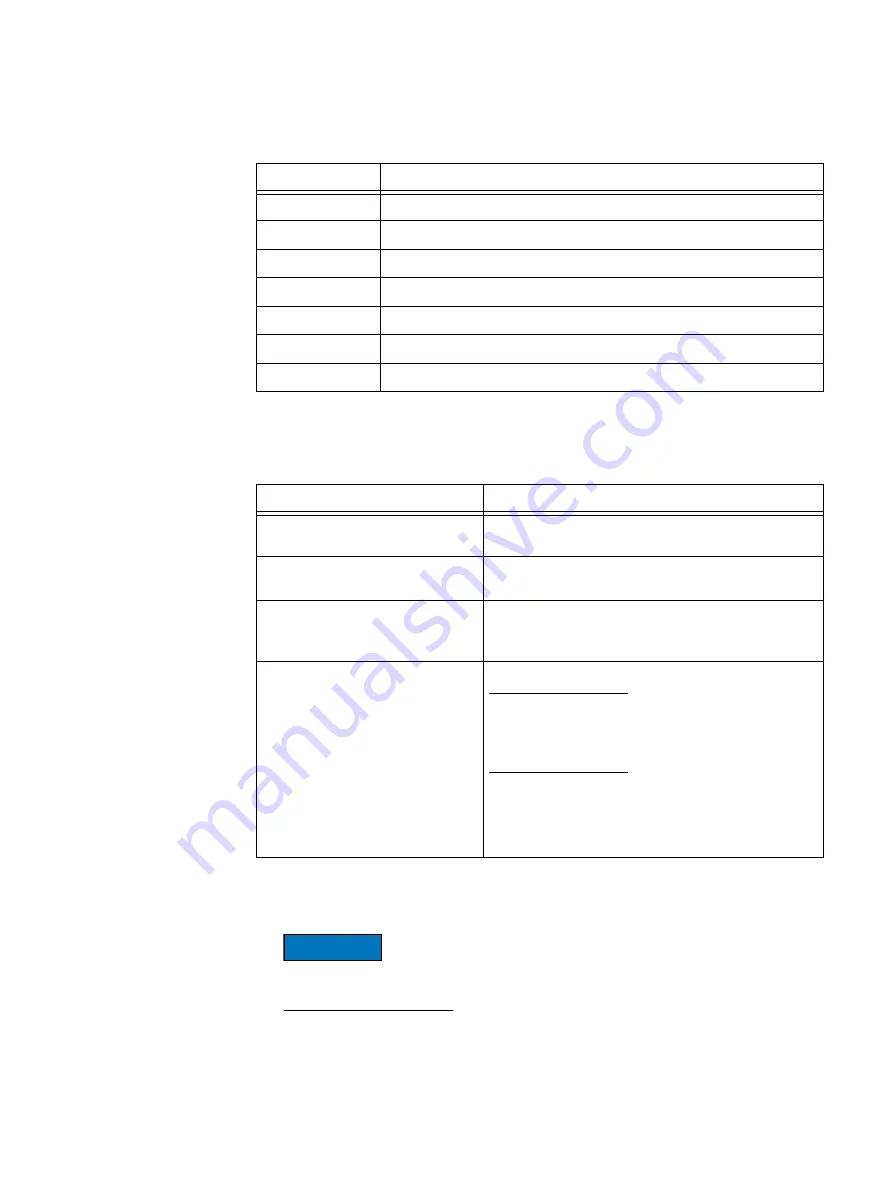
Basic client administration
55
Administration
For each virtual machine, the following information is shown:
The options at the top of the Select Virtual Machine dialog box perform the following
functions:
6. Select one or more virtual machines.
7. To enable changed block tracking, select Enable changed block tracking.
Turning on changed block tracking will not take effect until any of the following actions
occur: power on, resume after suspend, migrate, snapshot create, delete, or revert.
8. Click OK.
9. Confirm the number of virtual machines selected.
10. Click OK.
Table 11 Virtual machine information in Avamar Administrator
Column
Description
Name
Virtual machine name.
Guest OS
Virtual machine operating system.
Server
ESX Server or cluster hostname.
Location
Folder location.
Template
Whether or not the virtual machine is a template.
Powered On
Whether or not the virtual machine is currently powered on.
Change Block
Whether or not changed block tracking is turned on for this virtual machine.
Table 12 Select Virtual Machine dialog box functions
Option
Description
vSphere View - Virtual machines and
template views
The view is representative of vCenter's Virtual Machines
and Template views.
vSphere View - Hosts and Clusters
view
The view is representative of vCenter's Hosts and Clusters
view.
Show sub-domain virtual machines
Displays all virtual machines in the vCenter.
If a virtual machine is already being protected with guest
backup, it is shown as disabled in this view.
Virtual Machine Properties - Enable
changed block tracking
If selected, the changed block tracking is enabled.
Note: If changed block tracking is not enabled, the virtual
machine image must be fully processed for each backup,
which might result in unacceptably long backup windows,
and excessive back-end storage read/write activity.
This feature is enabled by default. EMC strongly
recommends that you leave this feature enabled for all
virtual machines you will be protecting with Avamar
VMware image backup.
Summary of Contents for Avamar 6.1
Page 1: ...EMC Avamar 6 1 for VMware User Guide P N 300 013 353 REV 07 ...
Page 6: ...6 EMC Avamar 6 1 for VMware User Guide Tableses ...
Page 48: ...48 EMC Avamar 6 1 for VMware User Guide Configuration and Setup ...
Page 72: ...72 EMC Avamar 6 1 for VMware User Guide Administration ...
Page 96: ...96 EMC Avamar 6 1 for VMware User Guide Protecting the vCenter Management Infrastructure ...
Page 102: ...102 EMC Avamar 6 1 for VMware User Guide Plug in Options ...
















































