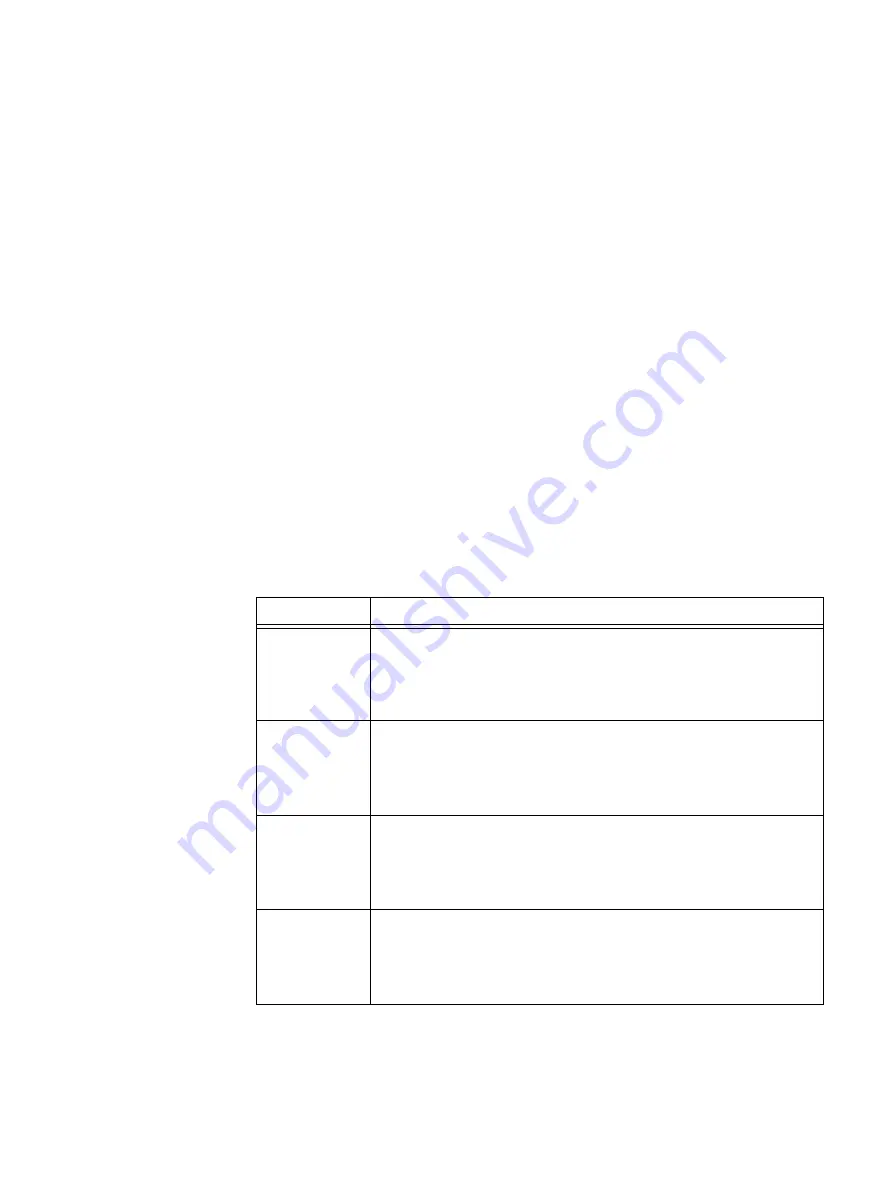
Backing up the vCenter management infrastructure
93
Protecting the vCenter Management Infrastructure
Task list
Protecting the vCenter management infrastructure comprises the following tasks, which
should be performed in the following order:
◆
“Task 1: Implement guest backups or VMware image backups” on page 93
◆
“Task 2: Define a custom dataset for vCenter backups” on page 93
◆
“Task 3: Add a backup client for vCenter database hosts” on page 94
Task 1: Implement guest backups or VMware image backups
To protect the vCenter management infrastructure:
◆
Install and register Avamar Client for Windows software on the vCenter host as
described in the
EMC Avamar Backup Clients User Guide
.
◆
Install and register the correct Avamar database software on each database host as
described in various database-specific documentation such as the
EMC Avamar for
SQL Server User Guide
.
Task 2: Define a custom dataset for vCenter backups
For best results, define a custom dataset strictly for use in backing up the following
vCenter management infrastructure components:
Table 15 Important vCenter management infrastructure components
Component
Default Location
License files
The exact location depends on the specific VMware and Windows version, but
is typically one of the following folders:
• C:\Program Files(x86)\VMware\Infrastructure\VirtualCenter
Server\licenses\site
• C:\Program Files\VMware\VMware License Server\Licenses
SSL certificates
The exact location depends on the specific VMware and Windows version, but
is typically one of the following folders:
• C:\Documents and Settings\All Users\Application Data\VMware\VMware
VirtualCenter\SSL
• C:\ProgramData\VMWare\VMware VirtualCenter\SSL
Audit logs
The exact location depends on the specific VMware and Windows version, but
is typically one of the following folders:
• C:\Documents and Settings\All Users\Application Data\VMware\VMware
VirtualCenter\Logs
• C:\ProgramData\VMWare\VMware VirtualCenter\Logs
Windows guest
customization
(sysprep) files
The exact location depends on the specific VMware and Windows version, but
is typically one of the following folders:
• C:\Documents and Settings\All Users\Application Data\VMware\VMware
VirtualCenter\sysprep
• C:\ProgramData\VMWare\VMware VirtualCenter\sysprep
Summary of Contents for Avamar 6.1
Page 1: ...EMC Avamar 6 1 for VMware User Guide P N 300 013 353 REV 07 ...
Page 6: ...6 EMC Avamar 6 1 for VMware User Guide Tableses ...
Page 48: ...48 EMC Avamar 6 1 for VMware User Guide Configuration and Setup ...
Page 72: ...72 EMC Avamar 6 1 for VMware User Guide Administration ...
Page 96: ...96 EMC Avamar 6 1 for VMware User Guide Protecting the vCenter Management Infrastructure ...
Page 102: ...102 EMC Avamar 6 1 for VMware User Guide Plug in Options ...














































