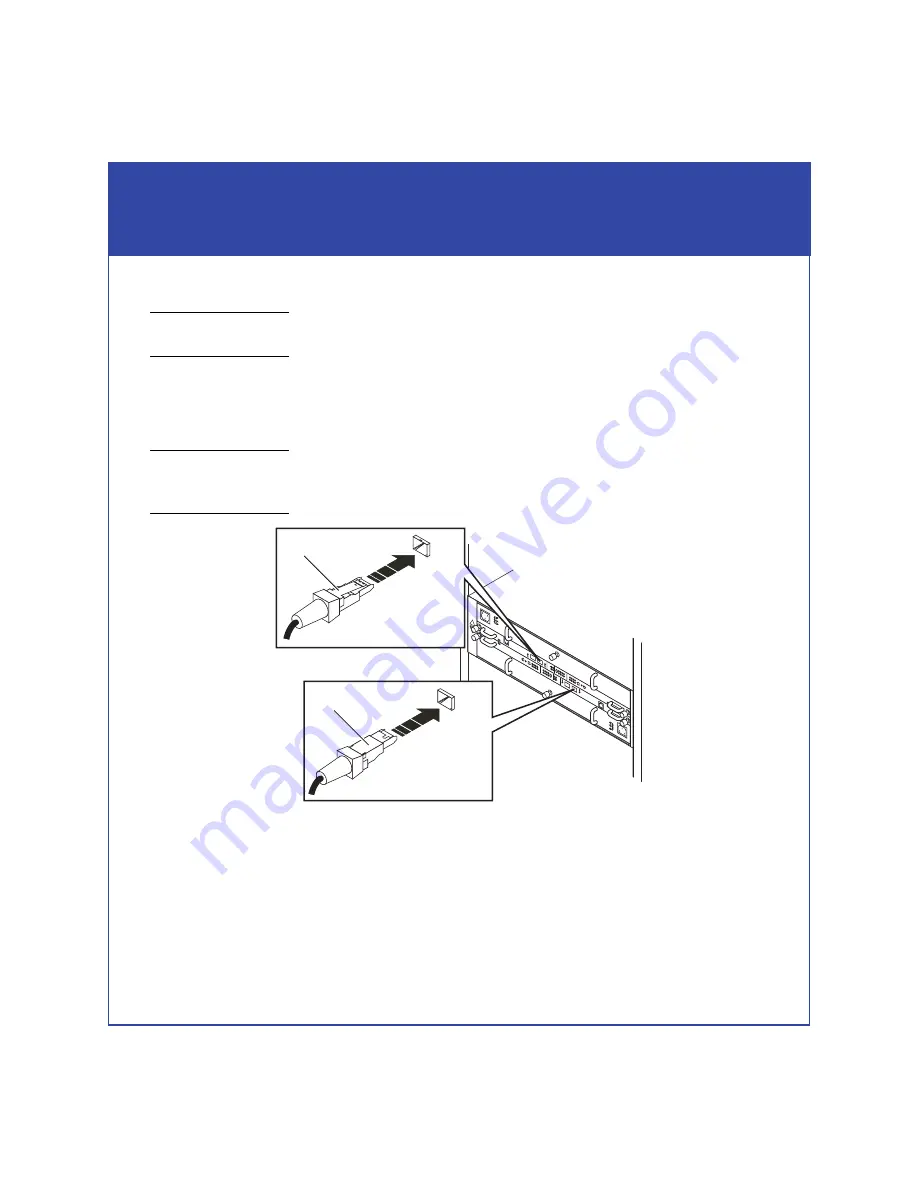
22
Install - Step 1 continued
Install the storage-system hardware
Connect the storage-system back-end ports
If your storage system arrived already installed in a cabinet/rack, continue with "Connect
power cables" (page 24).
1. Use SFP-HSSDC2 copper cables to attach slot 0, port 0 on each storage processor
(SP) to the corresponding PRI ports on the enclosure that includes the specially
marked “array software” disks (this should be the first DAE above the SPE).
Orient the HSSDC2 connectors as shown. The connector thumb clip faces up when connecting
to LCC B and down when connecting to LCC A. An audible/tangible click indicates that the
cable is completely seated in the LCC connectors.
Connecting the HSSDC2 cables
!
!
!
!
!
EX
P
PR
I
EX
P
PR
I
#
!
EX
P
PR
I
EX
P
PR
I
#
A
B
EMC3244
To Previous Enclosure
PRI
Connector
PRI
PRI
Thumb Clip Up
To Previous Enclosure
PRI
Connector
PRI
PRI
Thumb Clip Down
















































