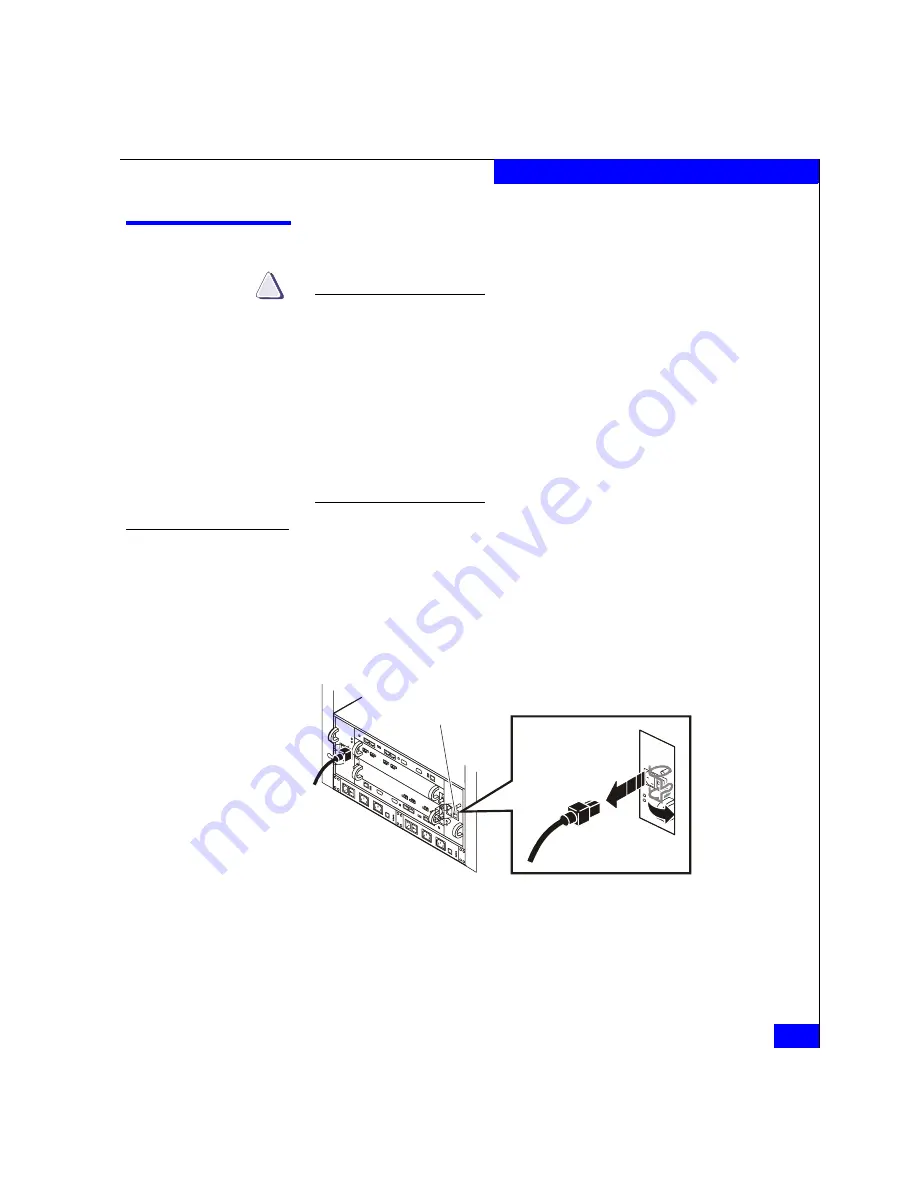
Replacing a Power Supply
3-13
Servicing a CX700 SPE
Replacing a Power Supply
CAUTION
!
Make sure the write cache has been written to disk
before
shutting
any power down. Turn power off at the SPS or dc power supply,
and wait for the cache dump to finish (typically less than one
minute).
If the supply includes an on/off switch, turn off the power supply
before unplugging the line cord from the supply or removing the
supply from the enclosure.
Once you have replaced a power supply and powered on the new
one, make sure to wait five seconds after the green LED lights on
the first supply before turning off the second supply.
To Remove a Power-Supply Module
1. If present, set the module’s power switch to the off position.
2. Move any retention bail aside by disengaging the cord from the
loop, and unplug the ac/dc line cord. Figure 3-8 shows how to
remove ac power cords, Figure 3-9 shows how to disconnect dc
power cords.
Figure 3-8
Removing the Power Supply ac Line Cord
EMC1985
Power
Switch
Summary of Contents for CLARiiON CX700
Page 4: ...CX700 Hardware Reference iv ...
Page 8: ...CX700 Hardware Reference viii Contents ...
Page 18: ...xviii CX700 Hardware Reference Warnings and Cautions ...
Page 56: ...2 26 CX700 Hardware Reference Setting Up and Starting a CX700 System ...
Page 74: ...3 18 CX700 Hardware Reference Servicing a CX700 SPE ...
Page 96: ...A 18 CX700 Hardware Reference Technical Specifications and Operating Limits ...
Page 104: ...B 8 CX700 Hardware Reference Customer Support ...
















































