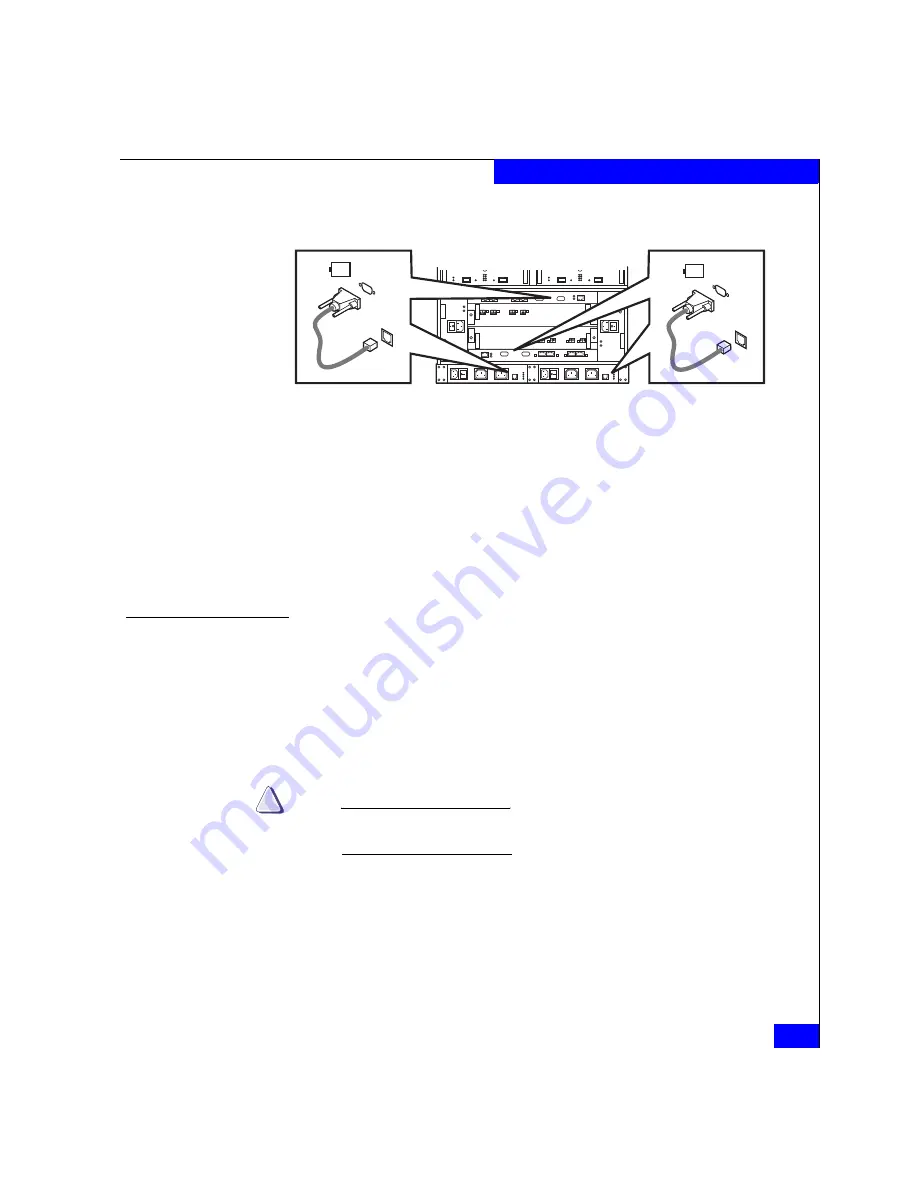
Cabling a CX700
2-11
Setting Up and Starting a CX700 System
Figure 2-6
Connecting Storage Processors to the Standby Power Supplies
3. Connect additional DAEs and other devices to the power strips in
your cabinet. For high availability, connect dual power supplies
in any component to separate power circuits (opposite strips in
the cabinet).
4. Connect each SPS to a cabinet power strip. Note that each SPS
connects to a different power strip. For high availability, you must
connect each power strip to a separate circuit.
Making Power Connections - dc Power Source
Follow these instructions to make power connections for CX700
systems with dc power supplies.
1. Connect Y-shaped sense cables (sometimes called SPS emulator
cables) between each power supply, the SPS serial connector on
its corresponding storage processor, and the first DAE2 as shown
in Figure 2-7 on page 2-12.
CAUTION
!
Be sure to connect the sense cables
before
you connect to a dc
power source.
Make sure to connect storage processor A to power supply A, and
to power module A on the first DAE. Connect SP B to both PS B
modules.
EMC2294
SP A
SPB
SPS B
SPS A
+ -
+ -
Summary of Contents for CLARiiON CX700
Page 4: ...CX700 Hardware Reference iv ...
Page 8: ...CX700 Hardware Reference viii Contents ...
Page 18: ...xviii CX700 Hardware Reference Warnings and Cautions ...
Page 56: ...2 26 CX700 Hardware Reference Setting Up and Starting a CX700 System ...
Page 74: ...3 18 CX700 Hardware Reference Servicing a CX700 SPE ...
Page 96: ...A 18 CX700 Hardware Reference Technical Specifications and Operating Limits ...
Page 104: ...B 8 CX700 Hardware Reference Customer Support ...
















































