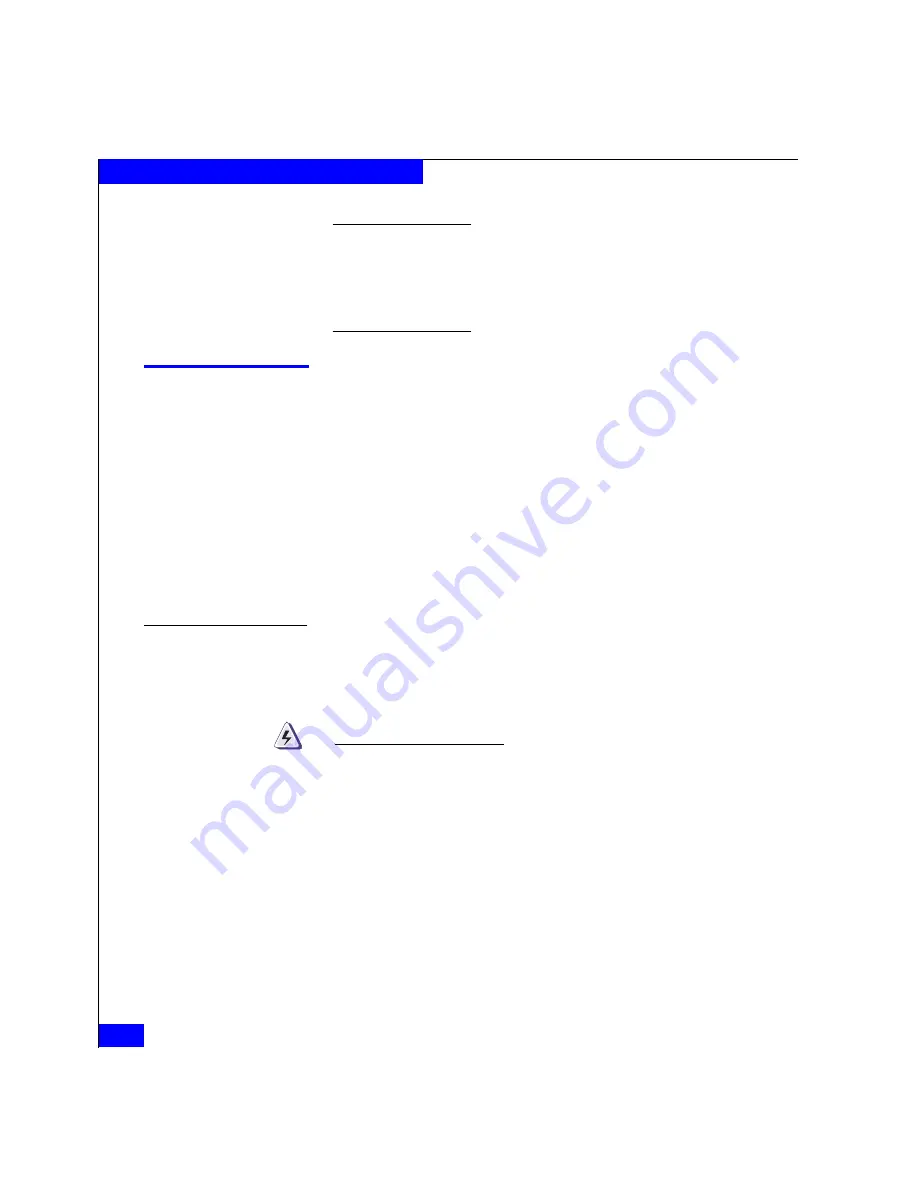
2-4
EMC CX200-Series DPE2 Hardware Reference
Installing a CX200-Series DPE2
The disk modules in slots 0-3 (CX200 enclosure) or 0-2 (CX200LC) provide
mirrored boot capability and are preloaded according to their slot assignment
before shipment. Do not move a preloaded module from its assigned slot to
another slot, and remove it only to replace the disk. For details on DAE2
disks and their configuration, refer to the EMC 2-Gigabit Disk Enclosure
(DAE2) Hardware Reference.
Installing a DPE2 in a Cabinet
CX200-Series DPE2s mount inside a cabinet on two L-shaped
mounting rails connected to the cabinet’s vertical channels. If you
need to install a cabinet or CX200-Series chassis, refer to one of the
following manuals:
◆
Installing the cabinet itself is explained in the cabinet installation
manual shipped with the cabinet.
◆
Installing the universal mounting rails in the cabinet, and
installing the 3U chassis on those rails, is explained in the EMC
Rails and Enclosures Installation Guide for 19-Inch NEMA Cabinets
that shipped with the rails.
Warnings and
Recommendations:
The cabinet in which you will install the CX200 must have a full earth
ground to provide reliable grounding. Also, the cabinet should have
its own switchable power distribution. We suggest that you use a
cabinet that has dual power distribution units, one on each side.
WARNING
The enclosure is heavy and should be installed into a rack by two
people. To avoid personal injury and/or damage to the equipment, do
not attempt to lift and install the enclosure into a rack without a
mechanical lift and/or help from another person.
L’armoire étant lourde, sa mise en place sur une rampe nécessite deux
personnes. Afin de ne pas vous blesser et/ou endommager le matériel,
n’essayez pas de soulever et d’installer l’armoire sur une rampe sans
avoir recours à un relevage mécanique et/ou à l’aide d’une autre
personne.
Das Gehäuse ist schwer und sollte nur von zwei Personen in einem
Rack installiert werden. Zur Vermeidung von körperlichen
Verletzungen und/oder der Beschädigung des Gerätes, bitte das
Summary of Contents for CX200-Series
Page 4: ...EMC CX200 Series DPE2 Hardware Reference iv ...
Page 42: ...2 18 EMC CX200 Series DPE2 Hardware Reference Installing a CX200 Series DPE2 ...
Page 64: ...3 22 EMC CX200 Series DPE2 Hardware Reference Servicing and Upgrading a CX200 Series DPE2 ...
Page 80: ...A 12 EMC CX200 Series DPE2 Hardware Reference Technical Specifications and Operating Limits ...
Page 86: ...g 6 EMC CX200 Series DPE2 Hardware Reference Glossary ...
















































