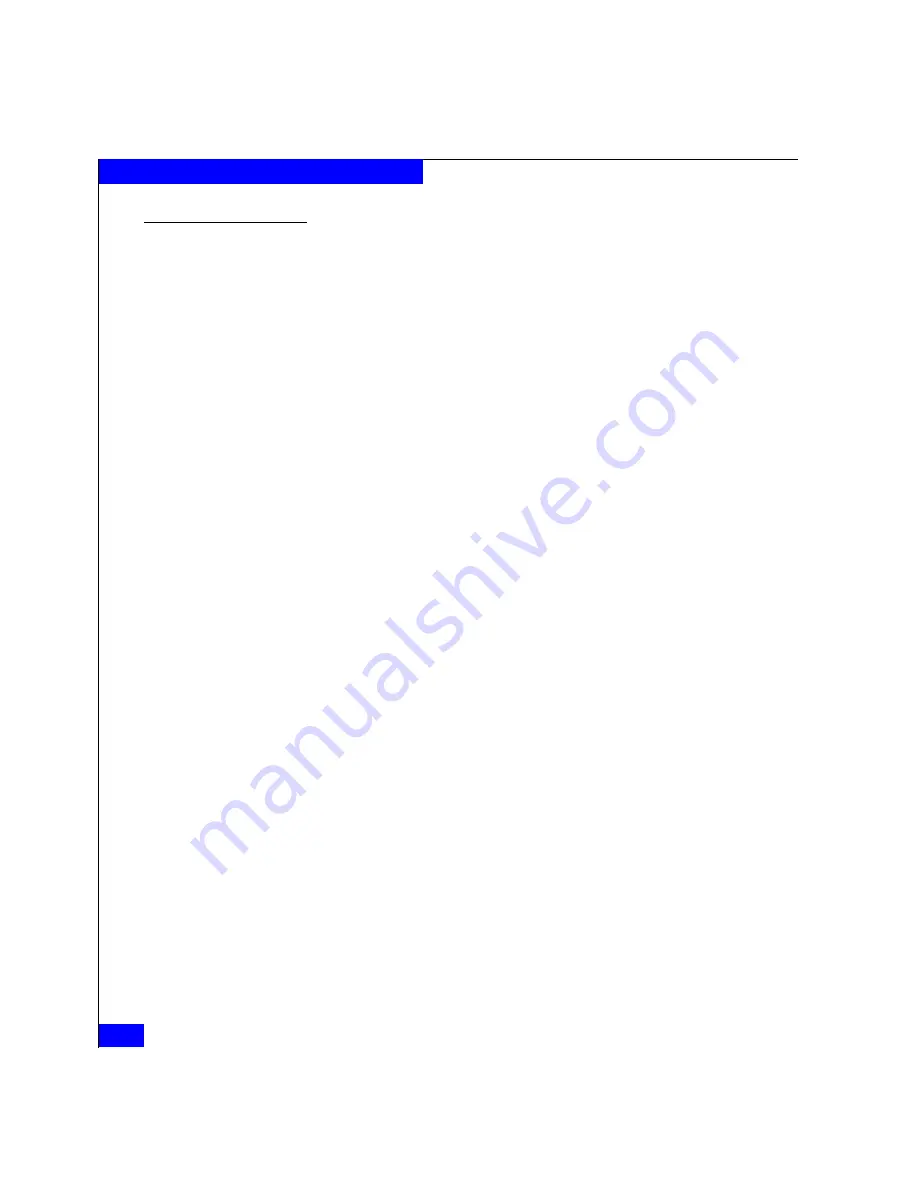
3-8
EMC CX200-Series DPE2 Hardware Reference
Servicing and Upgrading a CX200-Series DPE2
Precautions When
Removing,
Installing, or Storing
FRUs
Use the precautions listed below when you remove, handle, or store
FRUs.
◆
Do not remove a faulty FRU until you have a replacement
available.
◆
Handle a FRU only when using an ESD wristband as follows:
attach the clip of the ESD wristband to the ESD bracket or bare
metal on the enclosure, and put the wristband around your wrist
with the metal button against your skin.
◆
Handle FRUs gently. A sudden jar, drop, or vibration can
permanently damage a FRU and may not be immediately
evident. Never place a FRU on a hard surface such as an
unpadded cart, floor, or desktop, or stacked on top of another
FRU.
◆
Never use excessive force to remove or install a FRU.
◆
Store a FRU in the antistatic bag and specially designed shipping
container in which you received it. Use that container if you need
to return the FRU for repair.
◆
Store FRUs in a location that is within the limits specified in
Appendix A.
◆
Place the cables where no one can step on them or roll equipment
over them.
Summary of Contents for CX200-Series
Page 4: ...EMC CX200 Series DPE2 Hardware Reference iv ...
Page 42: ...2 18 EMC CX200 Series DPE2 Hardware Reference Installing a CX200 Series DPE2 ...
Page 64: ...3 22 EMC CX200 Series DPE2 Hardware Reference Servicing and Upgrading a CX200 Series DPE2 ...
Page 80: ...A 12 EMC CX200 Series DPE2 Hardware Reference Technical Specifications and Operating Limits ...
Page 86: ...g 6 EMC CX200 Series DPE2 Hardware Reference Glossary ...
















































