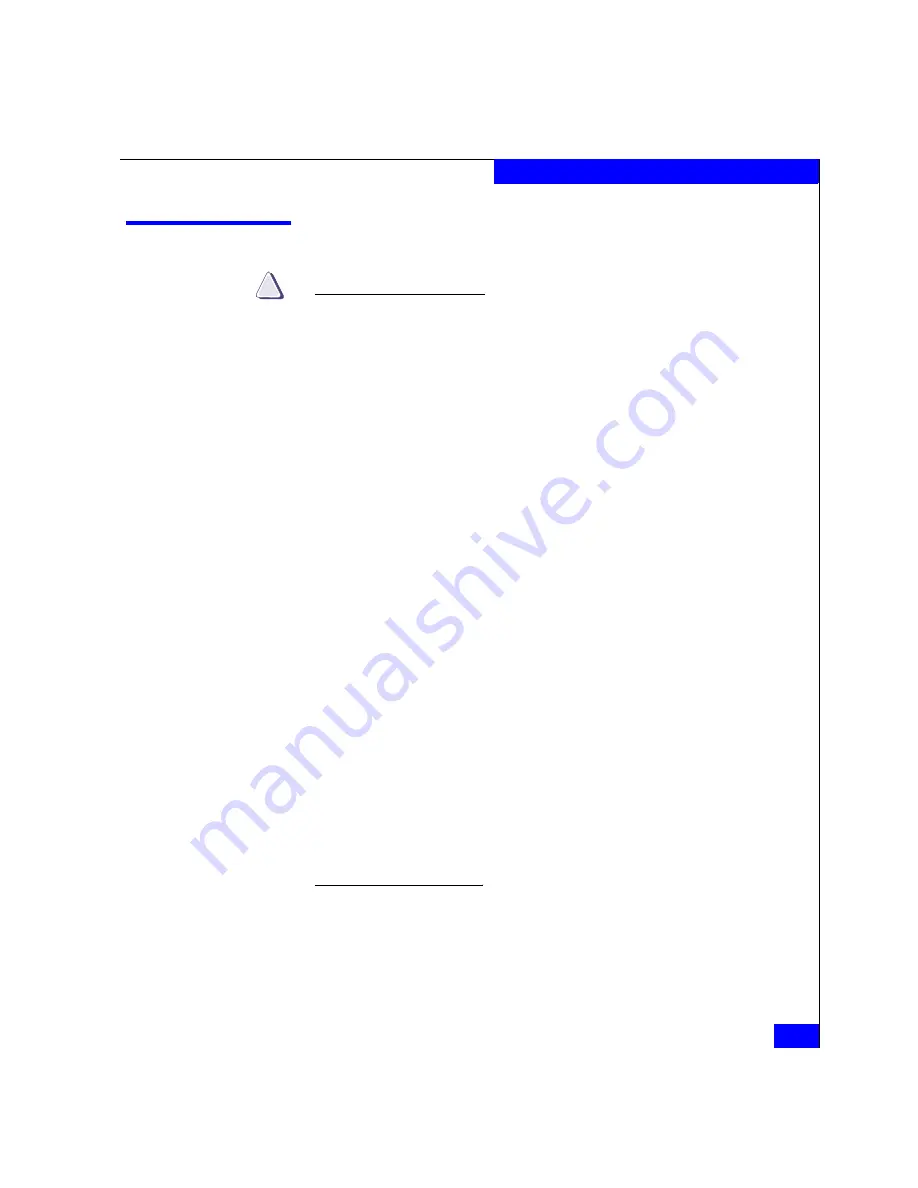
Replacing or Adding a Disk Module
3-9
Servicing and Upgrading a CX200-Series DPE2
Replacing or Adding a Disk Module
CAUTION
!
Disk modules are extremely sensitive electronic components.
Always handle a disk module gently, and observe the following
guidelines:
◆
Follow the instructions in the preceding section Avoiding
Electrostatic Discharge (ESD) Damage on page 3-6.
◆
Always wear a properly attached ESD wristband when
removing or replacing a disk module.
◆
When removing a disk module, pull the module partially out of
the slot, then wait 30 seconds for the drive to spin down before
removing it.
◆
Place modules on a soft, antistatic surface, such as an
industry-standard antistatic foam pad or the container used to
ship the module. Never place a disk module directly on a hard
surface.
◆
Never hit modules, stack modules, or allow them to tip over or
fall.
◆
Avoid touching any exposed electronic components and circuits
on the disk module.
◆
Do not remove a faulty disk module until you have a
replacement module (with the same part number) or a filler
module available. The part number (PN005xxxxxx) appears on
the top or bottom of the module. A replacement or add-on disk
module should have the same format (bytes per sector) and the
same capacity (size and speed) as the other modules in the
enclosure.
◆
Before adding more disks to your DPE2, refer to the EMC
Storage Systems CX200-Series Configuration Planning Guide,
which contains guidelines for creating RAID groups with disks
of varying sizes and speeds.
You must remove the DPE2 front bezel to gain access to the disk
modules. The bezel is required for EMI compliance when the
enclosure is powered up. Remove it only to replace or add a disk
module.
Summary of Contents for CX200-Series
Page 4: ...EMC CX200 Series DPE2 Hardware Reference iv ...
Page 42: ...2 18 EMC CX200 Series DPE2 Hardware Reference Installing a CX200 Series DPE2 ...
Page 64: ...3 22 EMC CX200 Series DPE2 Hardware Reference Servicing and Upgrading a CX200 Series DPE2 ...
Page 80: ...A 12 EMC CX200 Series DPE2 Hardware Reference Technical Specifications and Operating Limits ...
Page 86: ...g 6 EMC CX200 Series DPE2 Hardware Reference Glossary ...
















































