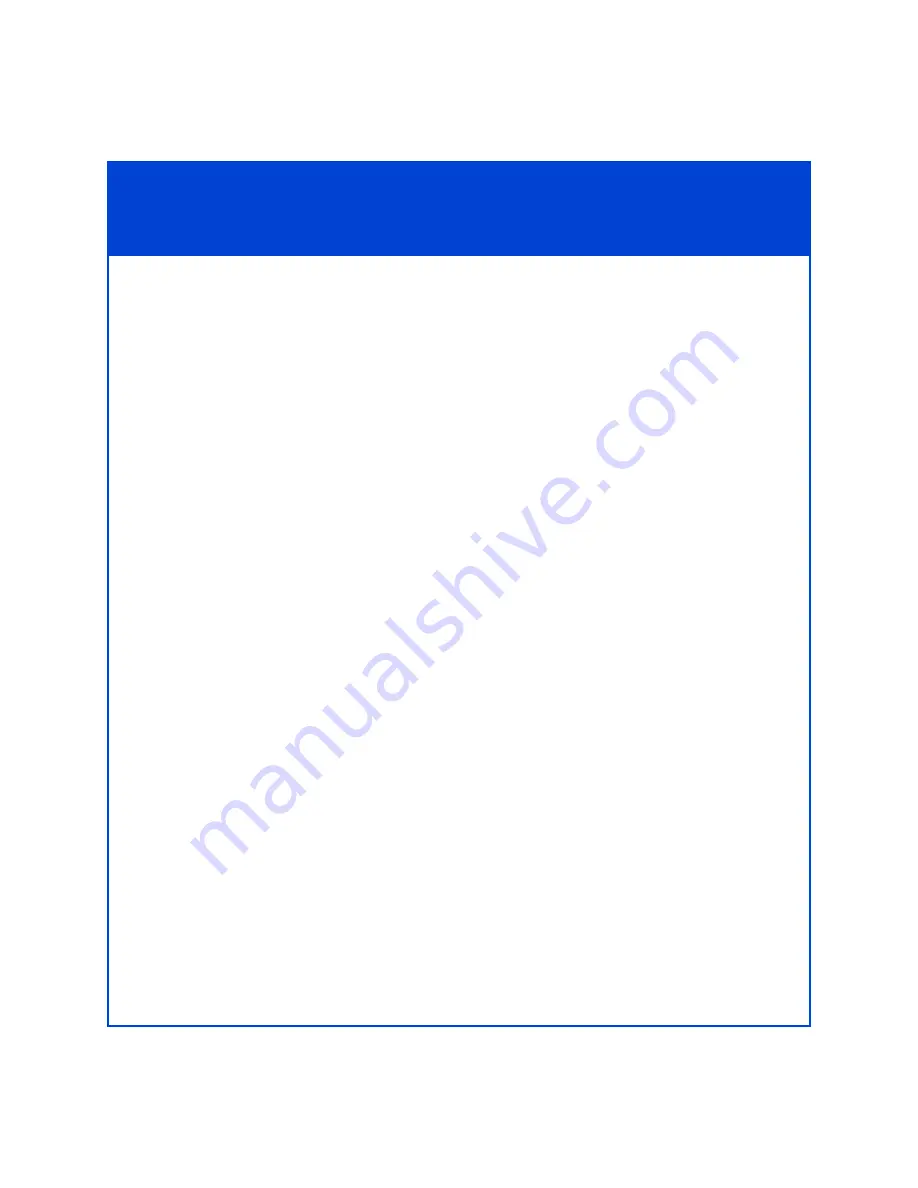
19
Step 10 Continued
Initialize the Storage System
4. Select the storage system to initialize:
•
On an HP-UX, Linux, NetWare, or Solaris host
Enter the item number for the storage-system’s serial number and press
Enter
.
•
On a NetWare Client or Windows host
In the
Uninitialized Systems
list select the storage-system’s serial number
and click
Next
.
5. Enter the name you want for the storage system, which cannot exceed 32
characters.
6. Using the information from the completed planning worksheet in the storage-
system management chapter in the
CX300, CX300i, CX500, CX500i, and CX700
Storage Systems Configuration Planning Guide
, enter the following network
parameters for the storage system 10/100
management ports, and click
Next
.
7. On an HP-UX, Linux, NetWare, or Solaris host:
a. Enter
a
to apply the network parameter values.
b. Enter
e
to exit the utility.
8. On a NetWare client or Windows host:
a. Click
Next
to view the summary of the storage-system network settings.
b. If the settings are correct, click
Finish
.
The storage system reboots.
Storage Processor A - IP
IP address for SP A management port.
Storage Processor B - IP
IP address for SP B management port.
Subnet Mask
Subnet mask associated with the LAN to which the storage-system management port
is connected.
Default Gateway
Default gateway address for the LAN to which the storage-system management port
is connected.









































