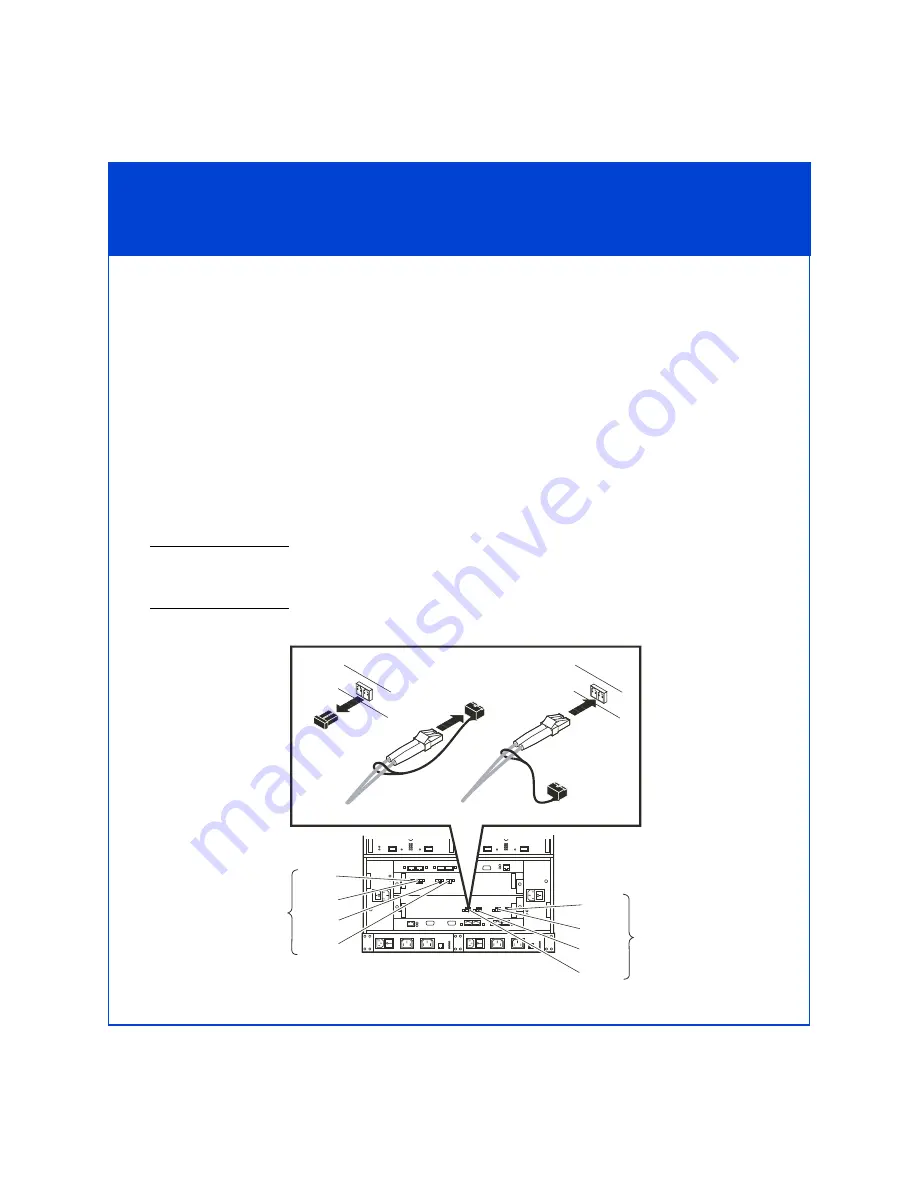
20
Step 11
Connect the Storage-System Data Ports
You use fiber-optic cables to connect the storage-system data ports to the server’s
Fibre Channel HBAs or to ports on a Fibre Channel switch that is connected to the
server.
1. Remove the protective covers from each optical connector on the fiber-optic cable
and on the HBA or switch port.
2. Plug the cables into the Fibre Channel front-end ports (FE 0 and FE 1) on the SPs.
3. Connect the free end of each fiber-optic cable:
a. For a
direct
connection between the storage system and the server, connect the
cable to the server’s HBA. If the HBAs are not yet installed, install them as
described in the server and adapter documentation.
b. For a
switch
configuration between the storage system and the server, connect
the cable to a Fibre Channel switch port.
The SAN Copy application may restrict the use of certain SP ports. Applications such as
MirrorView™/A or SAN Copy™ software may restrict or require the use of certain SP ports.
Refer to the application documentation for specific cabling information.
EMC2308
Port 0
Port 0
Port 1
Port 1
Port 2
Port 2
Port 3
Port 3
Front-end
Host
Connectors
Front-end
Host
Connectors
SP B
SP A








































