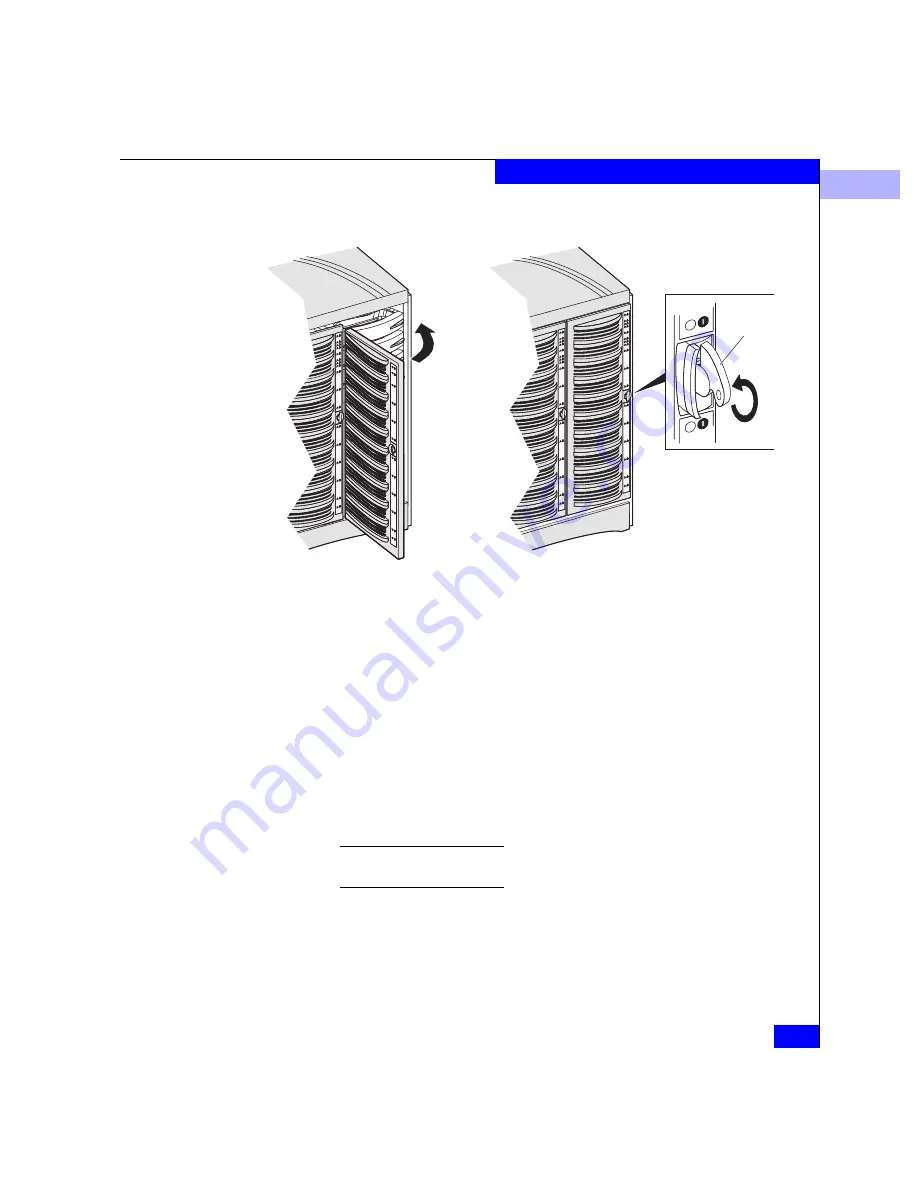
2
Installing a Deskside DPE
2-7
Installing a Deskside DPE
Figure 2-5
Closing and Locking the Front Door
7. Perform this step only if you are installing the DPE into an FC-AL
environment. Otherwise, continue to the next step.
To communicate in an FC-AL environment, each SP requires a
unique FC-AL address ID (the front-end address). The FC-AL
protocol translates the address ID into an 8-bit arbitrated loop
physical address (ALPA). Valid Fibre Channel address IDs range
from 0 through 125 (decimal) (0 through 7D hexidecimal).
Each SP’s Fibre Channel address ID must be unique on the Fibre Channel
loop.
At the back of the deskside DPE, use the SP FC-AL ID switches to
set the address ID for each SP (refer to the figure and table on the
next page).
Key
B. To lock the door:
Insert the key in the door’s latch.
Turn the key 180 degrees counterclockwise.
Remove the key, if desired.
A. Swing the door
to the right.
















































