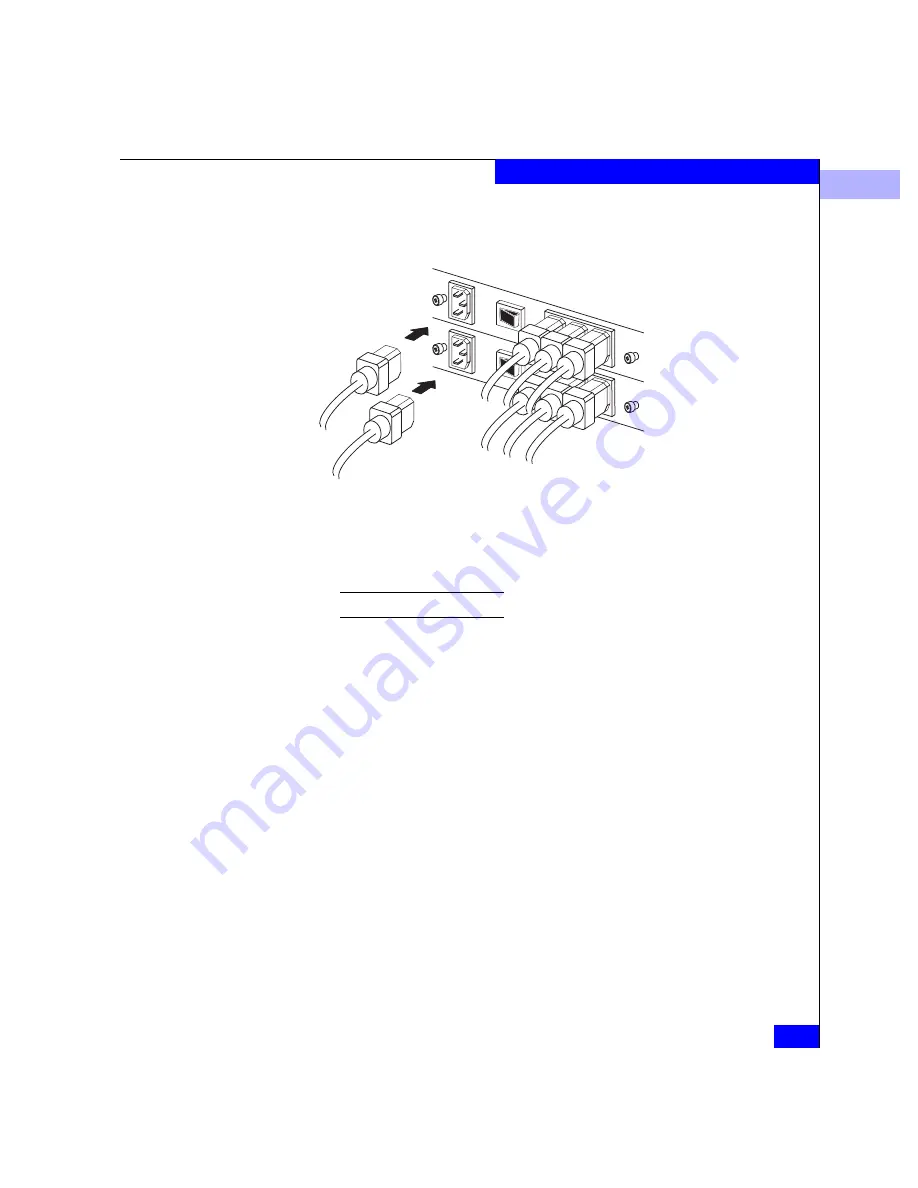
2
Installing a Deskside DPE
2-9
Installing a Deskside DPE
8. Plug one end of the power cord into the ac receptacle on each
PDU, leaving the other end unplugged.
Figure 2-7
Connecting the Power Cord
9. Attach the Fibre Channel cable from the external Fibre Channel
environment to SP Port A or B as shown on the next page.
When working with optical cables, observe the following precautions:
• Keep the covers on all optical cables and optical GBICs until
you are ready to insert the cables. The covers protect the cables
and connectors, and prevent foreign particles, such as dust,
from entering and affecting the connection.
• Do not leave an unused (that is, dangling) cable, connected to
an SP port because it may cause excess noise on the loop.
• Avoid tight bends. If you need to make a 90º bend, do it over a
length of 6 to 12 inches.
• Do not use optical cables to support weight. That includes
long cable runs without support.
• Do not pull long runs of cable. Lay the cable in place or pull
only a few feet at a time.
• Run the cables so that they are not stepped on or rolled over
by anything.
Dual three-outlet PDUs
















































