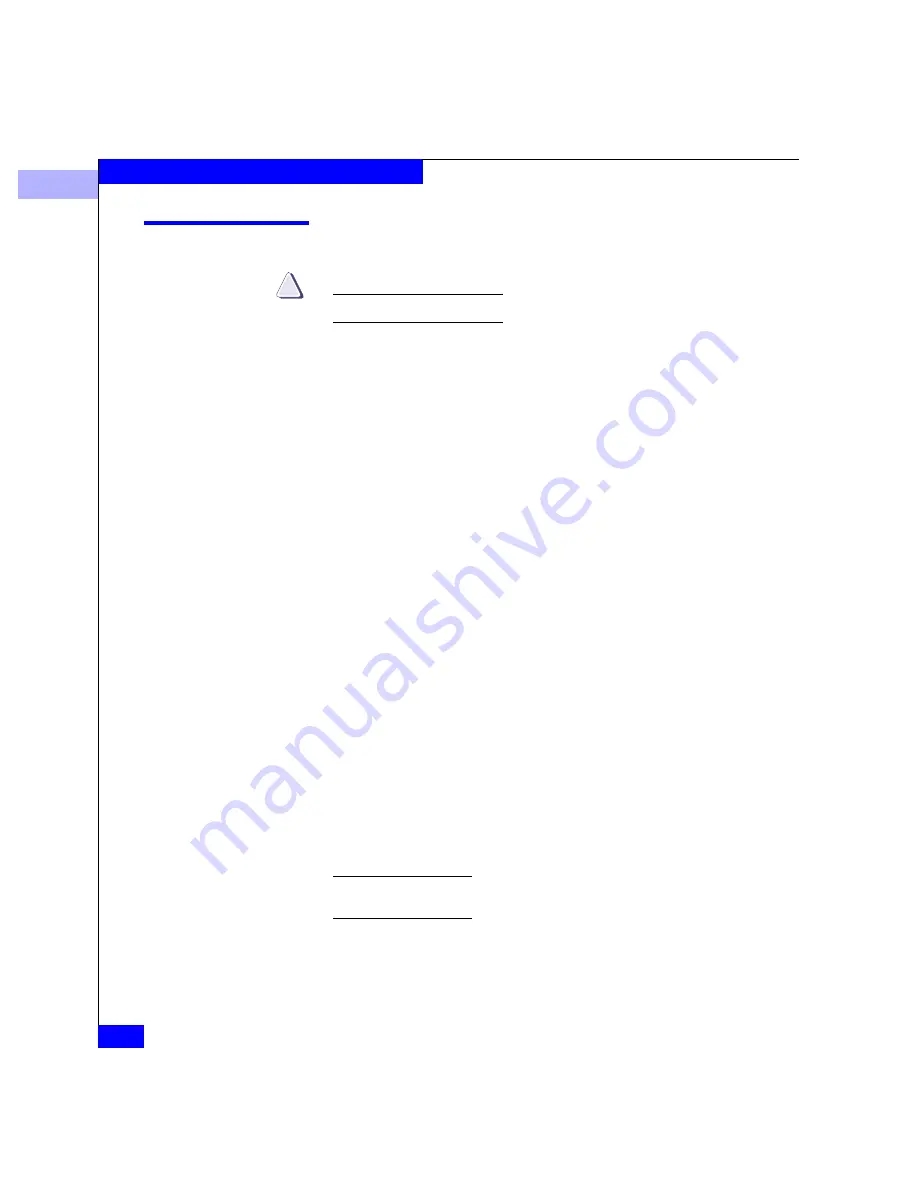
3
3-12
EMC Disk-Array Processor Enclosure (DPE) Deskside Model FC4400/4500 Hardware Reference
Servicing and Upgrading a Deskside DPE
Replacing or Adding a Disk Module
CAUTION
!
When replacing or adding a disk module, observe the following:
•
Remove or install disk modules only while the storage system is
powered up.
•
Do not move a disk module that is part of an existing LUN to
another slot in the storage system. If you do, you risk destroying
the storage system beyond recovery, or data loss at the very least.
Each disk module has LUN-identifying information assigned to it
when it is bound. Moving it to another slot can make the
information stored on the disk module from the original LUN
inaccessible. If you must move a disk module to another slot,
unbind the LUN first; unbinding destroys all data on the LUN.
•
A disk module must be inserted all the way or removed entirely.
Do not leave a disk module partially removed except for periods
when you are allowing it to spin down. A disk module being
inserted or removed may be damaged by a partially removed
adjacent module.
•
Handle a disk module gently and use an ESD wristband. Do not
remove a faulty disk module until you have a replacement
module (with the same part number) or a filler module available.
The part number (PN005xxxxxx) appears on the top or bottom of
the module. A replacement or add-on disk module should have
the same format (520- or 512-byte sectors) and the same capacity
(size & speed) as the other modules in the enclosure.
•
When removing or installing multiple disk modules, wait for the
activity lights on all other disk modules to resume a steady flicker
before removing or installing the next disk module. The activity
lights show that the LIC (licensed internal code) has rediscovered
the FC loop.
If you want to use a previously used disk module as a spare, contact your
service provider for assistance.
You must open the DPE’s front door to access the disk modules. The
door must be closed for EMI compliance when the DPE is powered
up. Open it only to replace or add a disk module.
















































