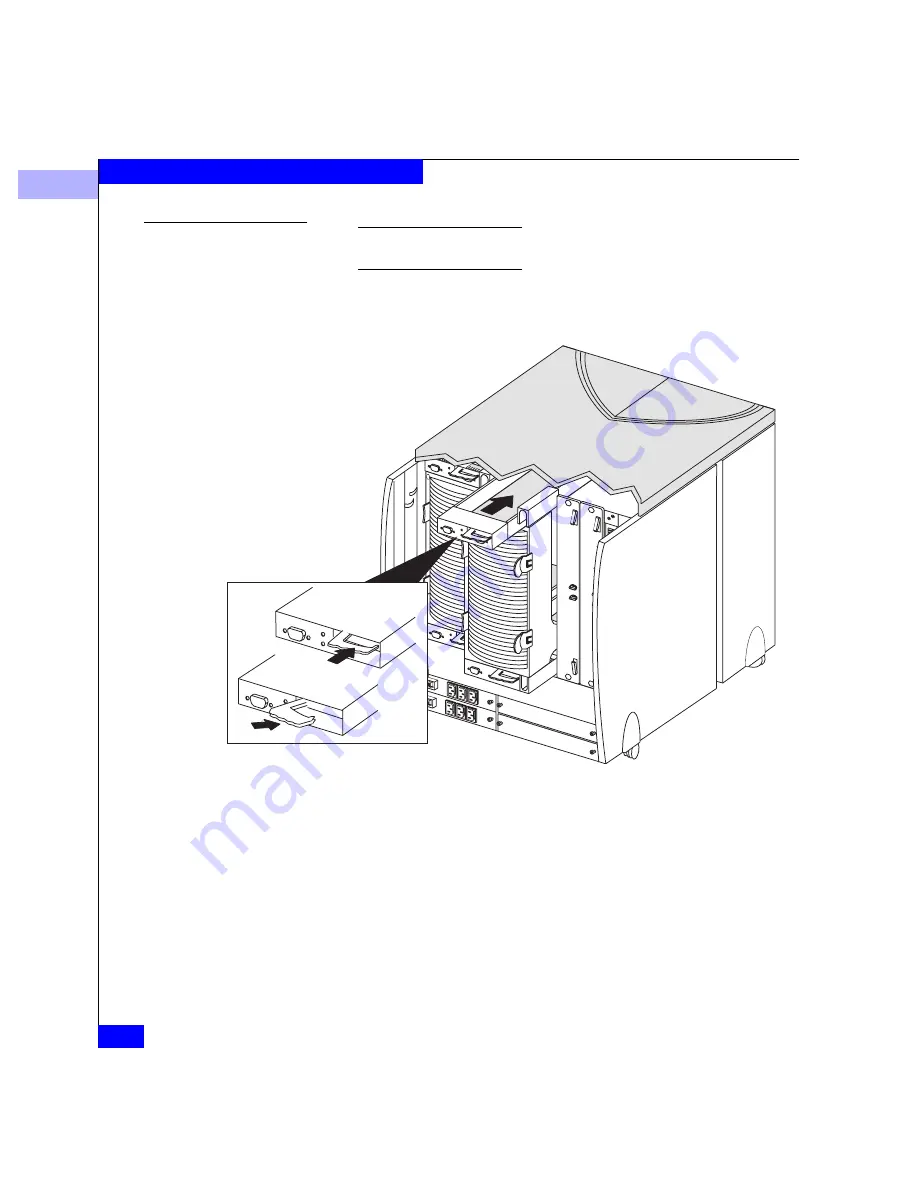
3
3-40
EMC Disk-Array Processor Enclosure (DPE) Deskside Model FC4400/4500 Hardware Reference
Servicing and Upgrading a Deskside DPE
Installing an LCC
DPE LCCs are not the same as DAE LCCs. Replace a failed LCC with one
of the same type (see 3-9).
1. Gently insert the replacement or add-on LCC, as shown below.
Figure 3-28
Installing an LCC
The LCC Active light turns on. The activity lights of any affected
disk modules should resume a steady flicker. If the disk activity
lights do not flicker, remove the LCC and insert it again.
A.
Push the latch to the left.
B.
Align the LCC with the guide on the slot.
C.
Gently slide the LCC into the slot.
D.
Push down the latch
until the LCC is fully
seated in the slot.
















































