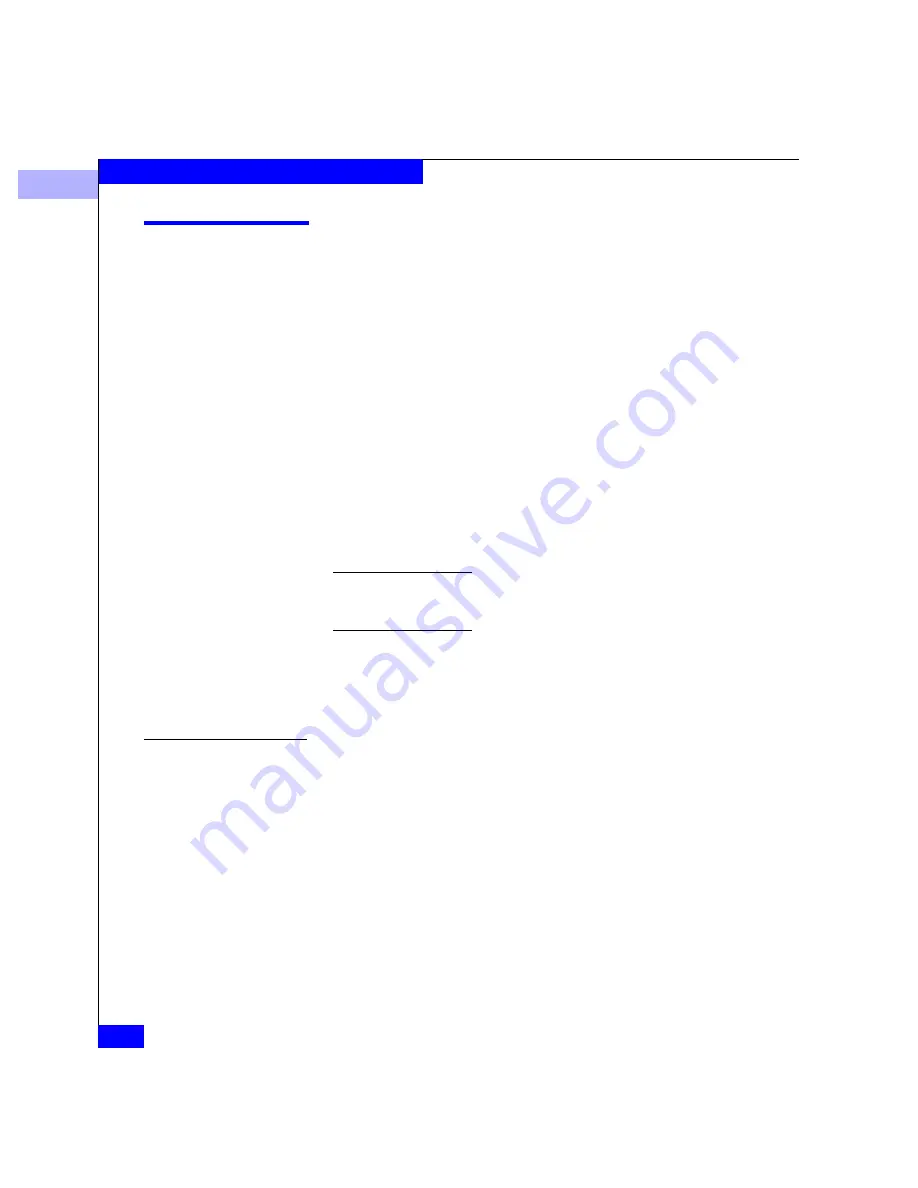
3
3-46
EMC Disk-Array Processor Enclosure (DPE) Deskside Model FC4400/4500 Hardware Reference
Servicing and Upgrading a Deskside DPE
Replacing or Adding a Power Supply Module
CAUTION
Handle a power supply gently and use an ESD
wristband. Do not remove a power supply until
you have a replacement supply or filler available.
The DPE and DAE power supplies are different
and are not interchangeable.
If the DPE drive fan pack is removed for more
than two minutes, the disk modules and the SPs
power down. The disk modules and the SPs will
power up when you reinstall the drive fan pack.
If the DAE drive fan pack is removed for more
than two minutes, the Fibre Channel
interconnect system continues to operate, but the
disk modules power down. The disk modules will
power up when you reinstall the drive fan pack.
If one power supply in a DPE/DAE enclosure is off, and the other is on, do
not turn one on and immediately turn off the other. Instead, turn on one and
wait 5 seconds before turning the other off.
If you are adding a new power supply, continue to the power-supply
filler module removal procedure that follows. If you are replacing a
faulty power supply, proceed to the power-supply removal
procedure (page 3-47).
Removing a
Power-Supply Filler
Module
1. Remove the drive fan pack (see 3-44).
2. Remove the power-supply filler module, as shown below.
















































