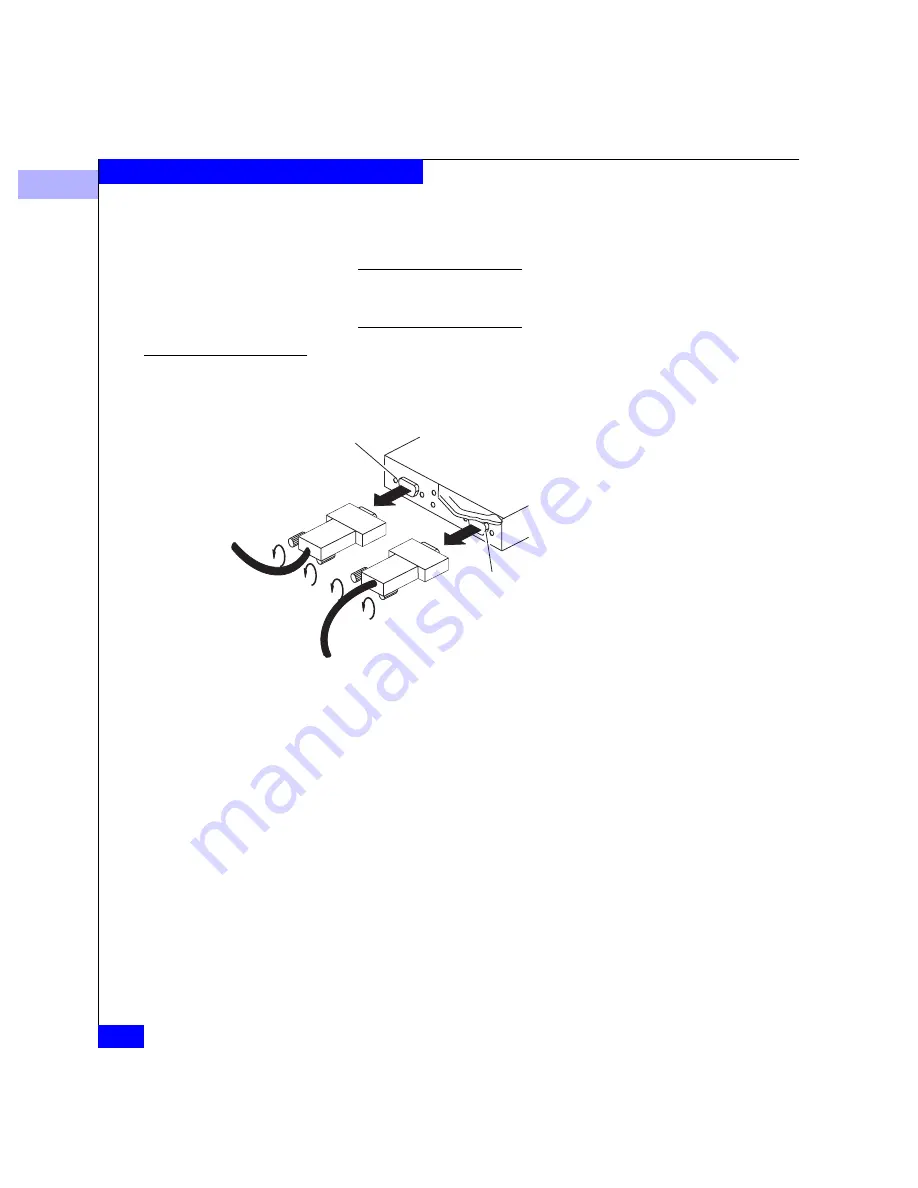
3
3-38
EMC Disk-Array Processor Enclosure (DPE) Deskside Model FC4400/4500 Hardware Reference
Servicing and Upgrading a Deskside DPE
2. Remove the copper cable(s) from the LCC as shown in the
following figure.
Make note of where the cable(s) connect to the LCC. The illustration
below shows a DAE type LCC. A DPE type LCC would have only one
cable attached (to the EXP connector).
Removing Copper
Cable(s) from an
LCC
Figure 3-26
Removing Copper Cables
Get this from Len -- dpd3_23t
EXP
B.
Unplug the copper cable from
the LCC connector(s).
A.
Loosen the two screws on
the cable connector(s).
PRI
















































